
Many friends know some shortcut keys for using the computer, which can effectively improve work efficiency, but there are also some shortcut keys that are not known to everyone but are indeed very practical. Today in System Home, I brought some practical shortcuts for Win10 to all my friends. Key encyclopedia, introduce the practical shortcut keys of Win10, I hope it will be helpful to you.

#1. No need to log in to QQ or WeChat, [Win Shift S] can take screenshots on your mobile phone.
2. Gather personal privacy and prevent misunderstandings. [Win D] minimizes all dialog boxes and solves them in one step.
3. Divide dialog boxes of different types and application fields into different work areas. [Win Tab] desktop virtualization will help you.
4. Keyboard failure? Do not be afraid! Type "osk" in the action box and touch the keyboard.
5. Is it difficult to type special characters? 【Win ;】You can basically find any mark you like.
6. If you accidentally close the page, [Ctrl Shift T] will repair the closed page, and the repair will continue.
7. When multiple pieces of text must be copied at the same time, only copy them again and again? 【Win V】Enable clipboard history data.
8. Want to convert voice to text? This is not easy, [Win H] can do it easily.
9. How to use the computer’s built-in screen recording software? [Win G] Turn on the screen recording function, I will use it one day.
10. When you are processing multiple dialog boxes at the same time, you can use [Win keyboard keys] to adjust the content display position and size of the current dialog box.
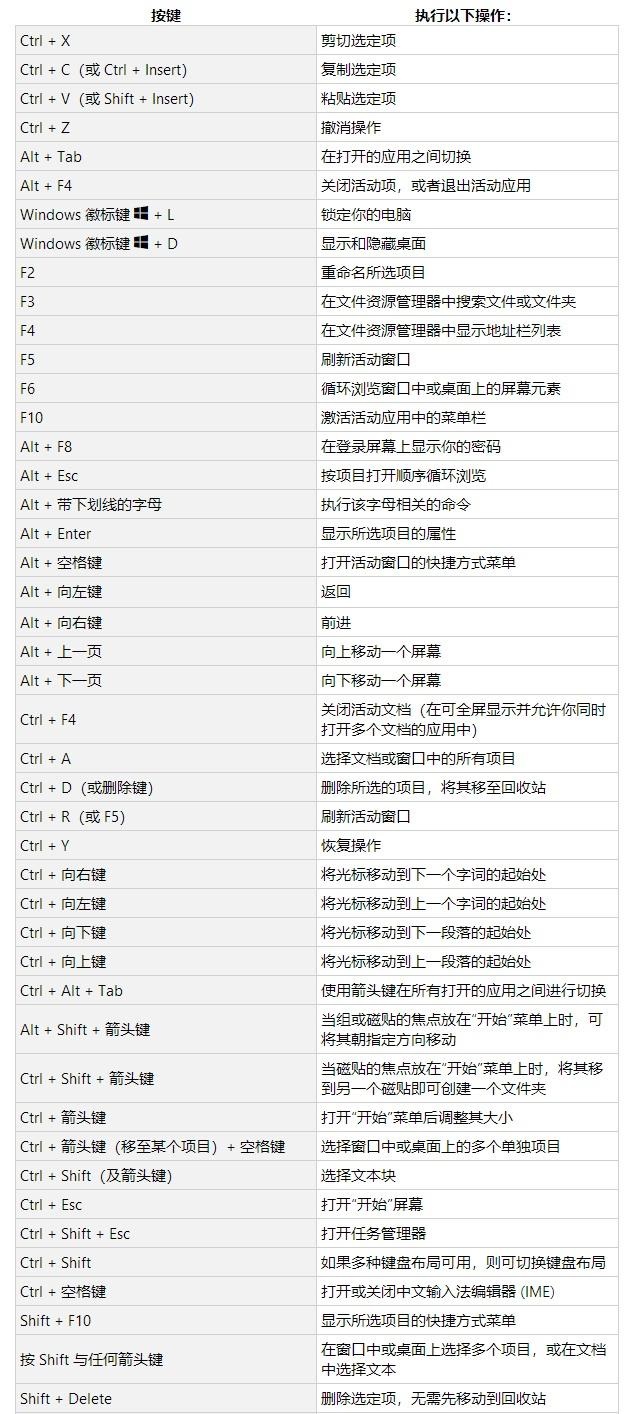
I believe you will gain something after reading it. Many shortcut keys are very practical. If you like this introduction, just save it for yourself.
The above is the detailed content of Win10 practical shortcut keys collection Win10 practical shortcut keys detailed introduction. For more information, please follow other related articles on the PHP Chinese website!
 pr shortcut key
pr shortcut key
 ps exit full screen shortcut key
ps exit full screen shortcut key
 wps replacement shortcut keys
wps replacement shortcut keys
 ps curve shortcut key
ps curve shortcut key
 Window switching shortcut keys
Window switching shortcut keys
 Introduction to shortcut keys for minimizing windows windows
Introduction to shortcut keys for minimizing windows windows
 What is the shortcut key for copying and pasting ctrl?
What is the shortcut key for copying and pasting ctrl?
 What should I do if the copy shortcut key doesn't work?
What should I do if the copy shortcut key doesn't work?




