
How to adjust Win10 mouse DPI? In fact, mouse DPI is simply the sensitivity of the mouse. The higher the dpi value, the higher the mouse sensitivity. Many of my friends are using the Win10 system. If you want to know how to change the mouse dpi value, the editor will tell you how to change the mouse dpi value today. I hope to help you.
Example tutorial on adjusting mouse sensitivity in Win10 system
1. Right-click the menu bar, select Settings, enter the Windows Settings page, and select to turn on the device;
 2. Switch to the mouse in the selection bar on the left, and then select other mouse options under the related settings on the right;
2. Switch to the mouse in the selection bar on the left, and then select other mouse options under the related settings on the right;
 3. In the mouse properties dialog box, switch the upper menu bar to the needle selection option, and select the needle movement speed below to adjust the movement speed of the mouse.
3. In the mouse properties dialog box, switch the upper menu bar to the needle selection option, and select the needle movement speed below to adjust the movement speed of the mouse.
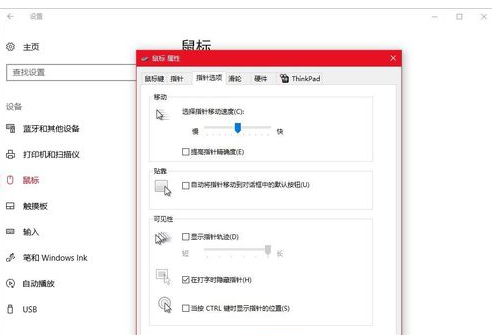 Although the actual dpi value is not prompted, this kind of thing may be better if you are comfortable with it. There is no stable dpi value that everyone can like. Users can adjust it anytime and anywhere, and feel it anytime and anywhere. If the mouse malfunctions, they are dissatisfied.
Although the actual dpi value is not prompted, this kind of thing may be better if you are comfortable with it. There is no stable dpi value that everyone can like. Users can adjust it anytime and anywhere, and feel it anytime and anywhere. If the mouse malfunctions, they are dissatisfied.
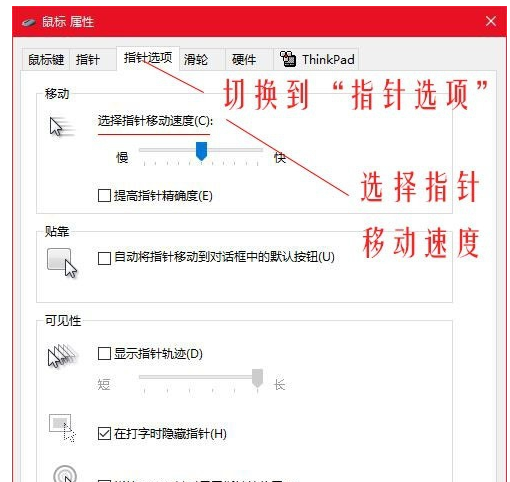 If it is a professional gaming mouse, you can adjust the mouse sensitivity according to the plus and minus signs in the middle of the mouse.
If it is a professional gaming mouse, you can adjust the mouse sensitivity according to the plus and minus signs in the middle of the mouse.
The above is the detailed content of How to adjust mouse dpi in Win10? Example tutorial on adjusting mouse sensitivity in Win10 system. For more information, please follow other related articles on the PHP Chinese website!
 What should I do if the mouse stops moving?
What should I do if the mouse stops moving?
 How to adjust mouse sensitivity
How to adjust mouse sensitivity
 AC contactor use
AC contactor use
 The difference between paste mask and solder mask
The difference between paste mask and solder mask
 How to open the terminal window in vscode
How to open the terminal window in vscode
 What is 2K resolution?
What is 2K resolution?
 How to solve unable to connect to nvidia
How to solve unable to connect to nvidia
 The latest ranking of the top ten exchanges in the currency circle
The latest ranking of the top ten exchanges in the currency circle




