
Computers are tools that we often use in our work. Many times our computers will have system failures, and novice users who don’t understand computers will ask someone to help install them. Recently, some users asked me how to reinstall the Win7 Ultimate system, so today I will share with you how to reinstall the Win7 system with one click! Let’s take a look below!
Graphic tutorial for reinstalling the win7 ultimate system by yourself:
1. The first step is to open the browser and search for the download and installation bar to reinstall the system software with one click and select the win7 system.
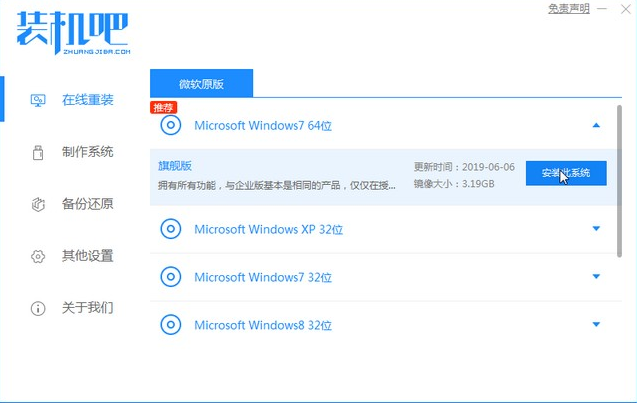
#2. After the software download is completed, click to restart the computer.

#3. Enter the startup page and select the second option zhuangjiba pe to enter.
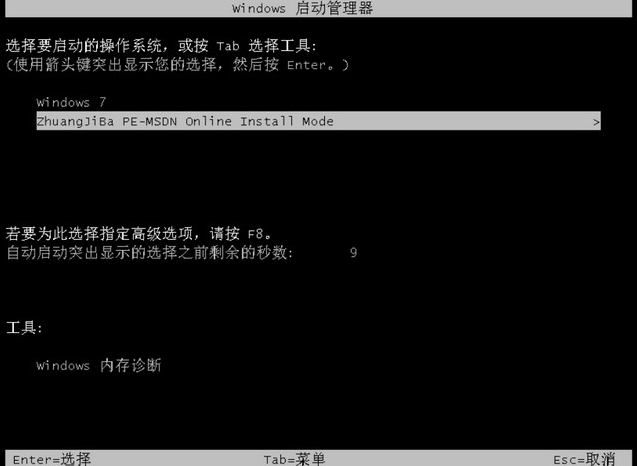
#4. After entering the pe system, wait for the installation and the online reinstallation system tool will help us reinstall the system, and finally restart the computer.

#5. Enter the system desktop, indicating that the system installation has been completed.
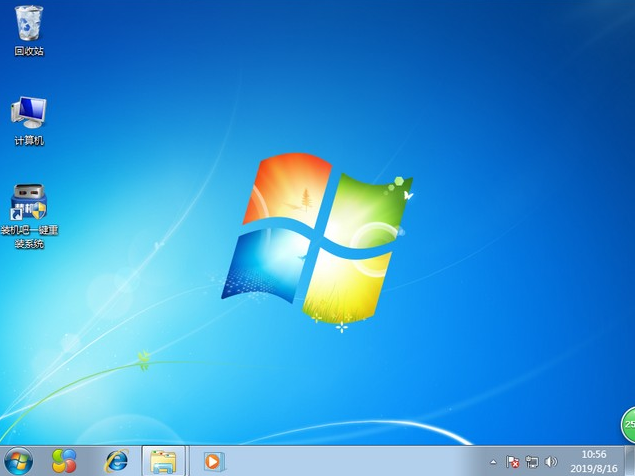
#The above is a detailed tutorial on how to reinstall the win7 ultimate system by yourself! Hope it helps everyone!
The above is the detailed content of Graphical tutorial for reinstalling win7 ultimate system by yourself. For more information, please follow other related articles on the PHP Chinese website!




