
When our computer system fails and we cannot enter the system, we cannot perform online reinstallation. At this time, we can choose to reinstall the system with a U disk. The operation of reinstalling the system with a U disk will be slightly slower than online reinstallation. It’s complicated, but it’s actually not difficult. The editor below will teach you how to download and install the w7 system from a USB flash drive.
Preparation materials:
1. A U disk with a good PE. You will not know how to make it. View the U disk boot disk video production tutorial. Of course, you can also see detailed operation tutorials by typing [Xiaobai System Official Website] in your browser.
2. A computer to be installed. (New computers may not be compatible with the installation of win7 system, which may cause keyboard and mouse malfunctions. It is recommended to know the situation of your own computer in advance)
3. A win7 64-bit system image file. (Download address: win764-bit system?)
Detailed tutorial:
1. Turn on the computer and quickly press F12, DEL, etc. to activate the shortcut keys. Generally, the PE menu will pop up, and other pop-ups will appear. Yes, select USB and press Enter to enter.
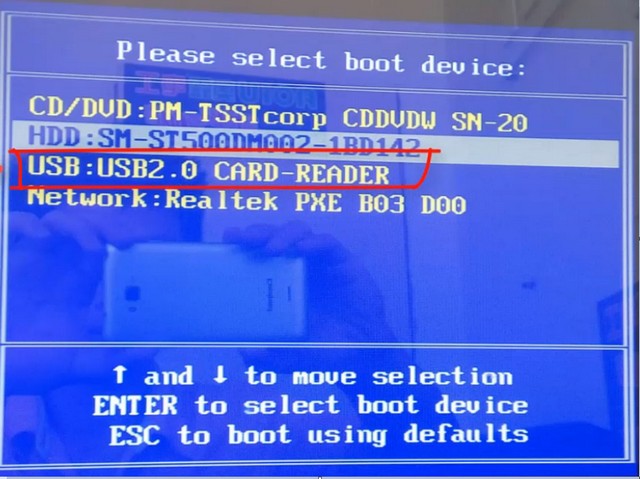
#2. Since PE systems are made with different software, the tabs on the PE interface will be different. Made with Xiaobai PE, select 1 and press Enter to enter.
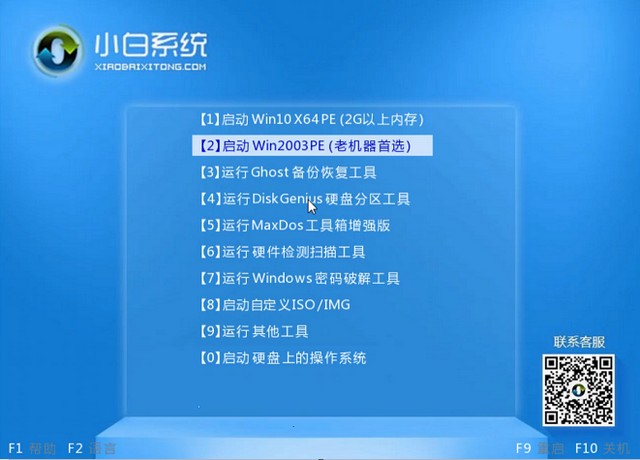
#3. When entering the pe system, the installation tool will pop up by default. Select the installation and download of win7 ultimate version.

#4. If prompted to restart the computer, unplug the USB drive and then restart the computer. You can complete the system installation.

In this way, we have completed the download and installation of the w7 system from the USB disk. I hope it will be helpful to everyone.
The above is the detailed content of Dell Dell w7 system download U disk installation detailed tutorial. For more information, please follow other related articles on the PHP Chinese website!
 How do I set up WeChat to require my consent when people add me to a group?
How do I set up WeChat to require my consent when people add me to a group?
 Solution to Connection reset
Solution to Connection reset
 What are the servers that are exempt from registration?
What are the servers that are exempt from registration?
 Reasons why website access prompts internal server error
Reasons why website access prompts internal server error
 What is digital currency trading
What is digital currency trading
 Usage of calendar class in java
Usage of calendar class in java
 Server rental charges
Server rental charges
 Registration-free CDN acceleration service
Registration-free CDN acceleration service




