
Win7 system has low system configuration requirements and fast running speed. Many people regard it as the savior of Microsoft systems. Some people want to experience the English version of Win7, how to operate it? Below I will share with you a method.
1. Open the Start menu and click Control Panel.

#2. Click [Change Display Language] under Clock, Language and Region.

3. Open the Region and Language dialog box, select the Keyboard and Language tab, click [Install/Uninstall Language], and click to install the display language.
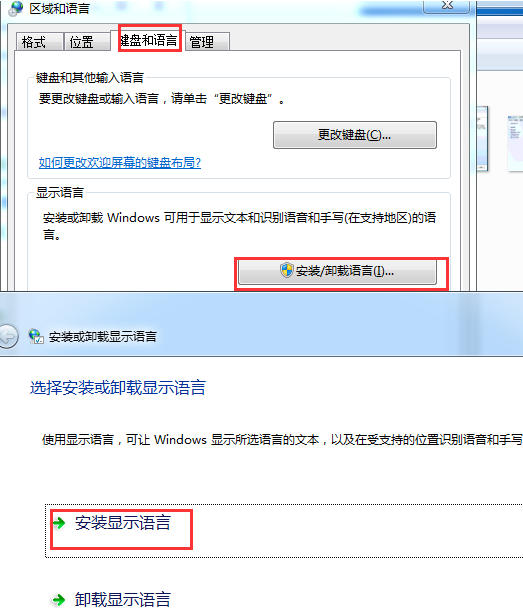
4. Enable Windows Update.
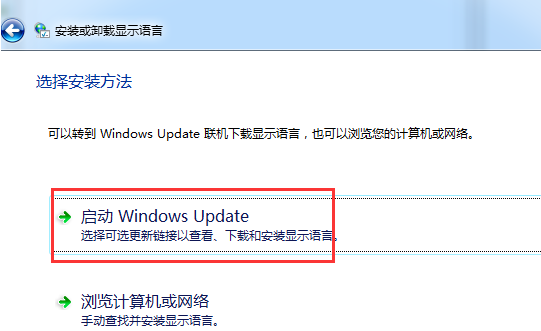
5. After the update is completed, open the optional update.
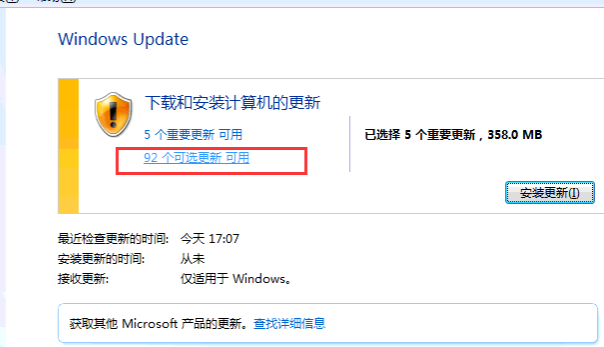
#6. Check the English language package and click OK.

7. Wait for the update.
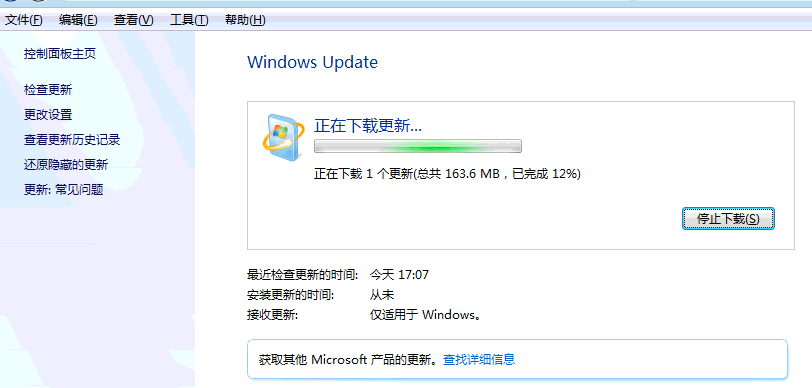
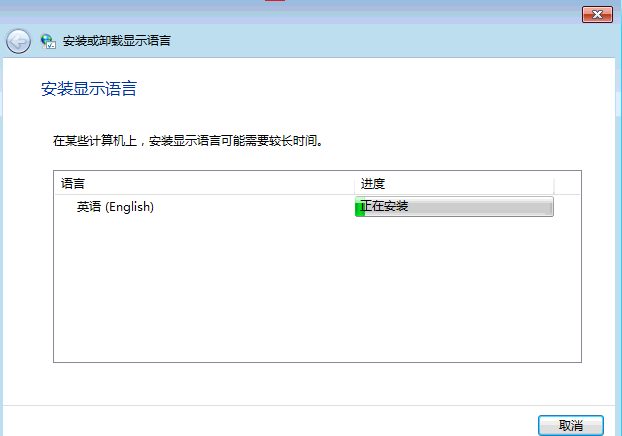
8. Then the system will be installed successfully.

#9. You can switch the English language in the region and language window.
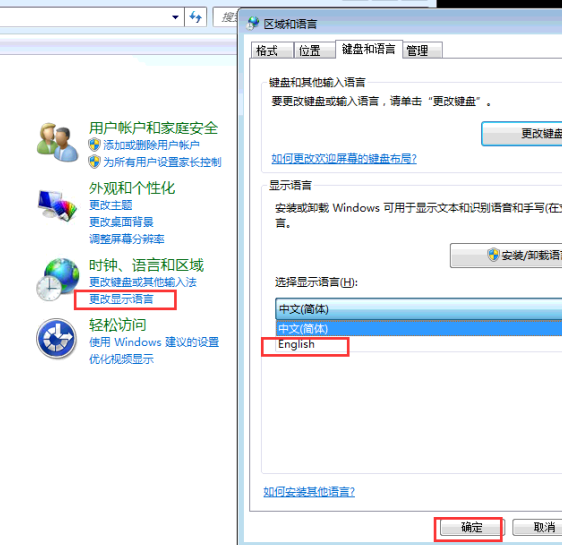
The above is the adjustment method for the English language of win7 ultimate version. I hope it will be helpful to everyone.
The above is the detailed content of How to adjust the language of the English version of win7 ultimate version. For more information, please follow other related articles on the PHP Chinese website!




