
McUICnt.exe is a key software component of the McAfee antivirus software on your system. So, if you see the "McUICnt.exe - Entry point not found" error message during system startup, it means that McAfee was unable to detect the specific DLL (Dynamic Link Library). In this case, there are several workarounds you can try to resolve the issue.
The first thing you should do is restart the system. When the system restarts, all components also restart. The same goes for all McAfee apps.
There is a McAfee Software Removal Tool that can be used to remove software from your computer.
Step 1 –Download this McAfee Consumer Software Removal Tool directly from the official link.
Step 2 –MCPR will be downloaded to your computer.
Close the browser page and go to the directory where you downloaded the tool.
Step 3 –Run this “MCPR” tool on your system.
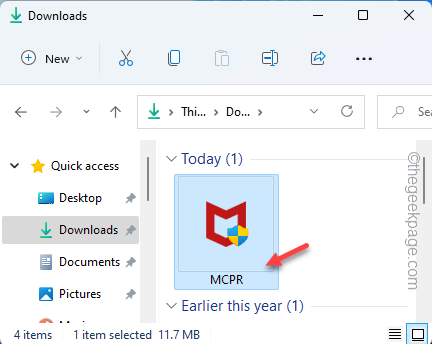
Step 4 –The McAfee Software Removal Tool will load.
Step 5 –Click "Next" to continueNext step.
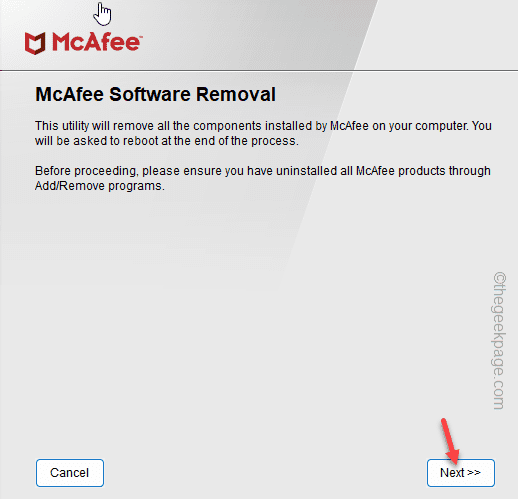
McAfee Software Removal will now remove all components of McAfee Software from your system.
Step 6 –You must verify the process via the verification code. Doing so, the tool should start the removal process.
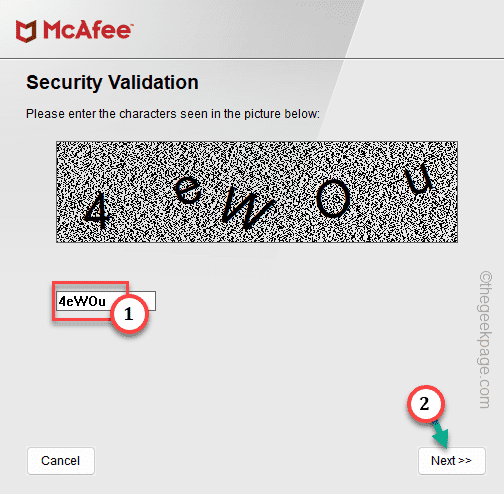
Step 7 –Now, there are two possibilities –
You will see “Deletion Complete"Screen. This means that MCPR has successfully removed the tool. All you have to do is restart your computer.
Step 8 –If you see the "Cleaning Unsuccessful" page, please restart your computer.
Run the MCPR tool after the system restarts.
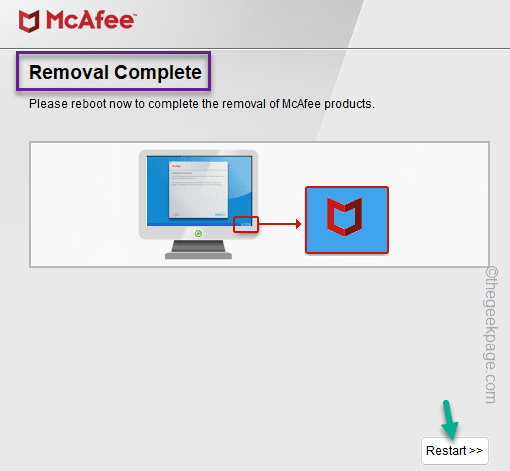
Finally, you can download the latest version of McAfee software on your system. Reinstall McAfee Antivirus and check.
Test if this works.
Manually uninstall McAfee Antivirus and then reinstall it.
Step 1 –Now, right-click on the Windows icon and click on “Installed Applications”.
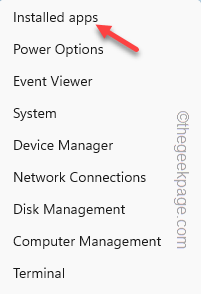
Step 2 – Look for McAfee Antivirus in all applications.
Step 3 –Click on the three dots and then click on “Uninstall”.
In this case, please uninstall McAfee antivirus software from the system. All components of the McAfee software will be uninstalled.
Reinstall McAfee on your system and test.
The above is the detailed content of How to Fix McUICnt.exe Entry Point Not Found Error. For more information, please follow other related articles on the PHP Chinese website!




