
News on July 6, according to an official press release issued by Microsoft 365 Insider, Microsoft recently launched the Android version of Microsoft A new feature has been launched in the 365 application that allows users to extract the content of specified pages in PDF files. This feature is designed to allow users to easily extract the required pages from PDF files, whether extracting pages from notes or key sections from project documents.
In order to experience this feature, users need to subscribe to Microsoft 365 and upgrade to version number 16.0.14223.10000 or higher. Once the upgrade is complete, users can select the desired page as needed and complete the extraction process by clicking on the "Extract" action.
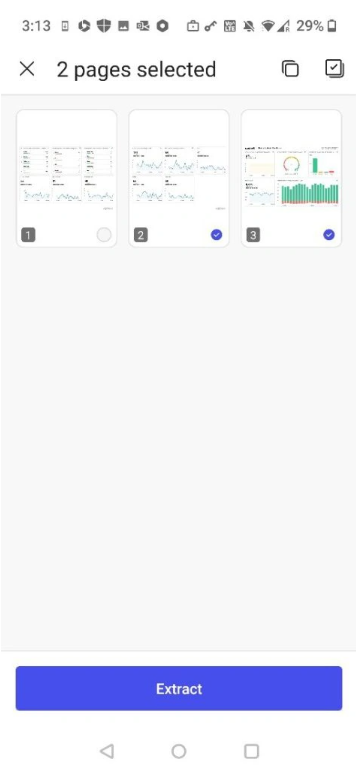
After the extraction is completed, the Microsoft 365 application will ask the user for the path to save the new PDF file so that the user can save the file to the specified location as needed.
According to the editor’s understanding, the launch of this new feature will further enhance users’ understanding of Microsoft 365 application experience. Whether in study, work or other fields, users can obtain the information they need more conveniently, improving work efficiency and learning effects.
Microsoft will further consolidate its competitive advantage in office and productivity applications by introducing this new feature. Users will be able to process PDF files more flexibly and extract useful information from them to meet their daily work and study needs.
The above is the detailed content of Microsoft launches new features of Microsoft 365 for Android to easily extract PDF page content. For more information, please follow other related articles on the PHP Chinese website!
 Solution to failed connection between wsus and Microsoft server
Solution to failed connection between wsus and Microsoft server
 How much is Dimensity 9000 equivalent to Snapdragon?
How much is Dimensity 9000 equivalent to Snapdragon?
 pascal tutorial
pascal tutorial
 Cost-effectiveness analysis of learning python, java and c++
Cost-effectiveness analysis of learning python, java and c++
 940mx graphics card
940mx graphics card
 Introduction to monitoring equipment of weather stations
Introduction to monitoring equipment of weather stations
 Rename the apk software
Rename the apk software
 what is vulkan
what is vulkan




