
What should I do if the Win10 screen goes black for a while before entering the desktop? Many users now like to use the Win10 system, and we will inevitably encounter various problems when using it. For example, the computer screen goes black for a while before entering the desktop. So what should we do when encountering this situation? Woolen cloth? Let’s follow the editor to take a look at the solution to the problem that the Win10 screen goes black for a while before entering the desktop.

1. When the win10 system is turned on, press F8 until you enter the advanced recovery interface. This method does not work. Just when booting into the system, press and hold the power button to turn it off, repeating this about 3 times.
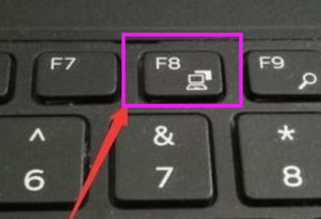
2. The Advanced Recovery interface appears, click Troubleshooting Options, then click Advanced Options, click Startup Settings, click Restart, and select Safe Mode.
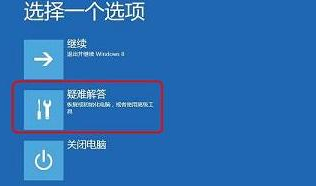
3. After entering safe mode, press the shortcut key win R to open the run input box and enter cmd.
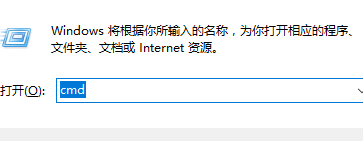
4. Open the administrator command window, enter msconfig, and press Enter;
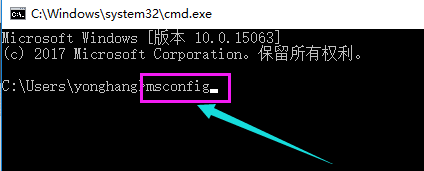
5. Find this routine, Clear loading startup items;
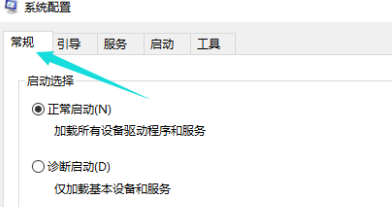
7. Switch to the Services tab, click Hide all Microsoft services, and then click Disable all.
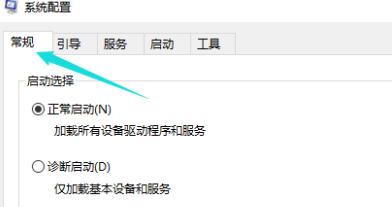
8. Then switch to the startup options and click to open the Task Manager
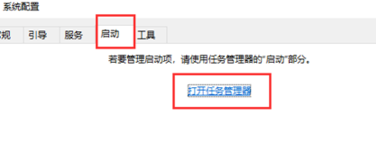
9. In the Task Manager You can see all the startup items that need to be turned off at startup. Right-click on the startup item that needs to be turned off and select Disable. Click OK to save and then restart the system.

10. If it is caused by a graphics card driver problem, you can enter safe mode, right-click My Computer, select Properties, open the Device Manager, find the graphics card driver and uninstall it. Can.
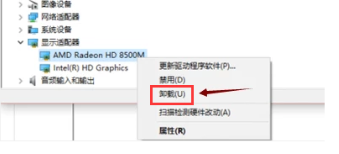
The above is the entire content of [What to do if the Win10 screen goes black for a while and then comes to the desktop - What to do if the Win10 screen goes black for a while and then comes to the desktop]. More exciting tutorials are on this site!
The above is the detailed content of What should I do if the Win10 screen goes black for a while before entering the desktop?. For more information, please follow other related articles on the PHP Chinese website!




