
How to cancel the boot disk check in win11? The computer startup disk check is caused by power outage and shutdown operation, which may cause bad sectors of the hard disk. So how to cancel the startup disk check? In this tutorial, the editor will take Win11 as an example to bring you a guide to canceling the boot disk check in Win11. Friends in need, please come and see how to operate it.
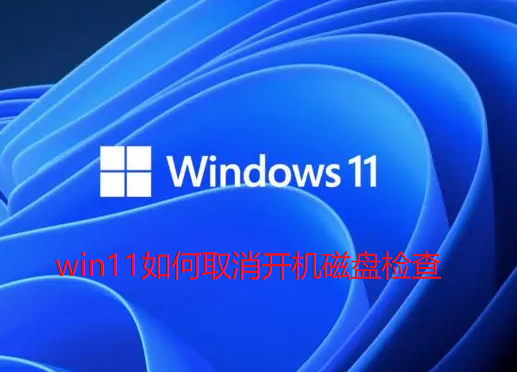
1. Generally, this problem occurs because your computer suddenly loses power and shuts down.
Therefore, there is a problem with the data and the function is repaired.
2. You can enter the command prompt in the input box on the left and click Run as administrator.
3. Enter the code: fsutil dirty query c:
You can see whether the c drive is marked as needing to be booted for disk check.
If it prompts that it is damaged, you need to turn it on for inspection. If it is not damaged, it is not necessary.
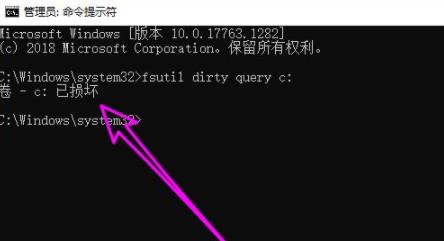
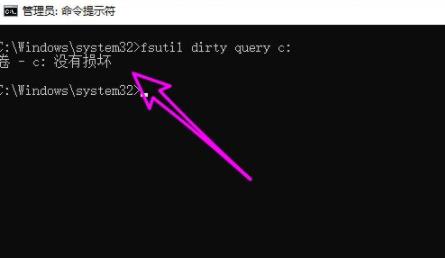
4. If you don’t mind booting the disk to check, you can enter: fsutil dirty set c:
Like this You can then restart and fix disk errors.

The above is the detailed content of How to cancel boot disk check in win11. For more information, please follow other related articles on the PHP Chinese website!




