
How to solve the problem when downloading software in Win11 is blocked? A user has just upgraded his computer to a new system, but encountered a situation where the download was blocked when downloading software. Is there any way to solve this situation? Let’s take a look at this article to solve the problem of Win11 unable to download software. Many friends don’t know how to operate in detail. The editor has compiled the steps to solve the problem of Win11 unable to download software. If you are interested, follow the editor below. Let's see!

1. First, we click on the start menu, and then click on settings to enter the settings.
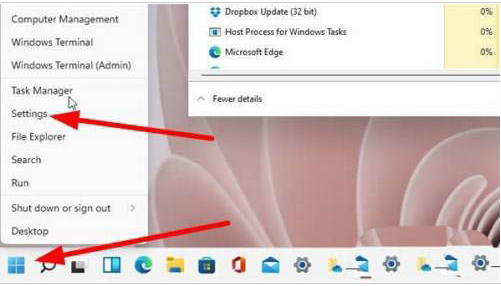
2. In the opened Windows settings, find the application function.
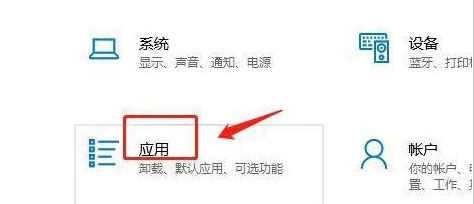
3. After entering the page, we click the Applications and Functions button on the left.
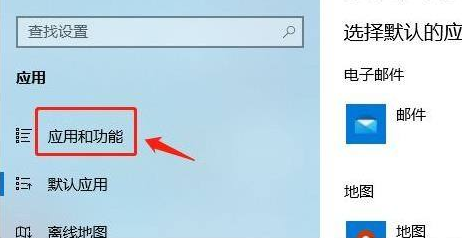
4. Finally, on the right, click the Only installing apps from the Windows App Store helps protect your device drop-down item under Apps and Features, and select any of the sources. option.
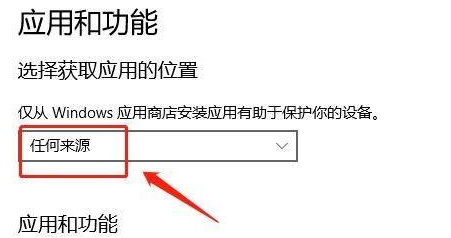
The above is the detailed content of How to solve Win11 download software blocking?. For more information, please follow other related articles on the PHP Chinese website!




