
What should I do if my win7 graphics card fails? Graphics card is an indispensable piece of hardware when we use computers, and it plays a decisive role. If the graphics card fails, it is likely to cause the computer to lose most of its functions, and may even become unable to be used normally. Therefore, if the graphics card fails, we must repair it in time. However, many friends do not actually know the specific repair process. Below, the editor will bring you the win7 graphics card failure repair solution.

Option 1: Use professional tools to repair graphics card problems. If you don’t want to bother yourself, where is the graphics card failure and how to do it step by step If the problem is solved, the easiest way is to hand over the problem to professional software.
1. Click [Toolbox] on the upper toolbar, click [Driver Clinic]
2. Click [Graphic Card Problem] on the left, and place the mouse on the At the corresponding place on the right, a [Repair Now] button will appear, click on it.

Option 2. Upgrade the graphics card driver. Video pauses and display problems are most likely due to the fact that your computer’s current graphics card driver is out of date.
Updating graphics card drivers can fix errors and add new features to help play high-definition videos and games.
You can also choose to use professional software.
1. Click [Scan Now] in [Driver Management], and "Driver Life 8" will scan and detect your computer.

#2. If it prompts that the graphics card driver is abnormal, click [Upgrade Driver] or [One-click Repair].
Option 3: Disable/Enable Graphics Card
1. Enter Device Manager in the search bar next to the Windows start and click to open.
2. Double-click [Display Adapter] to expand the details.
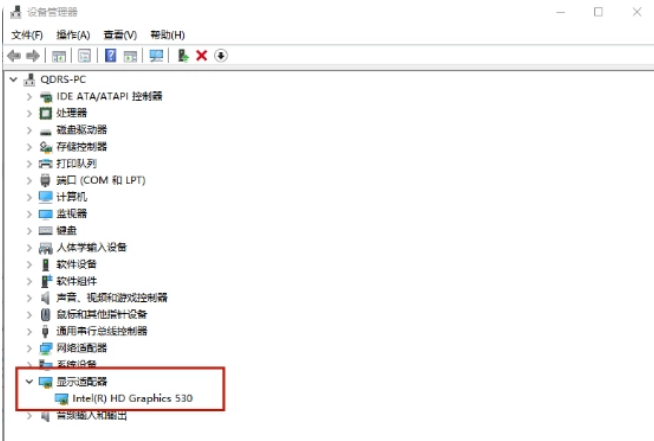
3. Right-click the name of the graphics card driver
4. Click [Disable Device], and then restart the computer
The above is about What should I do if my win7 graphics card fails? The entire content of win7 graphics card failure repair solution is here. For more related information, please pay attention to this site.
The above is the detailed content of What to do if the graphics card fails in Windows 7. For more information, please follow other related articles on the PHP Chinese website!




