
What should I do if the default path of win10qq file cannot be found? Everyone has used QQ to download files on the computer. Sometimes, if you are prompted that the default path of QQ files cannot be found, then you cannot download files through QQ. At this time, some friends do not know what to do. Done, in fact, as long as you master the method, you can easily solve this problem. Below, the editor will bring you a solution to the problem that the default path of the win10qq file cannot be found.
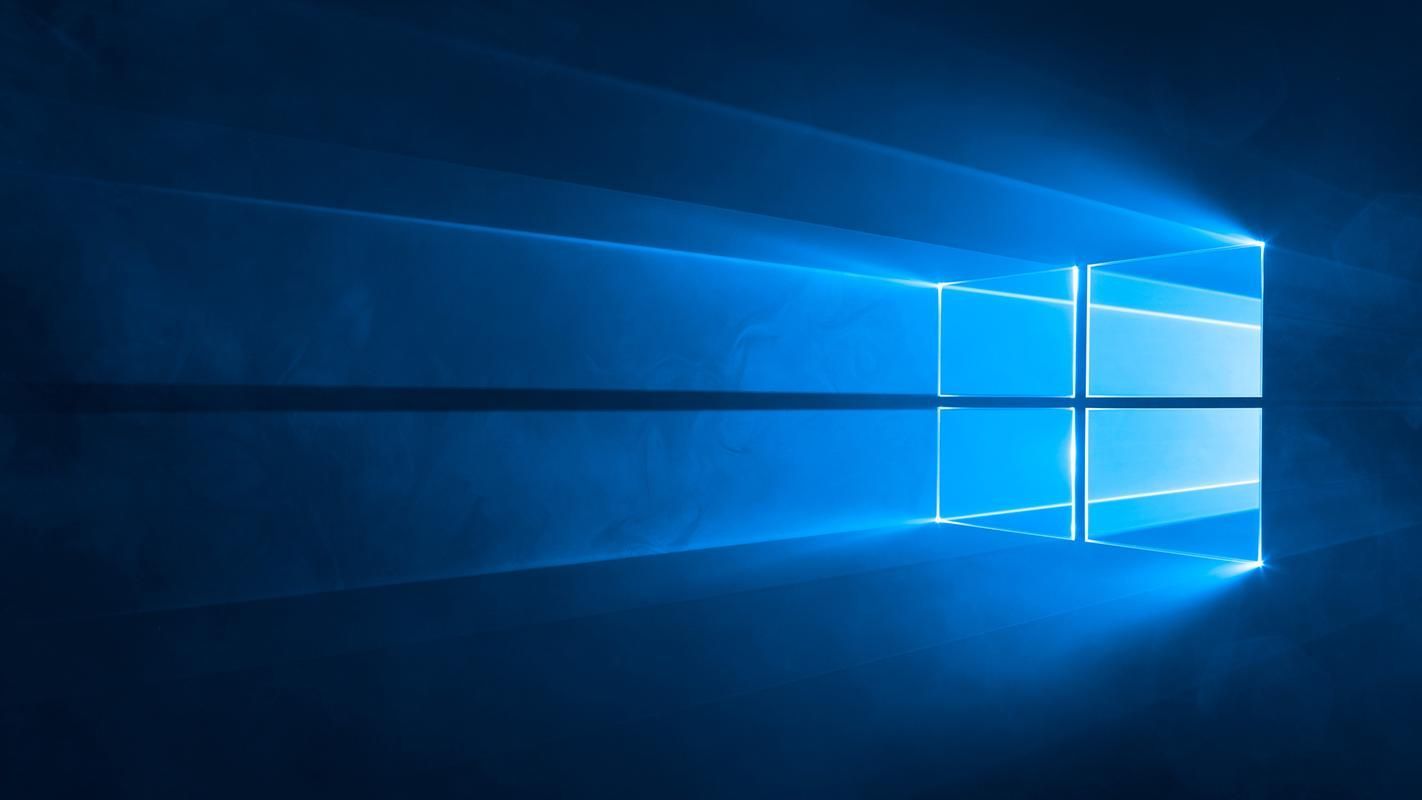
1. Initially, I followed the most conventional method, opened the QQ panel and clicked Settings, as shown in the figure;

2. Find the file management, and we will see the default saving location of the received files, as shown in the figure below;

3. So I planned to find this path, but I couldn’t find it. When I opened individual folders, I was prompted that I didn’t have enough permissions to access;
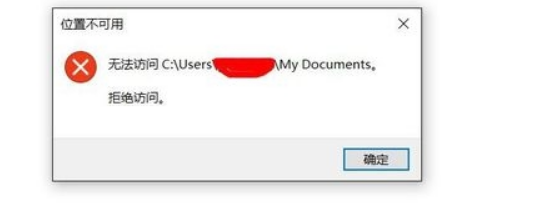
4. So I changed my strategy, opened the most commonly used Cheetah browser, and copied the URL of the default storage location of QQ files into the browser search box, and then hit the Enter button. The picture interface is as shown below;
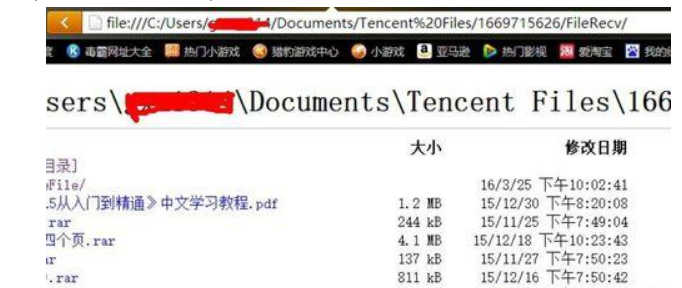
5. If what we need is this file [HTML5 from entry to proficiency];
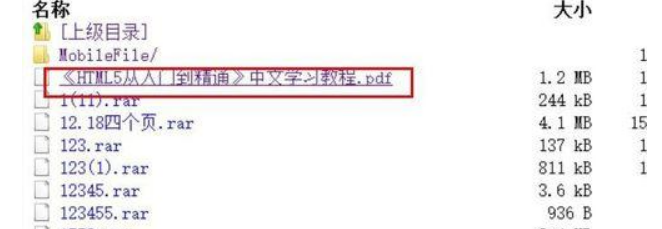
6. Point the mouse to the folder, click the right button of the mouse, and select [Download (non-Thunder mode)] in the menu. If Thunder is installed, you can also choose Thunder download;
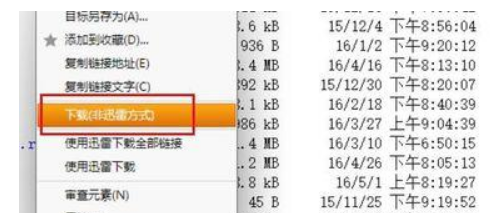
7. When downloading, select the download path and click download to find the transferred QQ file.
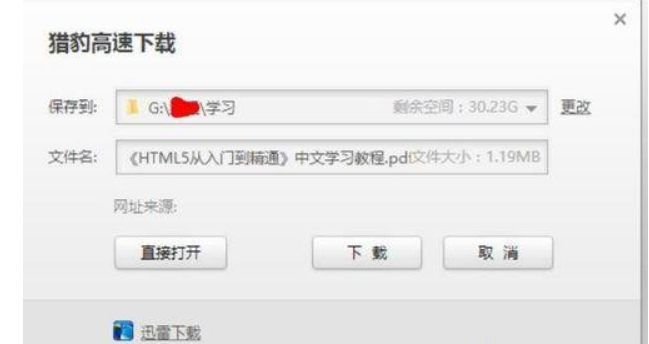
The above is What should I do if the default path of win10qq file cannot be found? The entire content of solution cannot be found in the default path of win10qq file. For more exciting information, please pay attention to this site.
The above is the detailed content of What should I do if the default path of win10qq file cannot be found?. For more information, please follow other related articles on the PHP Chinese website!




