
Linux installation partitions include: 1. Root partition, the root directory of the Linux system, which contains the core files and system configuration of the operating system; 2. Swap partition, which is used to assist memory management and will be used when the physical memory is insufficient. The data is transferred to the hard disk; 3. The /boot partition is used to store boot loader related files; 4. The /home partition is used to store the user's personal files and data, so that user data can be retained without affecting the system when reinstalling the system. other partitions.
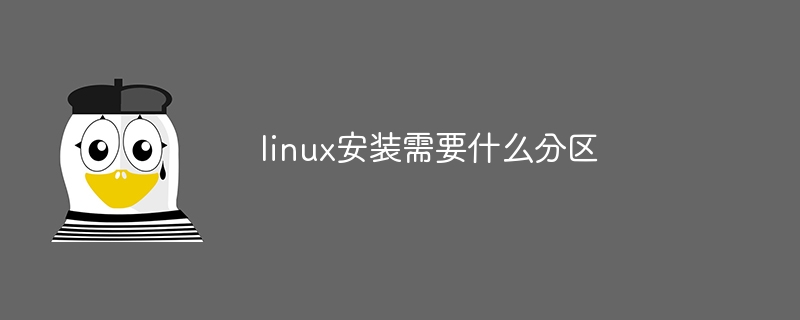
The operating system of this tutorial: Linux5.18.14 system, Dell G3 computer.
During the Linux installation process, common partitions include the following:
1. Root partition (/):
This It is the root directory of the Linux system and contains the core files and system configuration of the operating system. It usually requires a primary partition.
2. Swap partition (swap):
The swap partition is used to assist memory management and transfer part of the data to the hard disk when the physical memory is insufficient. It is recommended that the allocated swap partition size be twice the physical memory, but for large-capacity memory (such as 8GB or more), the swap partition can be appropriately reduced or not set. The swap partition can be an independent partition or a swap file can be used instead.
3. /boot partition:
In some cases, especially when using a bootloader, the /boot partition is used to store the bootloader. related documents. This partition is usually small, usually no more than 500MB.
4. /home partition:
The optional /home partition is used to store users’ personal files and data, so that user data can be retained when reinstalling the system. Does not affect other partitions. If the /home partition is not set, user data will be saved in the root partition.
In addition, you can also consider creating other custom partitions, such as allocating independent partitions for specific applications, data storage, etc.
It should be noted that the specific partitioning scheme depends on system requirements and personal preferences. The above are common partition configurations, you can adjust and set them according to your own needs. Before performing any disk partition operation, be sure to back up important data to avoid unexpected data loss.
The above is the detailed content of What partitions are needed for linux installation?. For more information, please follow other related articles on the PHP Chinese website!