
There will be a buzzing sound on the iPhone when connecting the lightning cable to charge the iPhone or transfer files to the computer. Many iPhone users find it annoying and want to avoid it.
They didn't find a way to stop the hum by connecting the lightning wires, but don't worry, we've found a way to stop the hum.
In this article, you will find the steps explaining how to stop your iPhone from buzzing.
Step 1: You should first launch the "Settings" app on your iPhone.
Step 2: Once the settings page launches, select the Sound and Haptics options from the settings page menu as shown below.
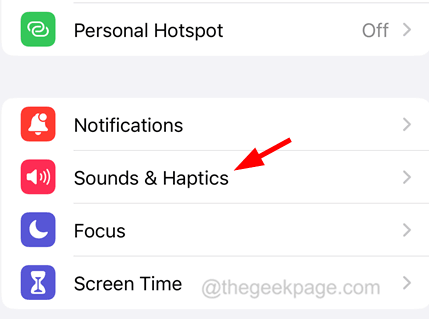
Step 3: Once the Sound & Touch page is open, scroll down to its bottom and switch by clicking on its Button disables the "System Haptics" option.
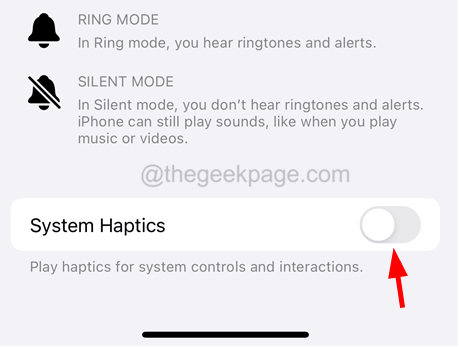
NOTE - You may not be able to hear buzzing on your iPhone, not only for the lightning cable, but also for other interactions with the iPhone. So please keep this in mind.

Most iPhone users find it difficult to unlock iPhone using Face ID It's annoying to swipe up the iPhone screen to reach the home screen. Are you one of those people who want to go to iPhone home without swiping a card? Well you don’t have to worry about it at all because after doing so much research on the matter, we post...

Many iPhone users have encountered an issue on their iPhones where SOS Only shows up in the iPhone’s status bar. Some iPhone users will see the words SOS or "Emergency Contacts Only" on the status bar instead of the cellular network name. This issue may occur due to the following reasons...
iPhones eligible for iOS 17 : Which iPhones will get the iOS 17 update Apple's latest mobile operating system is set to launch this fall and is already available as a developer beta for users signed up for the iOS Developer Program. As part of the major update, you will be able to access iPho...
Transfer to Mac using USB cable To transfer photos from iPhone to Mac using a USB cable, follow these steps: Connect your iPhone to your Mac using a USB cable. Open the Photos app on your Mac. The import screen should appear in the Photos app, showing the connection...

Apple Vision Pro was unveiled at WWDC 2023 earlier this month, new Apple AR headsets will launch in early 2024, and now it has been revealed that the new iPhone 15 smartphones will come with a new UWB chip for enhanced integration with AR headsets. The news comes from the respected Apple branch...
Even if you use a cloud backup solution, This can still happen if your phone is bulging because it stores a lot of photos. You may be trying to transfer photos from iPhone to Mac or PC computer in order to save storage space. This quick guide will take you through the entire process of transferring photos from iPhone to Mac
The above is the detailed content of How to stop iPhone buzzing when connecting lightning cable. For more information, please follow other related articles on the PHP Chinese website!




