
How to log in to other people’s membership in Tencent Video?Tencent Video is a video software with a large amount of film and television series content. Many users are using it to watch videos, but many of the video contents are members. In order to watch, we can choose to borrow other people's membership accounts to log in and watch, but many friends don't know how to do it. Below, the editor will bring you a tutorial on how to log in to other people's Tencent Video membership.

1. First contact your friend, obtain the friend’s Tencent Video membership account and password, and confirm that the other party will help us pass identity verification (sometimes the original account verification is required);

2. Open Tencent Video on your phone, go to [Personal Center] - [Settings], then click [Log Out], then click [Log Out];

3. After logging out of the current account, click [Click to log in] at the top of the personal center page;

4. Select the method you need to log in. You can log in through your mobile phone number, QQ, or WeChat. Here, we take the QQ account as an example. Check "Agree..." and click [QQ Login];

5. Click [Log in with other QQ accounts] at the bottom to log in to Tencent Video with other accounts;
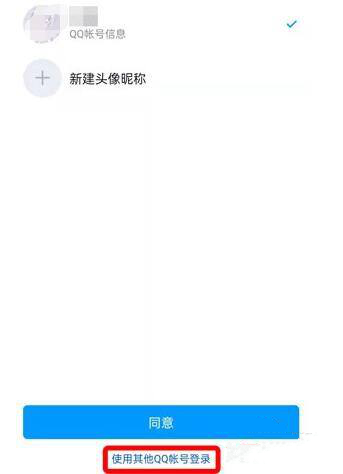
6. Finally, click [Add Account], enter the QQ account and password of a Tencent Video member, and click [Login].
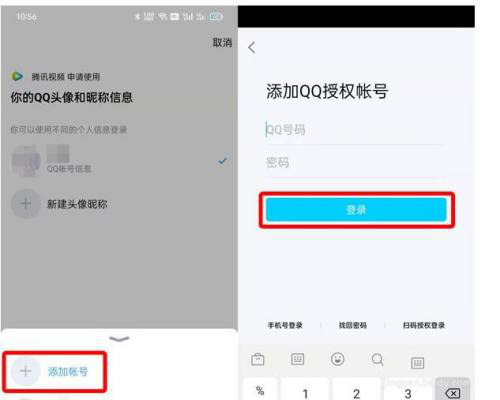
The above is the entire content of How to log in to other people’s members on Tencent Video-Tencent Video to record other people’s membership tutorial. For more exciting content, please pay attention to the golang learning website.
The above is the detailed content of How to log in to someone else's membership on Tencent Video – Tutorial on recording someone else's membership on Tencent Video. For more information, please follow other related articles on the PHP Chinese website!




