
Install nginx
sudo apt-get install nginx
If you have installed apache and apache is running at this time, please modify the configuration file first (students who do not have it will skip it directly):
#打开配置文件 sudo vim /etc/nginx/sites-available/default
Then make the following two modifications (in order not to conflict with apache):
server {
#修改这里 我将 80 改为 88
listen 88 default_server;
#还有这里 同样改为你想要的监听端口
listen [::]:88 default_server ipv6only=on;
.....
At this point, we test whether nginx is successfully installed. If you have not made the above modifications, enter localhost directly in the browser. If you have changed it, remember to add the port. Mine is localhost:88. If the following interface appears, the installation is successful:
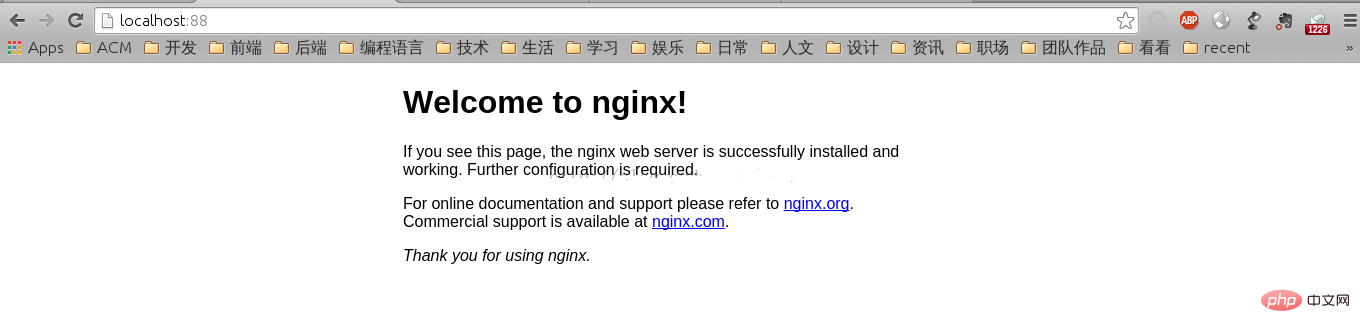
nginx startup and shutdown
Start nginx:
# nginx -c /etc/nginx/nginx.conf
关闭 nginx
# nginx -s stop
重读配置文件
# nginx -s reload
# pkill -hup nginx
重新打开日志文件
# nginx -s reopen
# pkill -usr1 nginx
还可以下载 nginx rpm 包中的 /etc/init.d/nginx 文件,修改路径后即可使用:
# service nginx {start|stop|status|restart|reload|configtest|}The above is the detailed content of How to install Nginx server on Ubuntu. For more information, please follow other related articles on the PHP Chinese website!
 nginx restart
nginx restart
 Detailed explanation of nginx configuration
Detailed explanation of nginx configuration
 Detailed explanation of nginx configuration
Detailed explanation of nginx configuration
 What are the common linux systems?
What are the common linux systems?
 Install and configure vnc on ubunt
Install and configure vnc on ubunt
 Ubuntu startup black screen solution
Ubuntu startup black screen solution
 What are the differences between tomcat and nginx
What are the differences between tomcat and nginx
 What are the methods to implement operator overloading in Go language?
What are the methods to implement operator overloading in Go language?




