
Introduction to keepalived
The function of keepalived is to detect the status of the server. If a web server is down or there is a work failure, keepalived will detect it and will The faulty server is removed from the system, and other servers are used to replace the server's work. When the server is working normally, keepalived automatically adds the server to the server group. All these tasks are completed automatically without manual intervention. All that needs to be done manually is Repair failed servers.
System architecture diagram
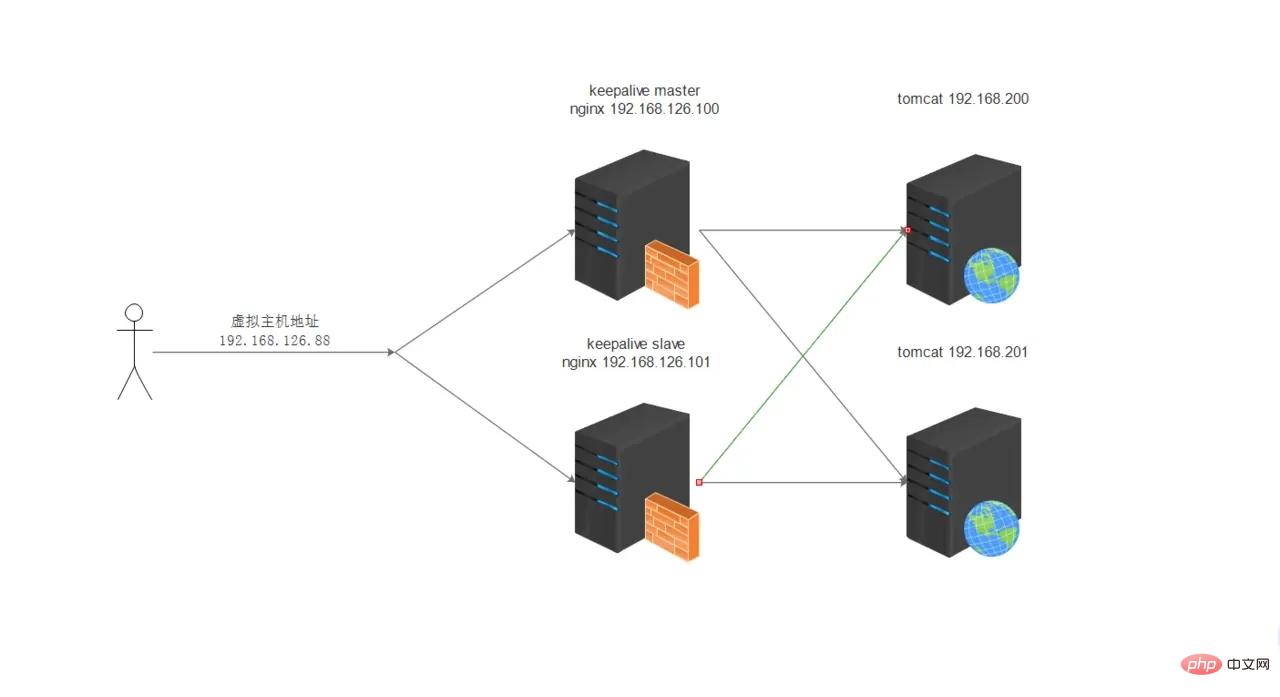
Implementation steps
1. Environment configuration
##1.1 Install nginx
yum install pcre-devel zlib zlib-devel openssl openssl-devel
tar zxvf nginx-1.12.2.tar.gz
mkdir -p /usr/local/nginx ./configure --prefix=/usr/local/nginx
make && make install
cd /usr/local/nginx/sbin/ ./nginx ./nginx -s stop ./nginx -s start
1.2 Install keepalived
yum install -y keepalived
2. Host configuration
vim /etc/keepalived/keepalived.conf
#新增的配置
vrrp_script chk_http_port {
script "/shell/nginx_check.sh" #脚本地址
interval 2 #检测脚本执行的间隔
weight 2 #比重
}
vrrp_instance vi_1 {
state master #主服务器为master,从服务器为backup
interface eth0 #网卡
virtual_router_id 51 #主、备机的virtual_router_id必须相同
priority 100 #主、备机不同的优先级,主机优先级较大,备机值较小,默认是100
advert_int 1
authentication {
auth_type pass
auth_pass 1111
}
#虚拟ip地址
virtual_ipaddress {
192.168.126.88
}
}mkdir /shell/nginx_check.sh vim /shell/nginx_check.sh
#!/bin/bash
a=`ps -c nginx –no-header |wc -l`
if [ $a -eq 0 ];then
/usr/local/nginx/sbin/nginx
sleep 2
if [ `ps -c nginx --no-header |wc -l` -eq 0 ];then
killall keepalived
fi
fi3. Slave configuration
vrrp_instance vi_1 {
state backup #主服务器为master,从服务器为backup
interface eth0 #网卡
virtual_router_id 51 #主、备机的virtual_router_id必须相同
priority 50 #主、备机不同的优先级,主机优先级较大,备机值较小
advert_int 1
authentication {
auth_type pass
auth_pass 1111
}
#虚拟ip地址
virtual_ipaddress {
192.168.126.88
}
}4.Start the service
service keepalived start
ip addr
1: lo: <loopback,up,lower_up> mtu 65536 qdisc noqueue state unknown
link/loopback 00:00:00:00:00:00 brd 00:00:00:00:00:00
inet 127.0.0.1/8 scope host lo
inet6 ::1/128 scope host
valid_lft forever preferred_lft forever
2: eth0: <broadcast,multicast,up,lower_up> mtu 1500 qdisc pfifo_fast state up qlen 1000
link/ether 00:0c:29:4f:31:ce brd ff:ff:ff:ff:ff:ff
inet 192.168.126.100/24 brd 192.168.126.255 scope global eth0
inet 192.168.126.88/32 scope global eth0
inet6 fe80::20c:29ff:fe4f:31ce/64 scope link
valid_lft forever preferred_lft forever5. Turn off the firewall test
service iptables stop #查看防火墙是否开机自启动 chkconfig --list | grep iptables chkconfig iptables off
http://192.168.126.88/
The above is the detailed content of How to combine nginx with keepalived to achieve high availability. For more information, please follow other related articles on the PHP Chinese website!




