

Windows 11 KB5017328 has been released to the public with some nifty improvements but no major changes. The KB5017328 offline installer is available for download on the Microsoft Update Catalog, but you can always download the update from Windows Update.
KB5017328 has been designated as a "security, important update," which means that if you don't pause it for up to 7 days, it will be downloaded and automatically applied to your system. Of course, if you encounter problems, you can delay the patch further. To do this, go to Windows Update and click on the Pause button.
This update is rolling out as part of Windows 11's September 2022 Patch Tuesday cycle, and it brings three notable changes, but they're primarily aimed at enterprise customers. For example, Microsoft said it enhanced Defender for Endpoint's ability to identify and block ransomware and advanced attacks.
To get updates, go to Settings > Windows Update and check for updates. You will see the following patch:
Windows 11 Cumulative Update September 2022 for x64-based Systems (KB5017328)
Windows 11 KB5017328 Direct Download Link: 64-bit.
Open the link above and visit Microsoft's update catalog. On the Update Catalog page, click the Download button next to the operating system version installed on your system. Once confirmed, click the .msu link to start the download.
Microsoft has fixed a critical issue affecting Microsoft Accounts (MSA). A bug in Windows 11 prevents users from accessing the desktop because the web dialog you use to log in or out may not appear.
Windows 11 Build 22000.978 also fixes an issue where printers might not glitch or glitch due to compatibility issues with USB printing. This issue is reported when the user reboots or reinstalls the driver.
Fixed a bug where Windows 11 SE did not trust some Microsoft Store apps. This error prevents users from downloading untrusted applications. Likewise, Microsoft said it fixed an issue where some Bluetooth audio headsets stopped playing after the progress bar was adjusted.
Here is a list of all important bug fixes in Windows 11 Build 22000.978:
We have been using Windows 11 Build 22000.978 on our primary machine for 30 hours and we have not noticed any major differences. Overall, Build 22000.978 appears to be a fairly stable release, with no serious issues reported by users.
Microsoft is still investigating reports that the XPS Viewer cannot open XML Paper Specification (XPS) documents in some non-English languages. Affected languages include Japanese and Chinese, but only certain character encodings are affected. This issue affects XML Paper Specification (XPS) and Open XML Paper Specification (OXPS) files.
This error causes error messages in the viewer and may even cause performance issues on some systems. However, Microsoft officially confirmed that the XPS issue won't actually affect consumers, as the feature itself isn't installed by default in 2020.
Microsoft promises that updates will be available in upcoming releases. Another known issue affects consumers in Chile, where the time displayed in Windows and apps is incorrect.
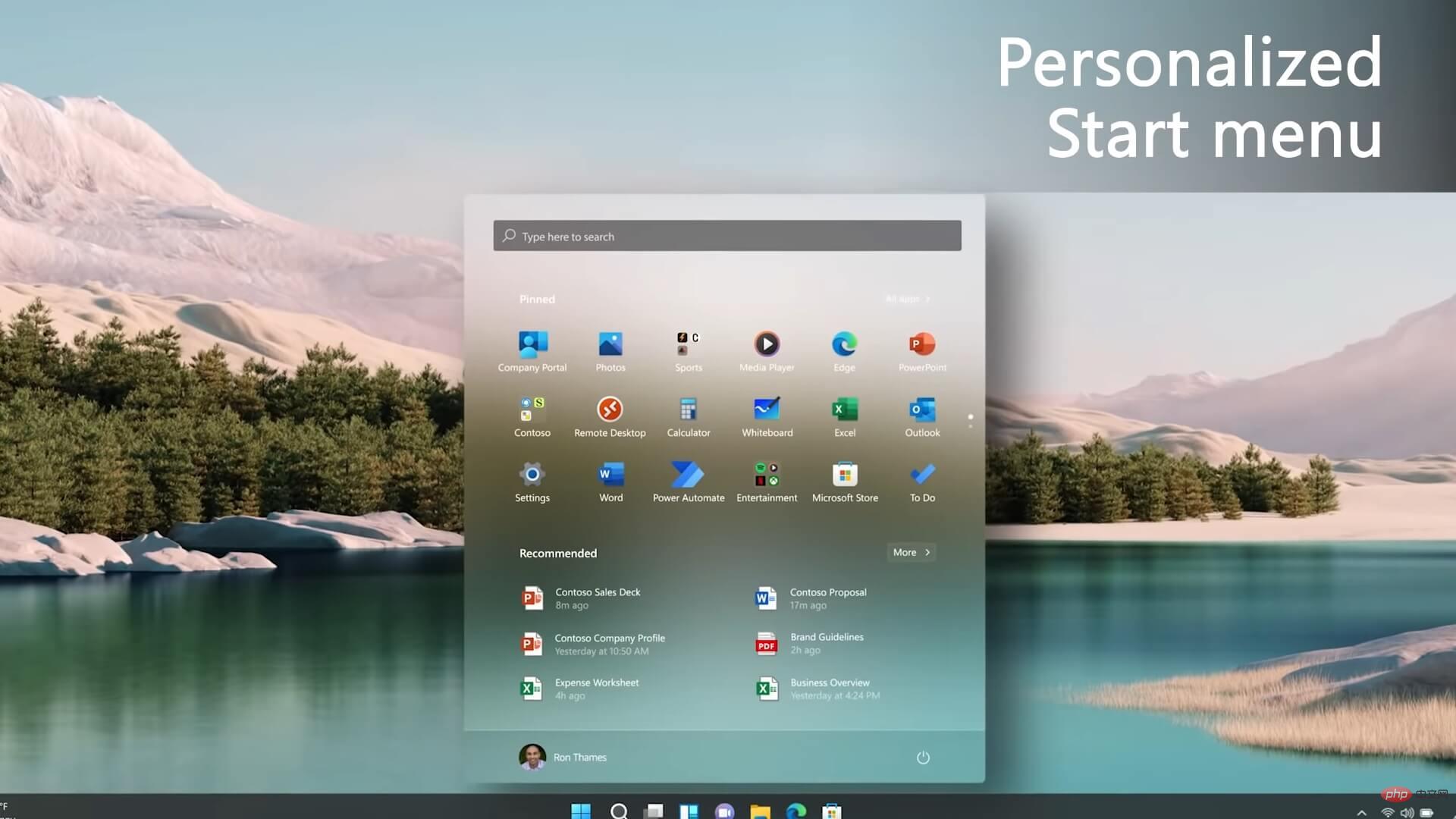
The above is the detailed content of Windows 11 KB5017328 hands-on – new features, improvements, and breakage. For more information, please follow other related articles on the PHP Chinese website!




