
The Apple Watch fall detection feature has been saving lives, but it's not automatically enabled for all users. Here's when you have to open it, and how to open it.
Apple introduced fall detection in the Apple Watch Series 4 in 2018. However, as now, the feature is not automatically enabled for all users.
Initially, fall detection will be turned on by default if the user is 65 or older, and anyone younger will have to enable it themselves. Now Apple has lowered that age to 55, but still any young person has to actively choose to turn it on.
They should also consider the physical activities they usually perform. Apple will set a specific age because so many activities, such as hard contact sports, can trigger fall detection.
The fact that Apple lowered the age to 55 suggests that it has years of false positive rate data. But if you're stopped at a football match and you want to get out of the situation, you don't want the emergency services to show up.
Maybe if the game was ice hockey.
Whether you are over 55 or under 55, make sure your age is entered correctly in the Health Details section of the Apple Health app on iPhone.
Once completed, this is how to turn on fall detection.
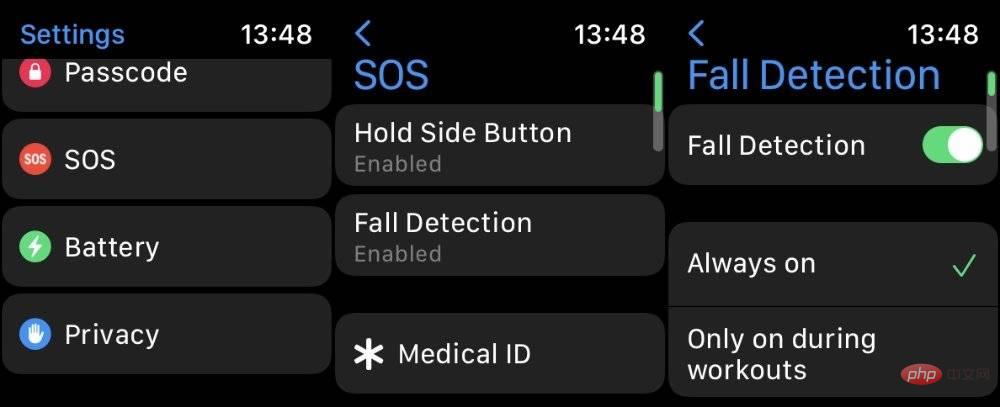
Be sure to do it now before you need it. But whenever you choose, you can set up the Watch's fall detection feature from the Apple Watch itself or from your iPhone.
Whether you do this on a Watch or an iPhone, this is all you have to do—but There is another option. In the Fall Detection settings section on either device, you can choose between always on and only on during exercise.
By default, once fall detection is turned on, it is set to Always on.
Apple says that "enabling fall detection only during exercise may reduce false
detections." This seems to be the wrong way to go about it, as exercise is physical exercise, so tremors that could trigger fall detection Or a collision seems more likely than when you're at the gym bar later.
Still, there's no option to enable fall detection only when you're not exercising.
Apple Watch fall detection is a fantastic thing, especially what it does when it detects a fall. Sensors such as accelerometers register sudden movements, and the watch immediately alerts you to what's happening.
If this is a false alarm, or if you fell and were fine, you can click the "I'm fine" button and everything will be fine. Likewise, you can tap the Close button, or press the watch's Digital Crown.
However, if you don't click the button, the watch will make an emergency call. Apple doesn't give an exact time for how long the Watch will wait for you, but it does say it's "about a minute."
The above is the detailed content of How to turn on Apple Watch fall detection in watchOS 8. For more information, please follow other related articles on the PHP Chinese website!
 What does Apple LTE network mean?
What does Apple LTE network mean?
 The role of Apple's Do Not Disturb mode
The role of Apple's Do Not Disturb mode
 How to solve the problem that Apple cannot download more than 200 files
How to solve the problem that Apple cannot download more than 200 files
 JAXB
JAXB
 How to take screenshots on Huawei mobile phones
How to take screenshots on Huawei mobile phones
 How to delete hao.360
How to delete hao.360
 Methods for reading and writing java dbf files
Methods for reading and writing java dbf files
 How to learn go language from 0 basics
How to learn go language from 0 basics




