
Recently, it has been noticed that some Windows users are experiencing unusual things when closing the Edge browser. When the user tries to close the edge browser, it throws a warning message on the screen that says -
"Microsoft Edge is used for sharing. If Microsoft Edge is closed, some items May not be shared."
Although you can close it and move on. However, it appears every time I try to exit the edge browser app on my windows system, which is annoying.
So, we have dug into this issue and got some solutions that may help to stop this warning message from appearing on the screen when closing Edge Browser on your system.
This is the main reason why you may get the above warning message in this article because on the Edge browser app Share button functionality is enabled. Therefore, we recommend our users to check once whether this setting is disabled. If not, use the steps explained below to disable this feature.
Step 1: Open the Edge browser on your system by pressing the Windows key and typing Microsoft edge.
Step 2: Press the Enter key to open the Edge Browser.
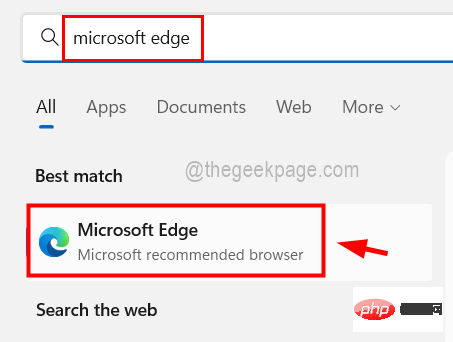
Step 3: Once the Edge browser window opens, open a new tab and enter edge://settings/appearance in the address bar and press Enter key.
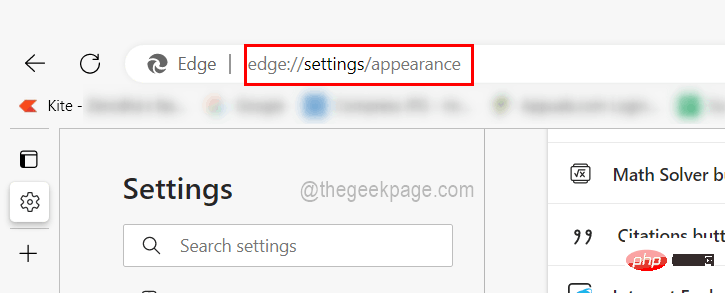
Step 4: This will open the Appearance page.
Step 5: Now scroll down to the Share button option that has a toggle button.
Step 6: Please click the Toggle button for the Share button feature to make sure it is disabled.
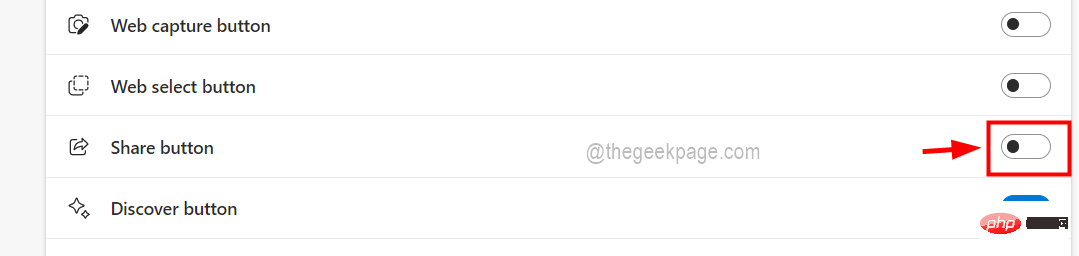
Step 7: After completing the changes, close the Appearance page.
If any user is unable to close Edge Browser manually by closing the warning message window, then this solution helps to use the Task Manager terminates the application. Please follow the steps below.
Step 1: Press the CTRL SHIFT ESC keys on the keyboard simultaneously.
Step 2: This will open the Task Manager window.
Step 3: Make sure you are on the Processestab and find Microsoft Edge browser in the list of applications under the Processes tab.
Step 4: Now right click on Microsoft Edge browser and click on End Task from the context menu, As shown below.
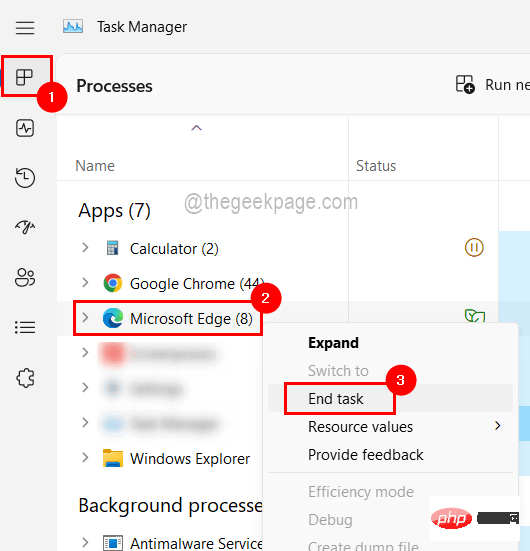
Step 5: Now Edge Browser will terminate on the system.
Step 6: Once completed, close the Task Manager window.
Sometimes, when the Windows operating system becomes outdated on any device, it creates a lot of problems. Therefore, we recommend our users to keep their Windows systems up to date using the following steps.
Step 1: Press the Win R keys simultaneously to open the Run Command box.
Step 2: Enter ms-settings:windowsupdate and press Enter.
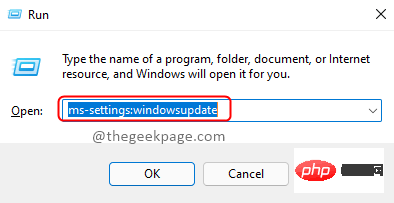
Step 3: Now click on the Check for Updates button in the upper right corner of the window as shown below.
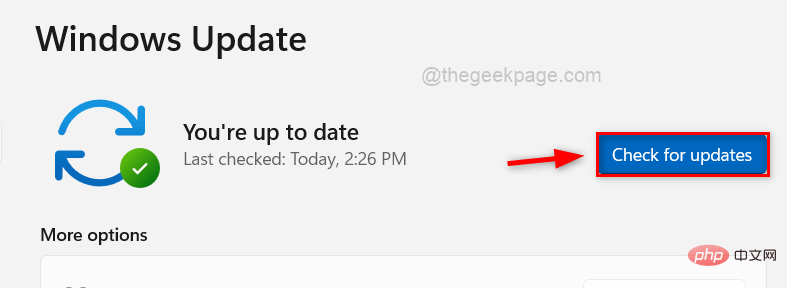
Step 4: If any updates are available, download and install them.
Step 5: Once completed, reboot the system.
The above is the detailed content of Sharing using Microsoft Edge when closing the Edge browser. For more information, please follow other related articles on the PHP Chinese website!




