
Are you wondering why suddenly some of your apps are not ready to be used on iPhone and only show a cloud symbol below the app icon? Then there is no need to worry because you are not alone.
We have got some reports about this issue from several iPhone users who don’t know why some apps installed on their iPhone are not working. well! This is because these apps have been automatically uninstalled by the App Store software on your iPhone.
In this article, we will show you how to remove the cloud symbol under app icons on iPhone by changing specific settings on the App Store.
There is an App Store setting on the iPhone that, when enabled, keeps track of all unused apps over time and places them Uninstall to iPhone. Uninstalling means that all data from the app remains in the iPhone and the app is uninstalled so that the user can install the app again if needed and make it available on the App Store.
Follow the steps below to learn how to avoid the App Store automatically uninstalling apps.
Step 1: Launch the "Settings" app on your iPhone.
Step 2: After the settings page opens, search for the App Store option and click on it, as shown in the picture below.
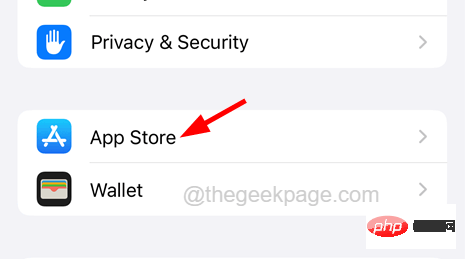
Step 3: Next, scroll the App Store settings page to its bottom and disable uninstalling Unused apps by clicking on its toggle button options as shown in the figure.
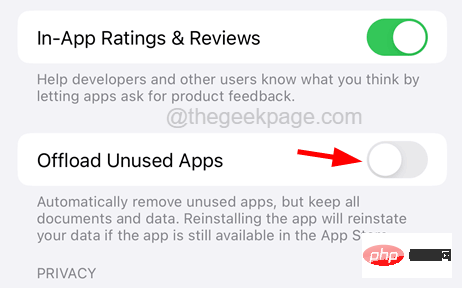
#Step 4: This ensures that all unused apps on your iPhone will not be automatically uninstalled and can be used at any time.
Step 5: Once this is done, you can return to the home screen and tap on all the uninstalled app icons to reinstall them.
The above is the detailed content of How to remove the cloud symbol displayed on app icons on iPhone. For more information, please follow other related articles on the PHP Chinese website!




