
What are the shortcut keys for Sketch Master?Sketch Master is a very easy-to-use 3D modeling software. It is especially useful when doing interior design related content. It is rich in content and easy to operate. , very suitable for novices to use. In the process of learning to use Sketch Master, the use of shortcut keys determines the difficulty of practical use, so knowing the shortcut keys is an essential skill for us. What I want to bring to you today is a collection of sketch master shortcut commands.

1. Camera Shortcut Key
Top view: "F2", isometric view: "F8", bottom view: "F3", rear view: "F5", window zoom: "Z", front view: "F4", right view: "F7" ", Left view: "F6", Perspective display: "V", Roaming: "W",
Configure camera: "Alt C", Camera/Last: "Tab", Fill view: "Shift Z", Rotate on axis: "Alt X", Live zoom: "Alt Z"
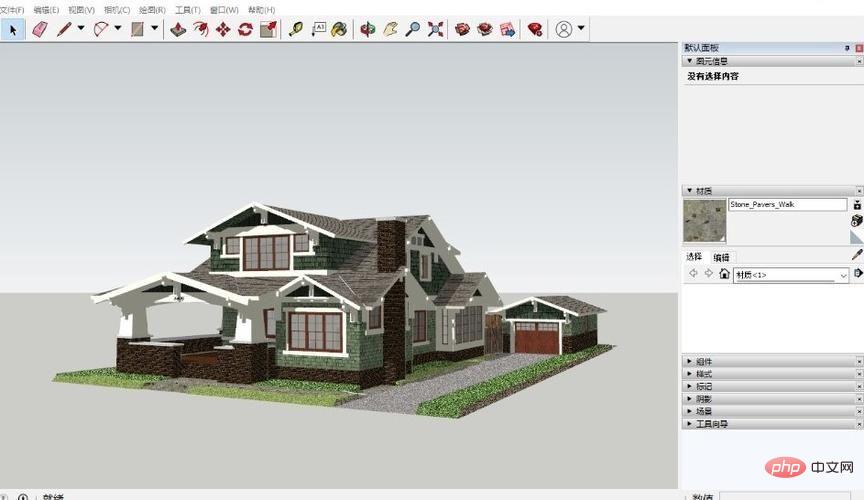
2. Tool shortcut keys
Path following: "Alt F", offset: "O", move: "M", material: "X", delete: "E", set dimension: "D", coordinate axis: "Y" , Zoom: "S", Text annotation: "Alt T" Push and pull: "U", Selection: "Space", Rotation: "Alt R", Measurement/auxiliary lines: "Alt M"
3. Drawing shortcut keys
Rectangle: "R", arc: "A", straight line: "L", freehand drawing: "F", circle: "C", polygon: "P"

4. Edit shortcut keys
Undo: "Ctrl z", Make component: "Alt G", Paste: "Ctrl V", Cut: "Ctrl X", Select all: "Ctrl A", Group: "G", Copy: "Ctrl C", Show/All: "Shift A", Delete: "Delete", Hide: "H"
The above is the entire content of What are the shortcut keys for Sketch Master - Collection of Shortcut Key Commands for Sketch Master. For more exciting content, please stay tuned to the golang learning website.
The above is the detailed content of What are the shortcut keys for Sketch Master - Complete list of shortcut keys for Sketch Master. For more information, please follow other related articles on the PHP Chinese website!




