
ssid is the wifi user name, and SSID is the name given by the user to his wireless network. It is recommended to name the SSID something more personal, because all wireless routers or APs launched by the same manufacturer use it. With the same SSID, once attackers who attempt to connect illegally use a common initialization string to connect to the wireless network, it is very easy to establish an illegal connection, thus posing a threat to our wireless network.
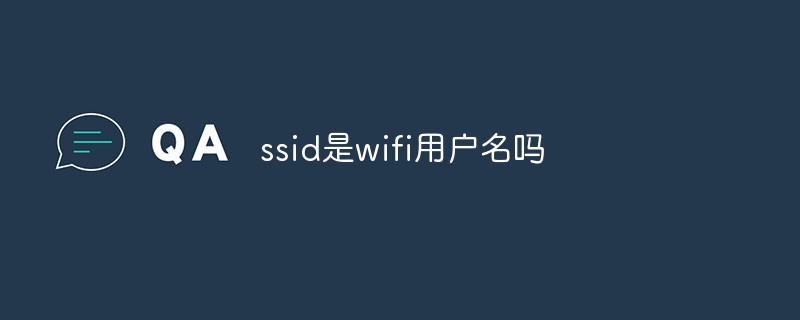
#The operating environment of this tutorial: Windows 10 system, Dell G3 computer.
Is ssid the wifi username?
yes.
SID is the name of wifi. Adding wifi network ssid means adding the name of the WiFi to be connected. In layman's terms, the SSID is the name you give your wireless network. It should be noted that wireless routers or APs launched by the same manufacturer all use the same SSID. Once attackers who attempt to connect illegally use a common initialization string to connect to the wireless network, it is very easy to establish an illegal connection. This poses a threat to our wireless network. Therefore, it is recommended that you name the SSID something more personal.
Wireless routers generally provide the "Allow SSID Broadcast" function. If you don't want your wireless network to be searched by others through the SSID name, then it is best to "Disable SSID Broadcast". Your wireless network can still be used, but It will not appear in the list of available networks searched by others."
Related expansion:
SSID is the abbreviation of Service Set Identifier, which means: Service Set Identifier. SSID technology can divide a wireless LAN into several sub-networks that require different authentication. Each sub-network requires independent authentication. Only users who have passed the authentication can enter the corresponding sub-network to prevent unauthorized users. Enter this network.
SSID (Service Set Identifier), many people think that SSID can be written as ESSID. In fact, it is not the case. SSID is a general concept, including ESSID and BSSID. It is used to distinguish different networks. It can have up to 32 characters. , the wireless network card can enter different networks by setting different SSIDs. The SSID is usually broadcast by the AP. The SSID in the current area can be viewed through the scanning function that comes with XP. For security reasons, the SSID may not be broadcast. In this case, the user must manually set the SSID to enter the corresponding network. Simply put, SSID is the name of a local area network. Only computers set to the same SSID value can communicate with each other.
Advantages of setting Chinese SSID:
By default, the SSID (wireless network name) must be configured when setting up the wireless network. Many readers will use D-Link and TP-Link. , Linksys, DD-WRT and other default names. Even if they are modified, the SSID still consists of letters and numbers.
However, even if the SSID composed of letters and numbers is not set to "broadcast", intruders can scan the corresponding wireless network through tools such as bt3, bt4, and network ants and successfully invade. Only by changing the SSID information to Chinese can the above problems be completely avoided. The reason is that on the one hand, Chinese characters will appear garbled in these software; on the other hand, many intrusion tools are developed by foreign developers and do not support or be compatible with Chinese.
For more related knowledge, please visit the FAQ column!
The above is the detailed content of Is ssid the wifi username?. For more information, please follow other related articles on the PHP Chinese website!
 Is wifi signal amplifier useful?
Is wifi signal amplifier useful?
 What does network access denied mean wifi?
What does network access denied mean wifi?
 Why does wifi have an exclamation mark?
Why does wifi have an exclamation mark?
 wifi shows no ip assigned
wifi shows no ip assigned
 How to set the computer to automatically connect to WiFi
How to set the computer to automatically connect to WiFi
 How to create virtual wifi in win7
How to create virtual wifi in win7
 WiFi shows no access to the Internet
WiFi shows no access to the Internet
 Why does wifi have an exclamation mark?
Why does wifi have an exclamation mark?