
Carrier aggregation is a key technology in LTE-A. In order to meet the requirements of single user peak rate and system capacity improvement, one of the most direct ways is to increase the system transmission bandwidth; therefore, the LTE-Advanced system introduces a technology to increase the transmission bandwidth, which is CA (carrier aggregation). Carrier aggregation can be turned off. Turn off method: 1. Open the "Settings" interface, click "Wireless & Networks" - "Mobile Networks" - "Advanced"; 2. Slide the LTE carrier aggregation sliding button to the left.
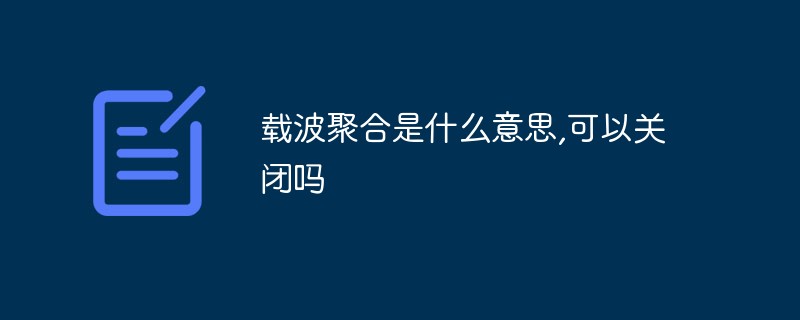
The operating environment of this tutorial: HarmonyOS 2 system, Huawei mate40pro mobile phone.
What does carrier aggregation mean
Carrier aggregation is a key technology in LTE-A. In order to meet the requirements of single user peak rate and system capacity improvement, one of the most direct ways is to increase the system transmission bandwidth. Therefore, the LTE-Advanced system introduces a technology to increase transmission bandwidth, which is CA (Carrier Aggregation).
CA technology can aggregate 2 to 5 LTE component carriers (Component Carriers, CC) to achieve a maximum transmission bandwidth of 100MHz, effectively improving the uplink and downlink transmission rates, as shown in the figure below. The terminal determines how many carriers it can use at the same time for uplink and downlink transmission based on its own capabilities.
The CA function can support continuous or non-continuous carrier aggregation, and the maximum resource that can be used by each carrier is 110 RBs. Each user uses an independent HARQ entity on each carrier, and each transport block can only be mapped to a specific carrier. The PDCCH channels on each carrier are independent of each other, and the design of the R8 version can be reused, using the PDCCH of each carrier to allocate resources to the PDSCH and PUSCH channels of each carrier. The CIF domain can also be used to schedule the uplink and downlink resource allocation of multiple carriers using the PDCCH channel on one carrier.
Operators in different regions around the world have different LTE spectrum allocations, and therefore have different frequency band combination requirements for carrier aggregation. There are many carrier aggregation frequency band combinations being discussed in the 3GPP RAN4 group, mainly to determine the radio frequency indicators that base stations and terminals need to achieve when working in different CA frequency band combinations.
Can the carrier aggregation function be turned off?
Can it be turned off?
How to turn off LTE carrier aggregation on Huawei mobile phones
Open your Huawei mobile phone, click Settings on the desktop, and click Wireless and Network.
Click on mobile network.

Click Advanced.

Slide the LTE carrier aggregation sliding button to the left. After the sliding is completed, you can turn off LTE carrier aggregation.

For more related knowledge, please visit theFAQcolumn!
The above is the detailed content of What does carrier aggregation mean and can it be turned off?. For more information, please follow other related articles on the PHP Chinese website!
 Excel diagonal header is divided into two
Excel diagonal header is divided into two Which laptop battery testing software is best?
Which laptop battery testing software is best? what does element mean
what does element mean Why is there no signal on the monitor after turning on the computer?
Why is there no signal on the monitor after turning on the computer? What is cryptocurrency kol
What is cryptocurrency kol How to remove the border of the text box
How to remove the border of the text box The difference between tcp and udp
The difference between tcp and udp cdn server security protection measures
cdn server security protection measures