
The solid state drive is initialized to gpt. GPT has the advantages of partition size and number of partitions, and it is more advanced and robust. All computer systems are moving to it. GPT is a new standard and will gradually replace MBR in the future. Microsoft also officially announced that the Windows 11 system will only support GPT and UEFI; therefore, if you are considering upgrading your Windows system to Windows 11, you need to convert the MBR to GPT first.
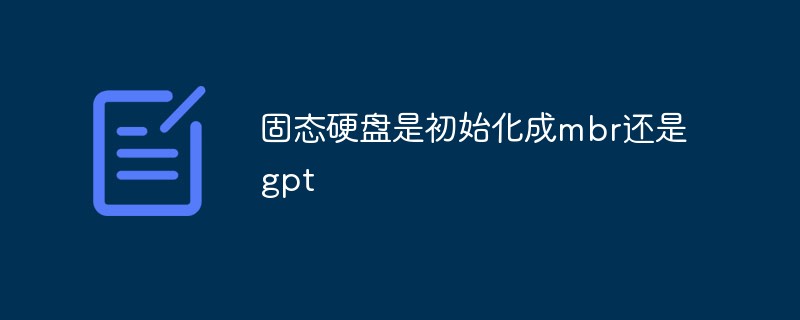
The operating environment of this tutorial: Windows 10 system, Dell G3 computer.
Is MBR or GPT more suitable for solid state drives?
In general, GPT is newer than MBR partition table and has more advantages. It can be compared from four aspects:
Partition size and number: MBR only supports a maximum partition size of 2TB and can only create four primary partitions, while GPT disks can support the creation of more There is actually no limit to the number of partitions with larger capacity.
Security: GPT disks are better resistant to errors and have higher security. GPT disks store boot information at the beginning and end of the disk header. If boot data is lost in an unexpected situation, GPT makes it easier to recover.
Boot mode: GPT has many advantages, but it does not mean that it is a better choice for every type of SSD. If you want your computer to boot from an SSD, the boot mode and operating system are important factors in your choice. "MBR Disk Legacy BIOS" or "GPT Disk UEFI" are mandatory for many systems. You may need to check the boot mode (BIOS or UEFI) first. Fortunately, most computers now support changing BIOS to UEFI or UEFI to BIOS if needed.
Supported operating systems: GPT is a newer partition style for MBR, so it does not support some older operating systems, especially those earlier than Windows 7.
Here is the difference table between MBR and GPT. Referring to the table below, you can choose to change the SSD to GPT or MBR according to your needs and circumstances.
We can know from this table that GPT has advantages such as partition size and number of partitions.
Solid state drives are initialized to GPT, which is more advanced and robust, and all computer systems are moving to it. GPT is a new standard and will gradually replace MBR in the future.
And Microsoft officially announced that Windows 11 system will only support GPT and UEFI.So, if you are considering upgrading your Windows 10 PC to Windows 11, you may want to convert MBR to GPT first.
How to initialize SSD to MBR or GPT?
Method: Use Disk Management to set the partition style
Step 1. Right-click the "This PC" icon on the desktop and select " manage". Click Disk Management under Storage.
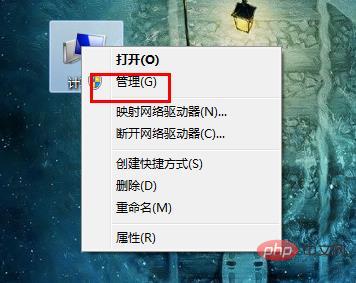
Step 2. Right-click the unknown SSD disk and select "Initialize Disk".
Step 3. In the window, select MBR or GPT for the SSD and click "OK".
Check whether your hard drive is MBR or GPT
1. Use Windows Disk Management Tool
1. Press the shortcut key WIN R to open the run dialog box, enter: diskmgmt.msc, and then click OK.
#2. Right-click the disk 0 to be checked and select --Properties
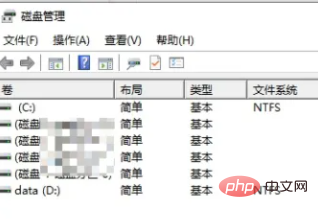
2. Use the command Line view
1. Press the shortcut key WIN R to open the run dialog box, enter: cmd, and then click OK.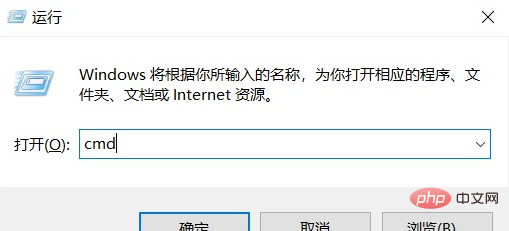
2. In the command prompt, enter diskpart and run the DiskPart program
3. Enter list disk and press Enter to display all the hard disks contained in the computer. .
If the disk is GPT, it will display an asterisk (*) under the "Gpt" column. If the disk is MBR, the "Gpt" column will be blank.
For more related knowledge, please visit theFAQcolumn!
The above is the detailed content of Is the solid state drive initialized to mbr or gpt?. For more information, please follow other related articles on the PHP Chinese website!