
How to modify the database name of DreamWeaver cms: 1. Directly modify the database name in mysql; 2. Open the "data" folder in the root directory, and then find the "common.inc.php" file; 3. , just modify the data after "$cfg_dbname".

The operating environment of this tutorial: Windows 10 system, DedeCMS version 5.7, Dell G3 computer.
How to modify the name of DreamWeaver cms database?
First you need to modify the database name in mysql;
Then open the common.inc.php file in the "data" folder in the root directory and modify $cfg_dbname the data behind.
is as follows:
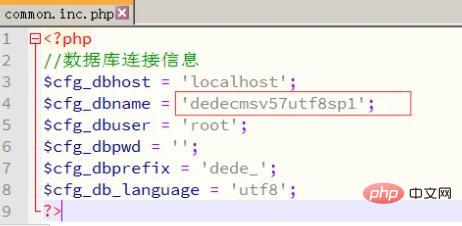
Note:
Open the /data/common.inc.php file and find "$cfg_dbname = 'Database name'" and then change it to the name of your website in the database. The path is generally the default and does not need to be modified. If you do not have the right to modify the server database, you can ask the space provider to modify it for you when the time comes. This is very simple.
Recommended learning: dedecms tutorial
The above is the detailed content of How to modify the database name of Dreamweaver CMS. For more information, please follow other related articles on the PHP Chinese website!