
The solution to the garbled code on the dedecms webpage: 1. Check from the background whether the encoding of the Dreamweaver management system being used is gbk or utf-8; 2. Check the encoding of the Dreamweaver template file htm, and then use Notepad Open the template file; 3. Click "Save As" to change the encoding to "utf-8".
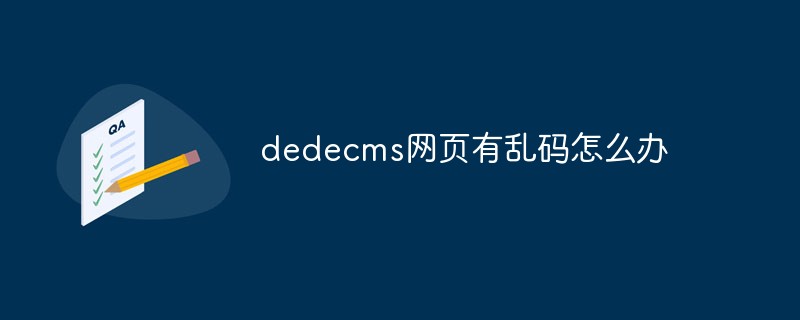
The operating environment of this tutorial: Windows 10 system, DedeCMS version 5.7, Dell G3 computer.
dedecms What should I do if the webpage has garbled characters?
Solve the problem of inconsistent encoding of DedeCMS templates and garbled pages
DedeCMS system has two encoding versions: GBK and UTF-8. Everyone knows this. When you When the encoding of the template is different from the encoding of the Dreamweaver content management system, garbled characters will appear on the front page.
First of all, we need to check from the background whether the encoding of the Dreamweaver management system we are using is gbk or utf-8, as shown below:
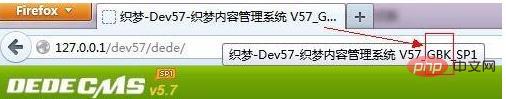
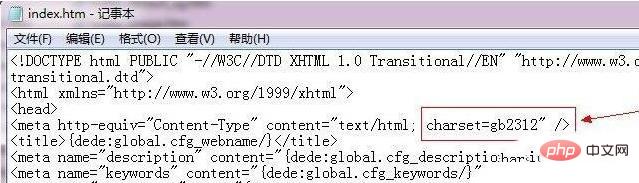
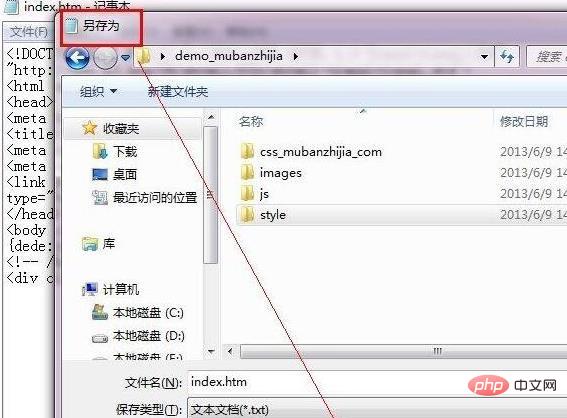
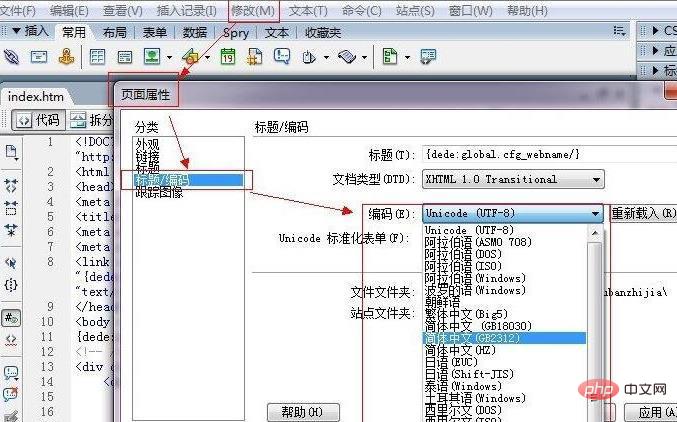
The above is the detailed content of What should I do if the dedecms webpage has garbled characters?. For more information, please follow other related articles on the PHP Chinese website!
 common tags for dedecms
common tags for dedecms
 The function of net user command
The function of net user command
 Solutions to unknown software exception exceptions in computer applications
Solutions to unknown software exception exceptions in computer applications
 How to set font color in html
How to set font color in html
 What skills are needed to work in the PHP industry?
What skills are needed to work in the PHP industry?
 How the temperature sensor works
How the temperature sensor works
 The difference between footnotes and endnotes
The difference between footnotes and endnotes
 Is Huawei's Hongmeng OS Android?
Is Huawei's Hongmeng OS Android?