
registry refers to "Registry Editor" and is a system program. The registry is an important database in the Microsoft Windows system. It is used to store system and application setting information, including configuration and status information about the user's computer software and hardware, and the initial conditions of the application and resource manager shells. , preferences and uninstall data, the computer's overall system settings and various permissions, the association of file extensions with applications, the description, status and properties of the hardware, etc.

registry refers to "Registry Editor" and is a system program. The registry is an important database in the Microsoft Windows system. It is used to store system and application setting information, including configuration and status information about the user's computer software and hardware, and the initial conditions of the application and resource manager shells. , preferences and uninstall data, the computer's overall system settings and various permissions, the association of file extensions with applications, the description, status and properties of the hardware, etc.

The operating environment of this tutorial: Windows 7 system, Dell G3 computer.
registry refers to "Registry Editor" and is a system program.
The Windows Registry (Registry) is essentially a huge database used to store system and application setting information.
Registry (registry) is a core database in the Windows operating system, which stores various parameters and directly controls the startup of Windows, the loading of hardware drivers and the running of some Windows applications. Plays a central role in the entire system.
registry specifically stores the following content: configuration and status information of the user's computer software and hardware, initial conditions, preferences and uninstallation data of application and resource manager shells; computer's entire system settings and Various licenses, file extensions associated with applications, hardware descriptions, status, and properties; computer performance records and underlying system status information, and various other data.
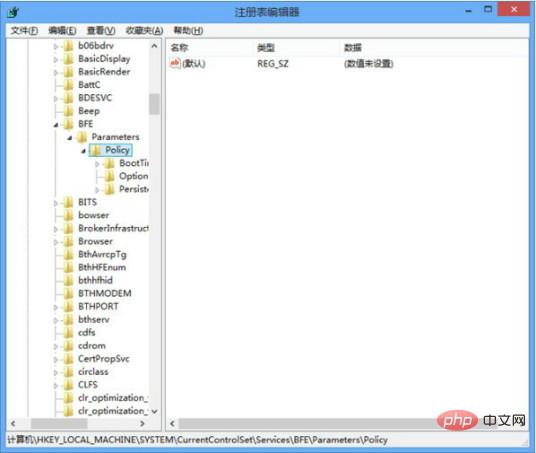
When starting Windows, the Registry will detect new hardware information against the existing hardware configuration data; the system kernel selects information from the Registry, including what device drivers to load. programs, and in what order to load them, the kernel sends back its own information, such as copyright numbers, etc.; at the same time, the device driver also sends data to the Registry and receives loading and configuration parameters from the Registry. A good device driver will tell Registry What system resources it is using, such as hardware interrupts or DMA channels, etc. In addition, the device driver also reports the discovered configuration data; it provides services for adding new configuration data for the running of applications or hardware.
How to open the registry
1. Use the "win r" key combination to open the "Run" window
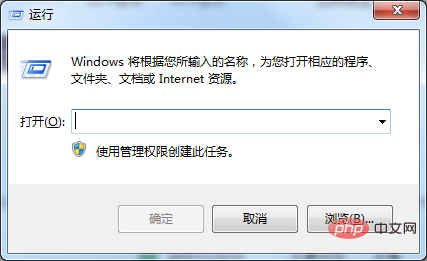
2. Enter regedit or regedit.exe and click OK to open the registry editor that comes with the Windows operating system.
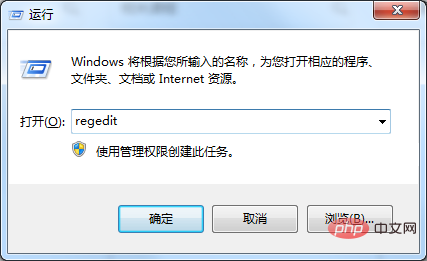
The command to open the registry is: regedit or regedit.exe, regedt32 or regedt32.exe
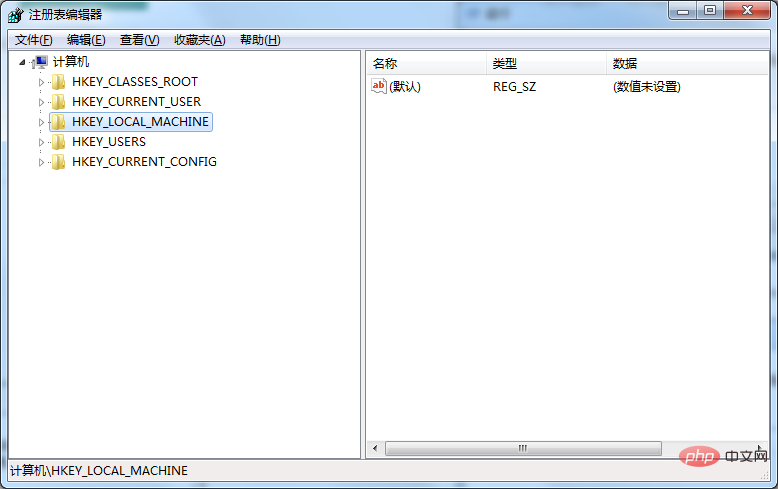
Note: If you are a Windows operating system user who is not familiar with, understands or has no experience with the Windows registry, it is recommended that you try not to do so casually. Manipulate the registry.
For more related knowledge, please visit theFAQcolumn!
The above is the detailed content of What program is registry?. For more information, please follow other related articles on the PHP Chinese website!