
How to remove the copyright of dedecms: 1. Open the "login.htm" file and remove the code at the bottom; 2. Remove dede contained in the backend directory; 3. Search the entire site for "Dreamweaver Content Management System". Then replace all the management systems with the specified name; 4. Search the entire site for "dedecms", and then replace all with the system with the specified name, etc.

The operating environment of this tutorial: Windows 10 system, DedeCMS 5.7, DELL G3 computer
How to remove dedecms copyright?
Dedecms remove all copyrights
1. Remove the background Copyright and advertising of the login page
1.dede/templets/login.htm
Remove the code at the bottom (the two divs named login-power and dede-iframe must be removed)
Among them, "login.php?dopost=showad" corresponds to lines 42-46 in dede/login.php, which should be commented out. (You can also delete dede/templets/login_ad.htm)
Change the in the title part to -Backend management
2. Remove dede from your backend directory, or search the entire site, or directly change the backend path.
3. The entire site's search and weaving dream content management system replaces all XX management systems.
4. Search the entire site and replace all dedecms with XX system.
5. Go to the security detection prompt: dede/index_testenv.php
##6.dede/images/login-bg.jpg ("Building a website is so easy" picture, just replace it)7. Text link advertisement and development team statement.
In the dede/ndex_body.php file, delete the following:
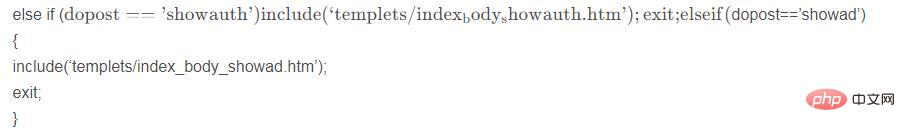
<!-- //底部 --> <div align="center" class="footer"> Copyright © 2004-2017 <a href='http://www.malita-china.com' target='_blank'><u>www.malita-china.com</u></a>. 织梦科技 版权所有 </div>
Modify the template file as :/dede/inc/inc_menu.php
About line 184 Related html Search the whole site: Chinese comma: ", the first choice tool for easy website building" Replace all with "." 14. Modify the Dreamweaver prompt information: /include/common.func. php
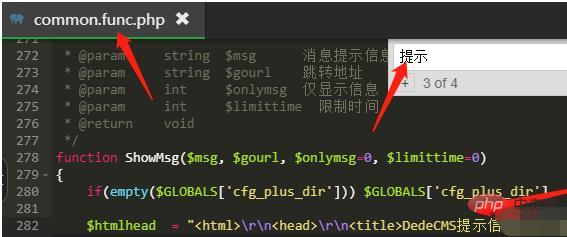
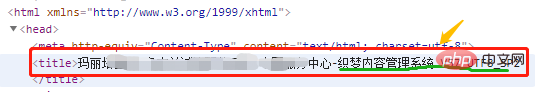
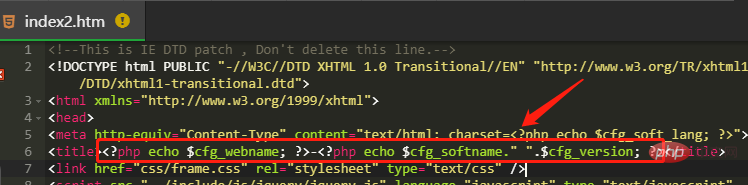
The above is the detailed content of How to remove dedecms copyright. For more information, please follow other related articles on the PHP Chinese website!