
This article brings you relevant knowledge about PHPMyAdmin, which mainly introduces how to configure PHPMyAdmin under MAC. Let’s take a look at it together. I hope it will be helpful to everyone.
PHPMyAdmin
After opening the file, find the following two lines, # LoadModule php5_module libexec/apache2/libphp5.so and # Remove the comments on ServerName and change ServerName to ServerName localhost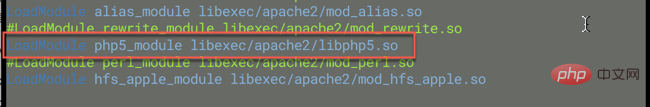
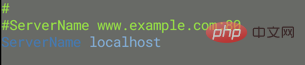
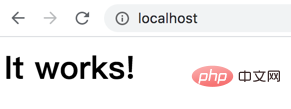
## 2. Configure PHPMyAdmin
The latest version of 5.0.2 was not downloaded, but 4.9.5 was downloaded
2 . Store and unzip the downloaded file in the directory: /Library/WebServer/Documents/phpmyadmin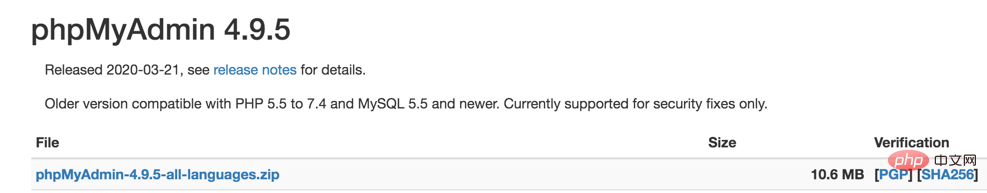
Command line, enter this directory
3. Run the following command :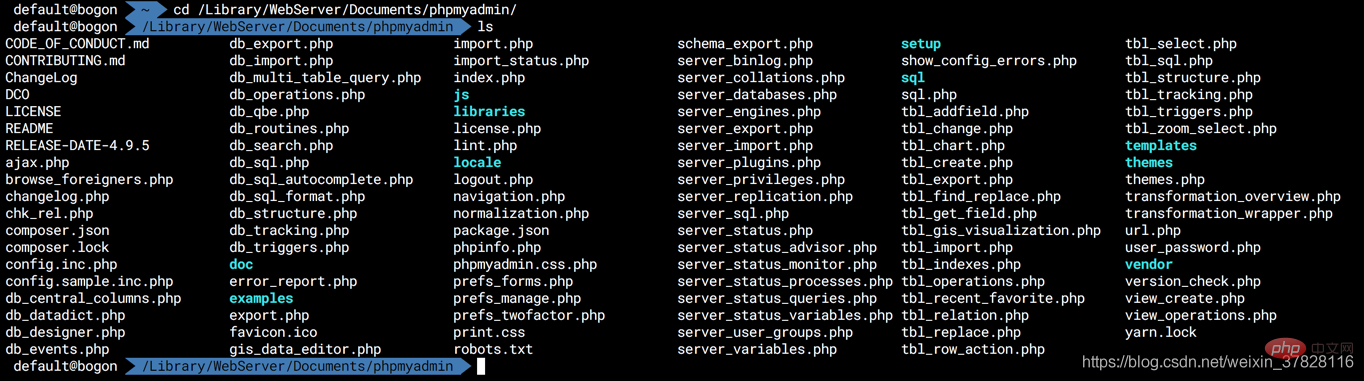
cp config.sample.inc.php config.inc.php vim config.inc.php
Save settings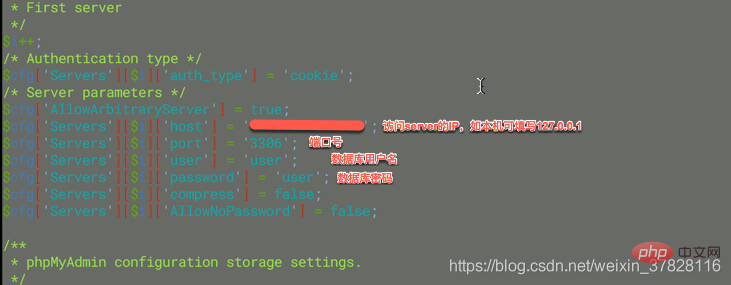
4. Enter the url in the browser: http://localhost/phpmyadmin/
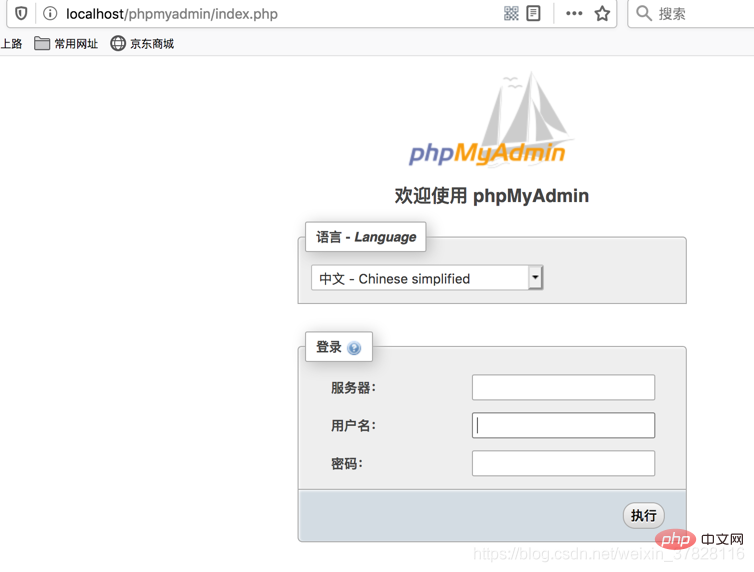
The above is the detailed content of Detailed explanation of how to download and configure PHPMyAdmin in MAC. For more information, please follow other related articles on the PHP Chinese website!




