
What is a stream? How to understand flow? The following article will give you an in-depth understanding of streams in Nodejs. I hope it will be helpful to you!
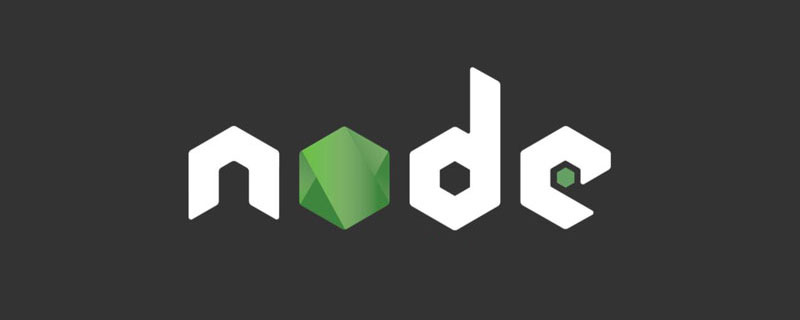
stream is an abstract data interface, which inherits EventEmitter. It can send/receive data. Its essence is to let the data flow, as shown below: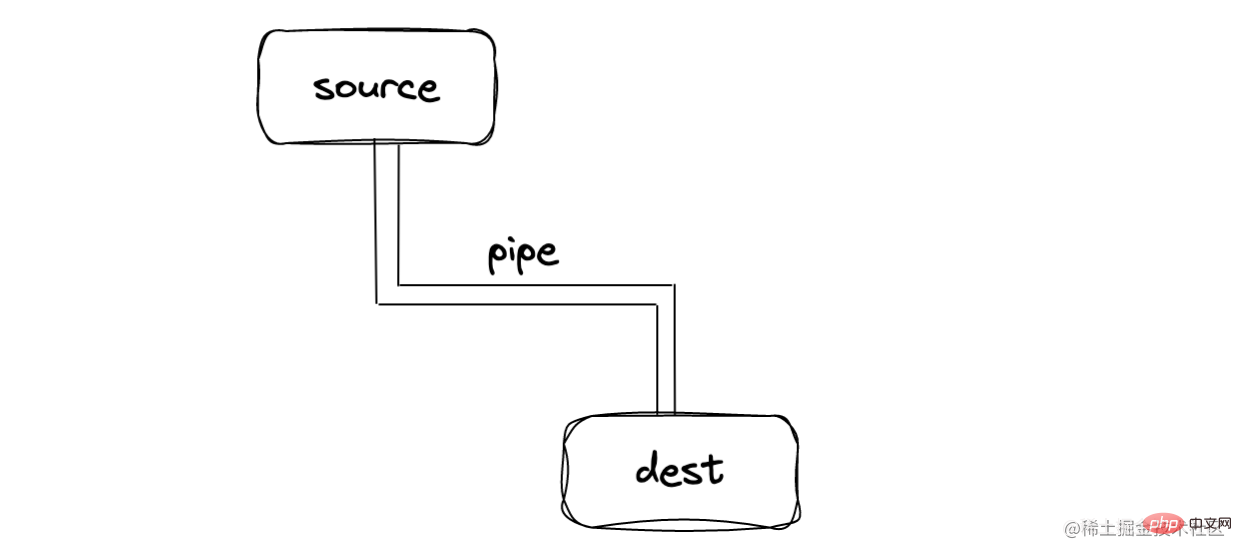
Stream is not a unique concept in Node, it is the most basic operation method of the operating system. In Linux | it is Stream, but it is encapsulated at the Node level and provides the corresponding API
First use the following code to create a file, about 400MB [Related tutorial recommendations:nodejs video tutorial]
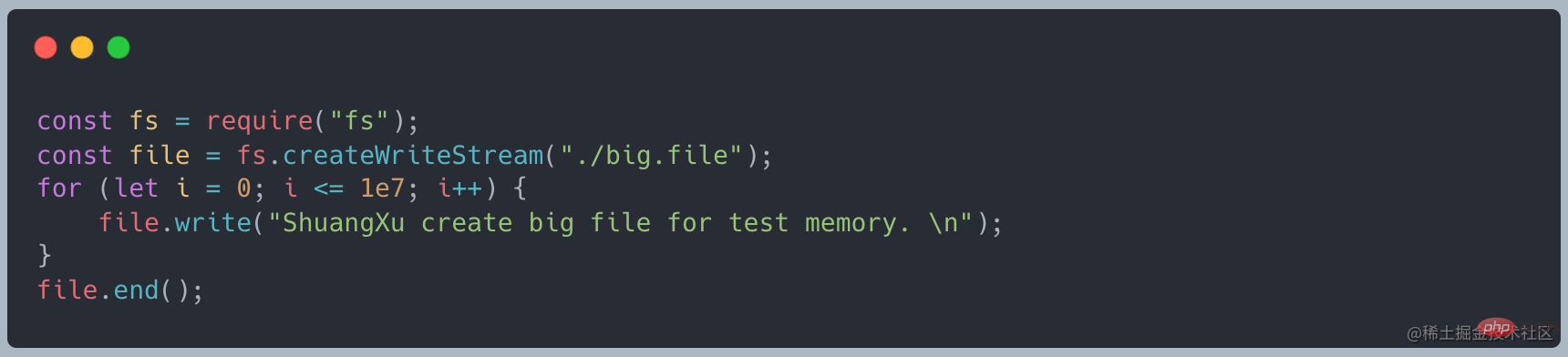
When we use readFile to read, the following code
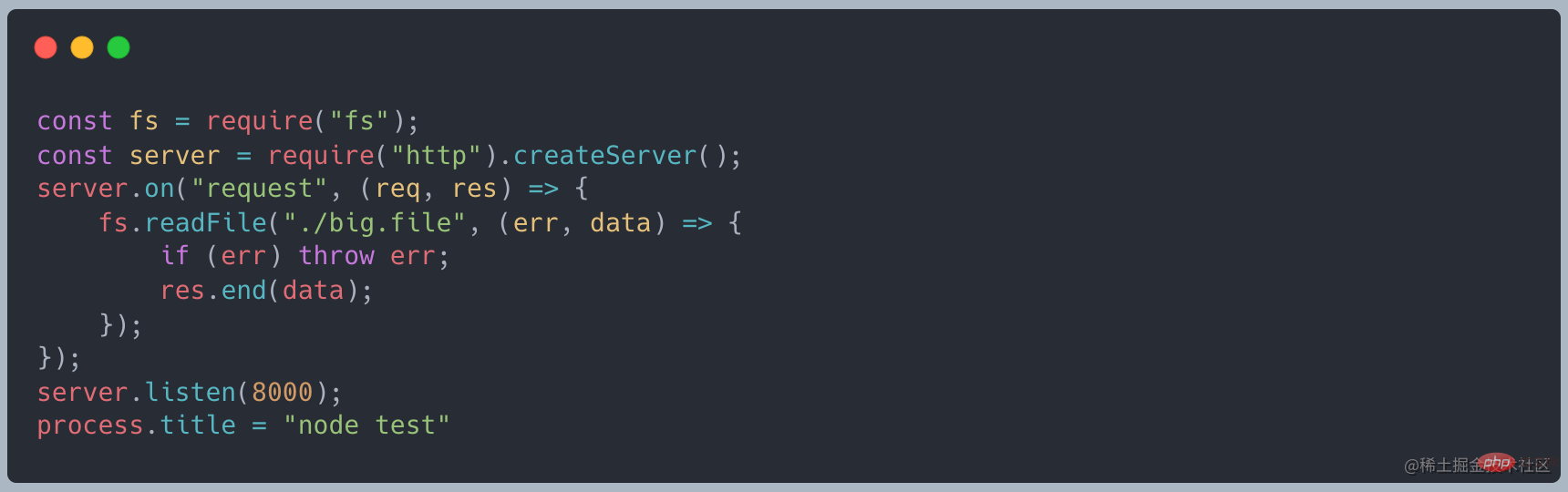
#When the service is started normally, it takes up about 10MB of memory

Usecurl http://127.0.0.1:8000When making a request, the memory becomes about 420MB, which is about the same size as the file we created

Instead use the stream writing method, the code is as follows
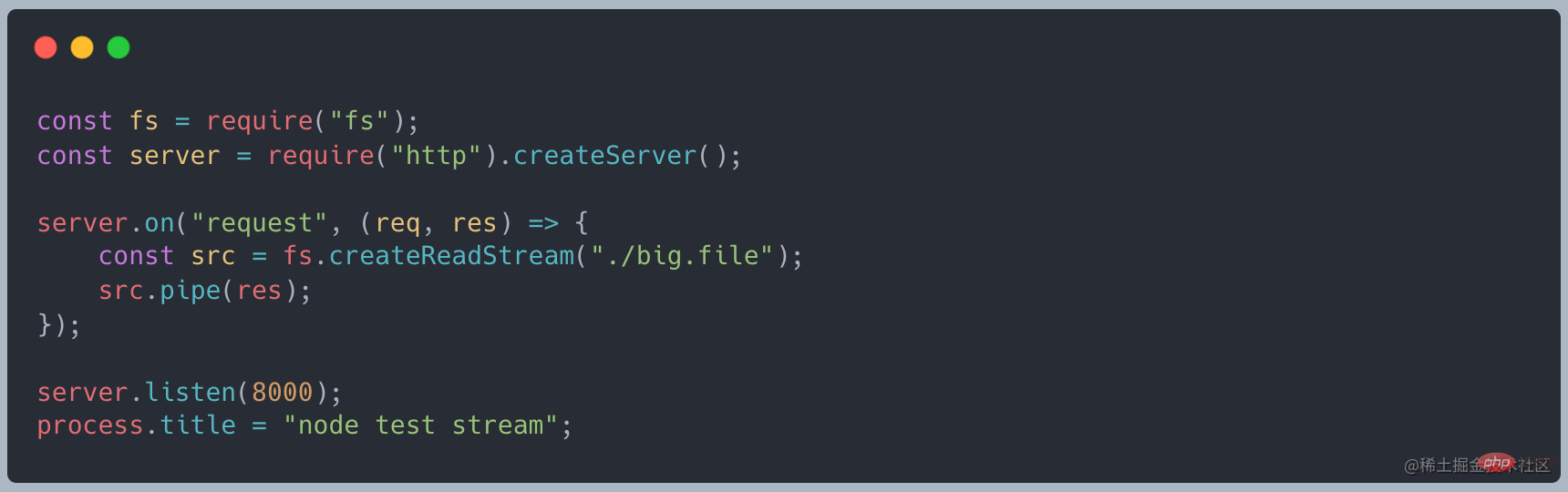
When the request is made again, it is found that the memory only takes up about 35MB, which is significantly reduced compared to readFile
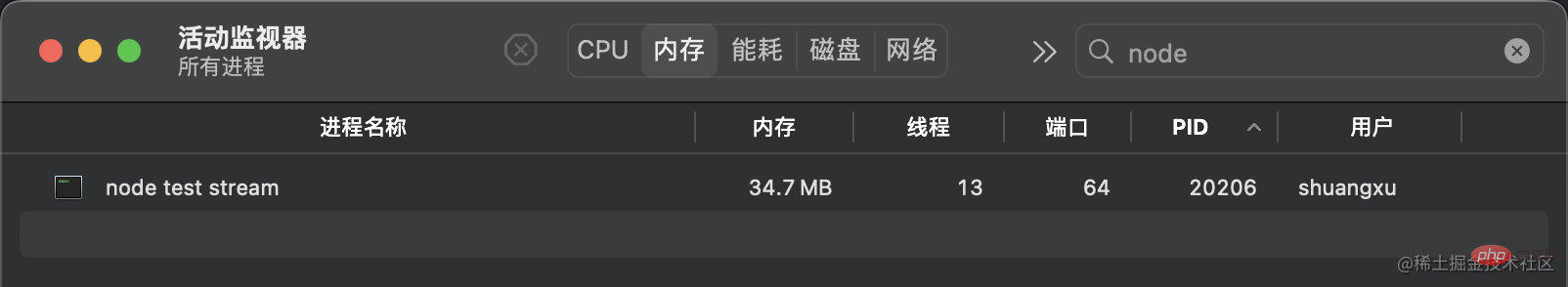
If we do not use the streaming mode and wait for the large file to be loaded before operating, there will be the following problems:
In summary, reading large files at one time consumes the memory I can’t stand it and the Internet
When we read a file, we can output the data after the reading is completed.

As mentioned above, stream inherits EventEmitter and can be implemented Monitor data. First, change the reading data to streaming reading, useon("data", ()⇒{})to receive the data, and finally useon("end", ()⇒{} )The final result
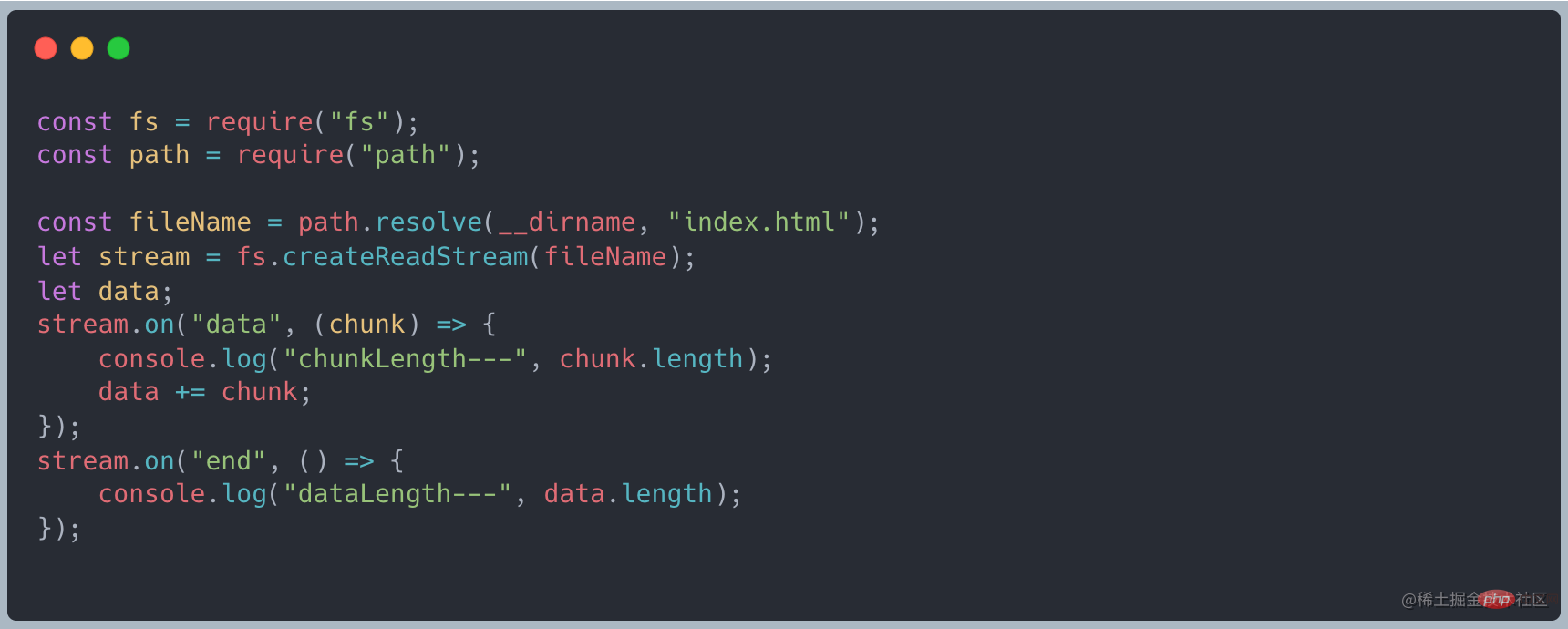
When data is transferred, the data event will be triggered, receive this data for processing, and finally wait for all data to be transferred. Trigger the end event.
Data flows from one place to another. Let’s first look at the source of the data.
http request, request data from the interface

console console, standard input stdin
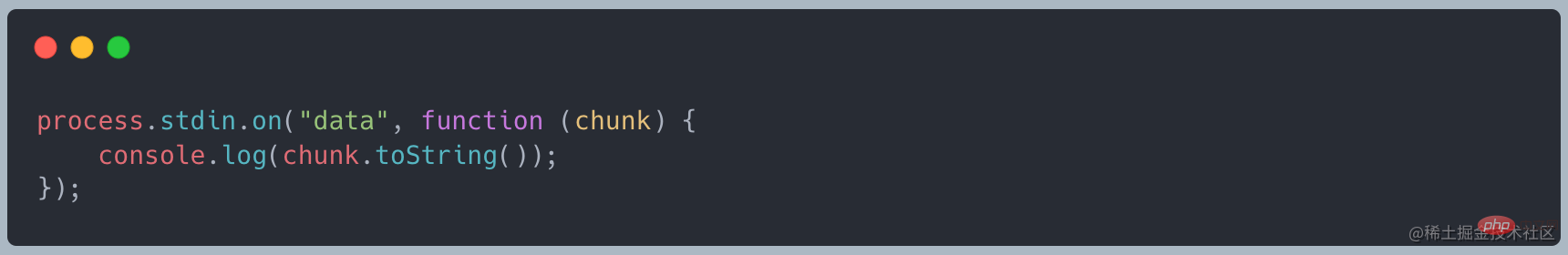
file file, read the file content, such as the above example
There is a connected pipe pipe in source and dest. The basic syntax issource.pipe(dest). Source and dest are connected through pipe, allowing data to flow from source to dest
We don’t need to manually monitor the data/end event like the above code.
There are strict requirements when using pipe. Source must be a readable stream, and dest must be a writable stream. Stream
??? What exactly is flowing data? What is chunk in the code?
stream Three common output methods
console console, standard output stdout
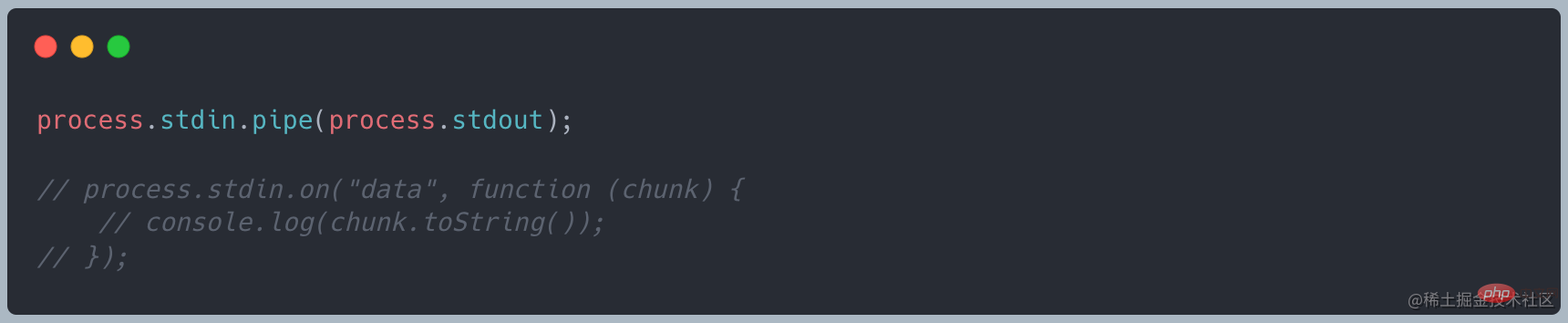
http request, response in the interface request
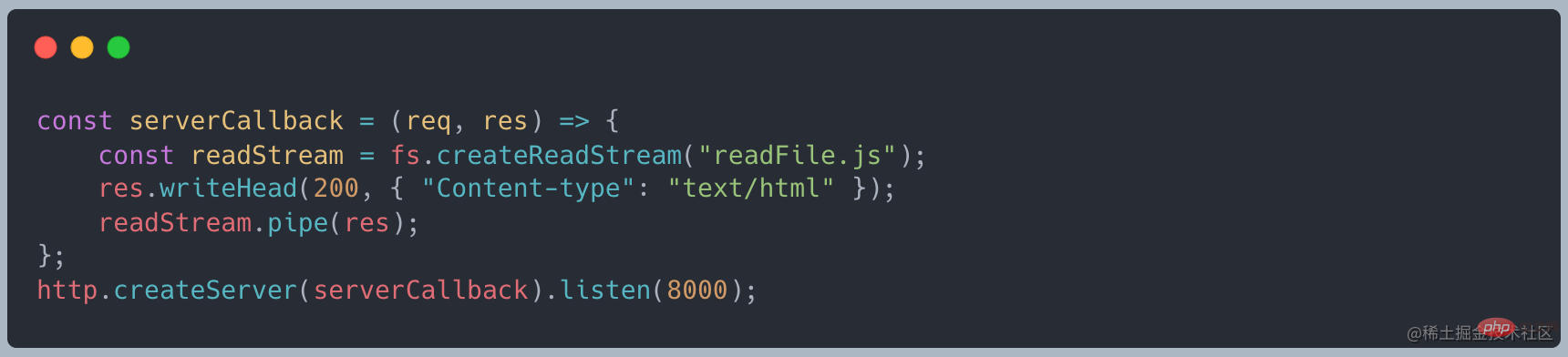
file file, write file
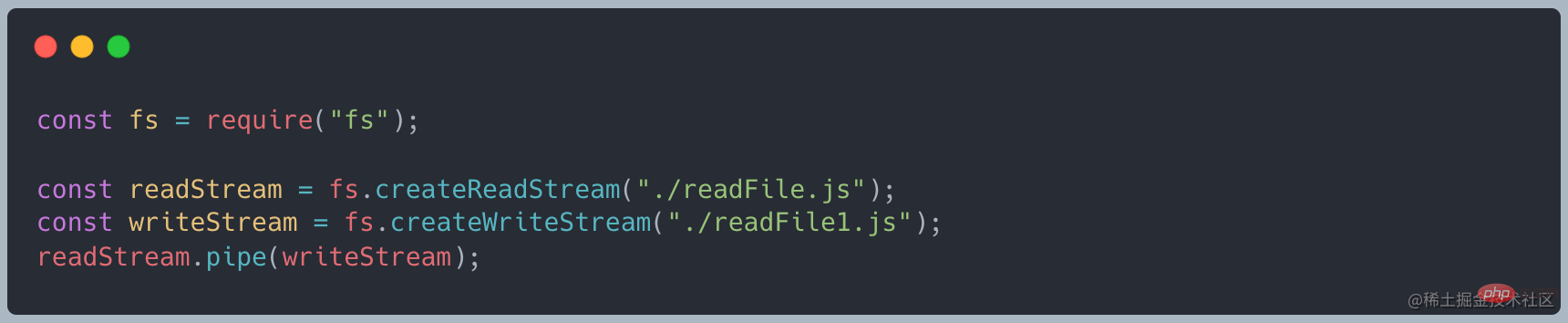
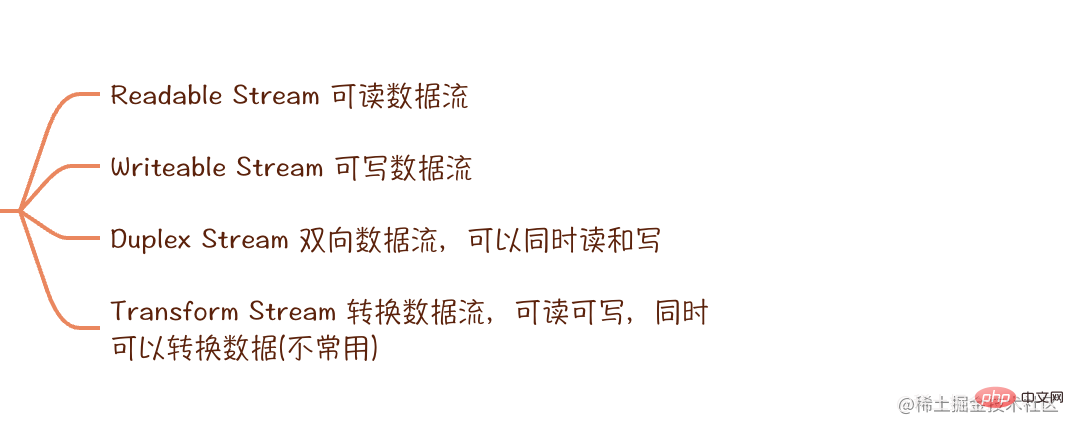
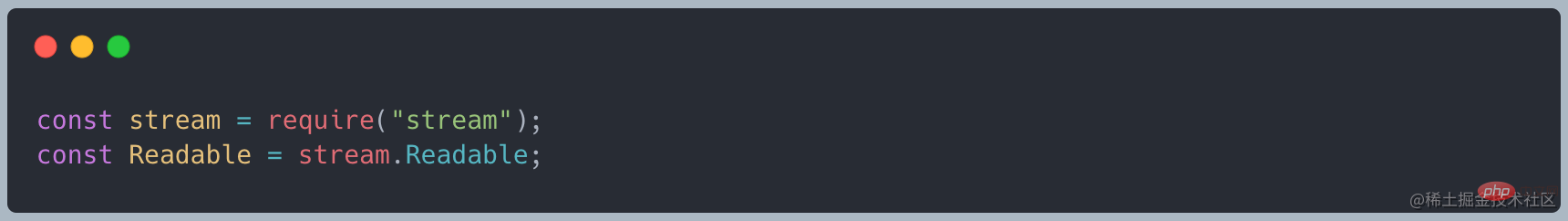
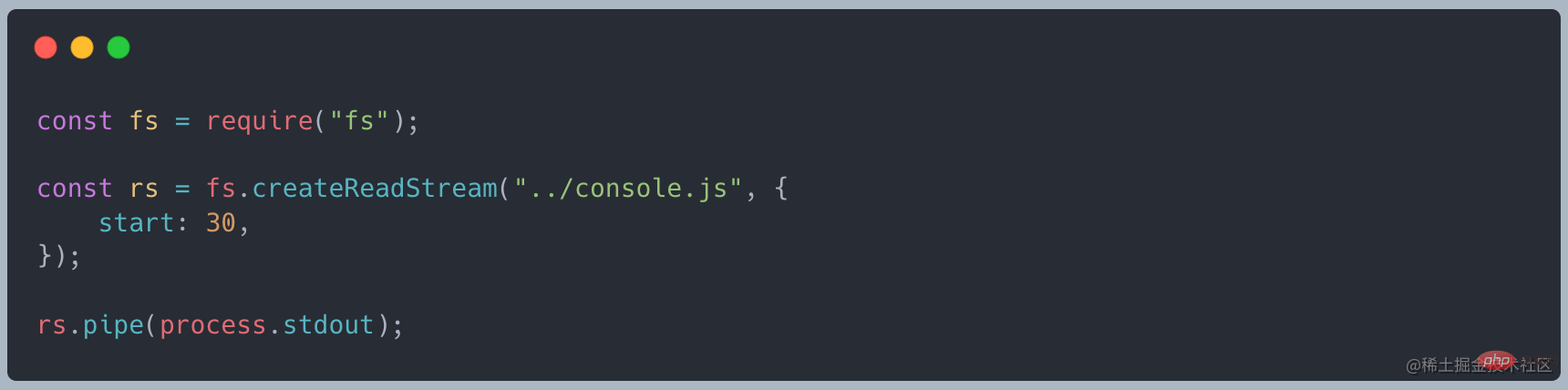
flowing modeandpause mode, which determines the flow mode of chunk data: automatic flow and manual flow Flow
There is a _readableState attribute in ReadableStream, in which there is a flowing attribute to determine the flow mode. It has three state values: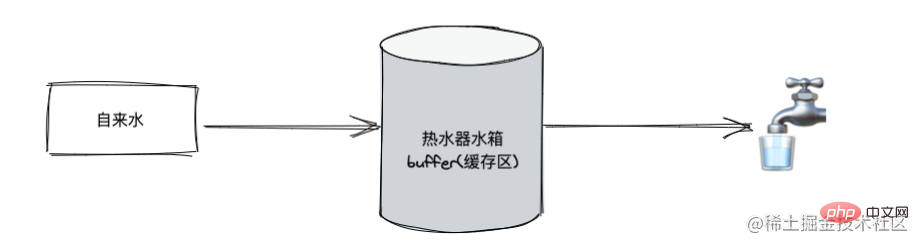
When the data event is added, when there is data in the writable stream, the data will be pushed to the event callback function. You need to do it yourself To consume the data block, if not processed, the data will be lost
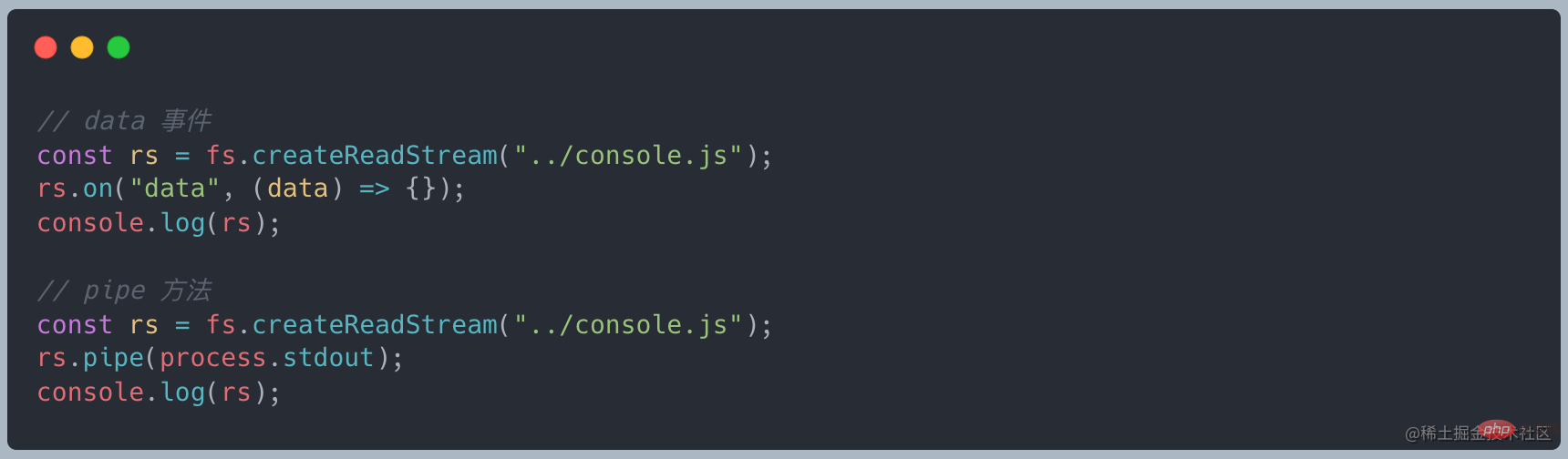
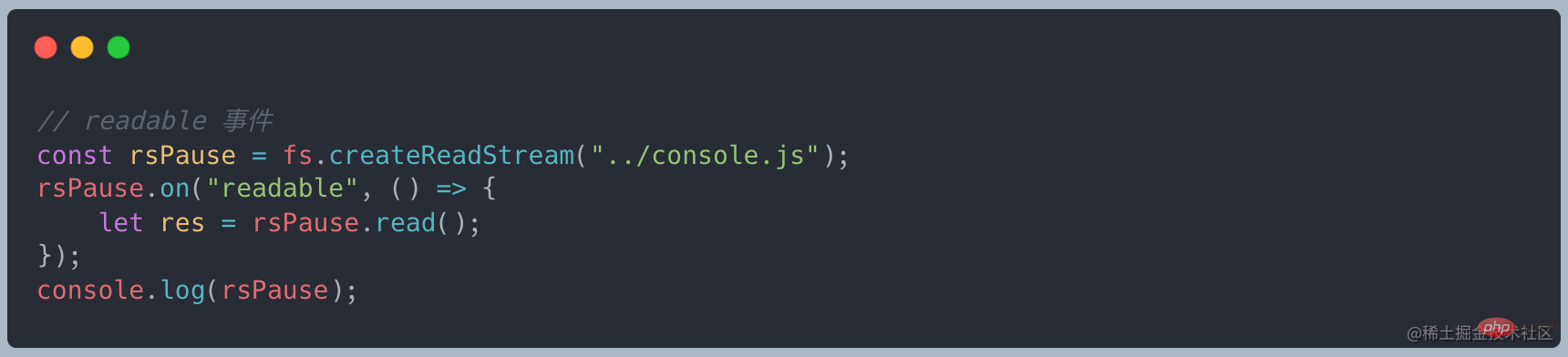
- 监听 data 事件 - 调用 stream.resume 方法 - 调用 stream.pipe 方法将数据发送到 Writable
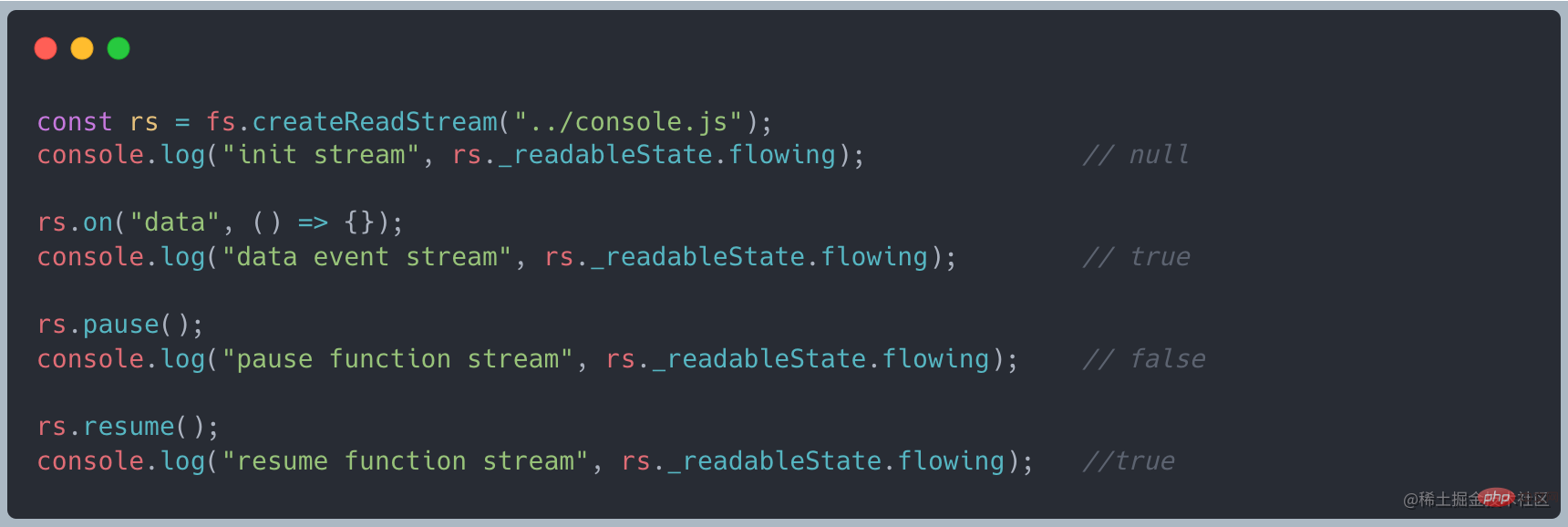
- 移除 data 事件 - 调用 stream.pause 方法 - 调用 stream.unpipe 移除管道目标
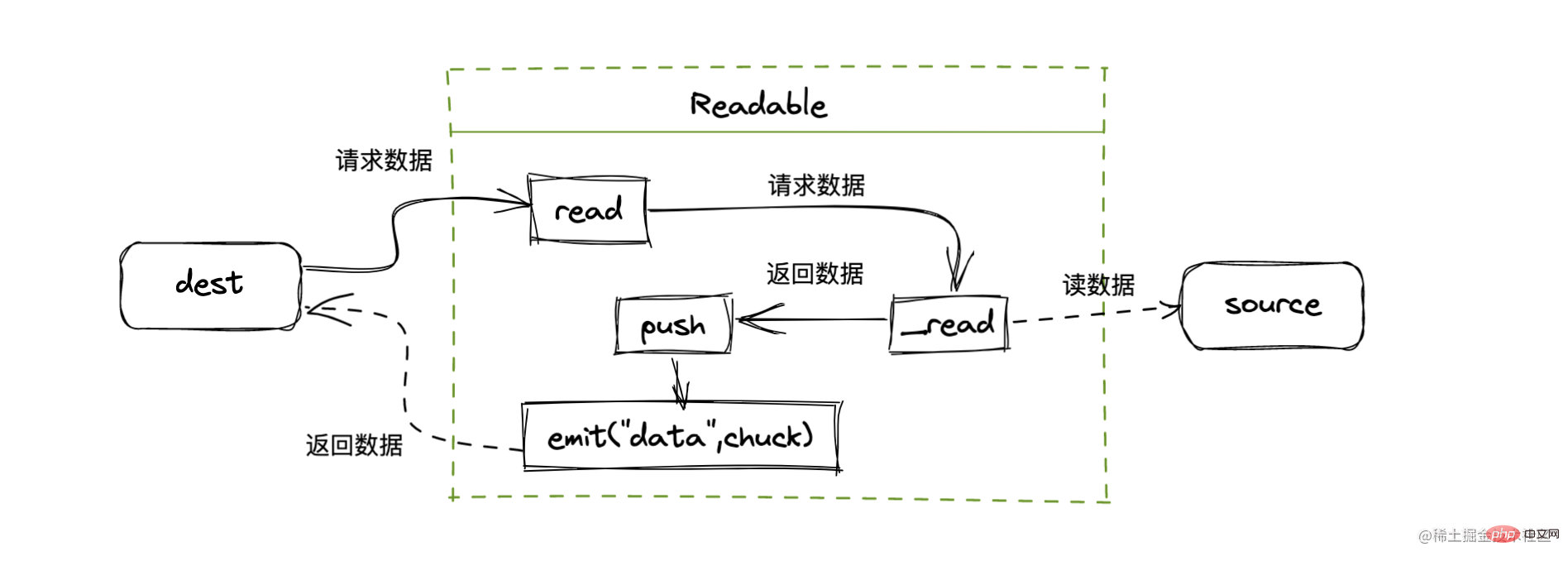
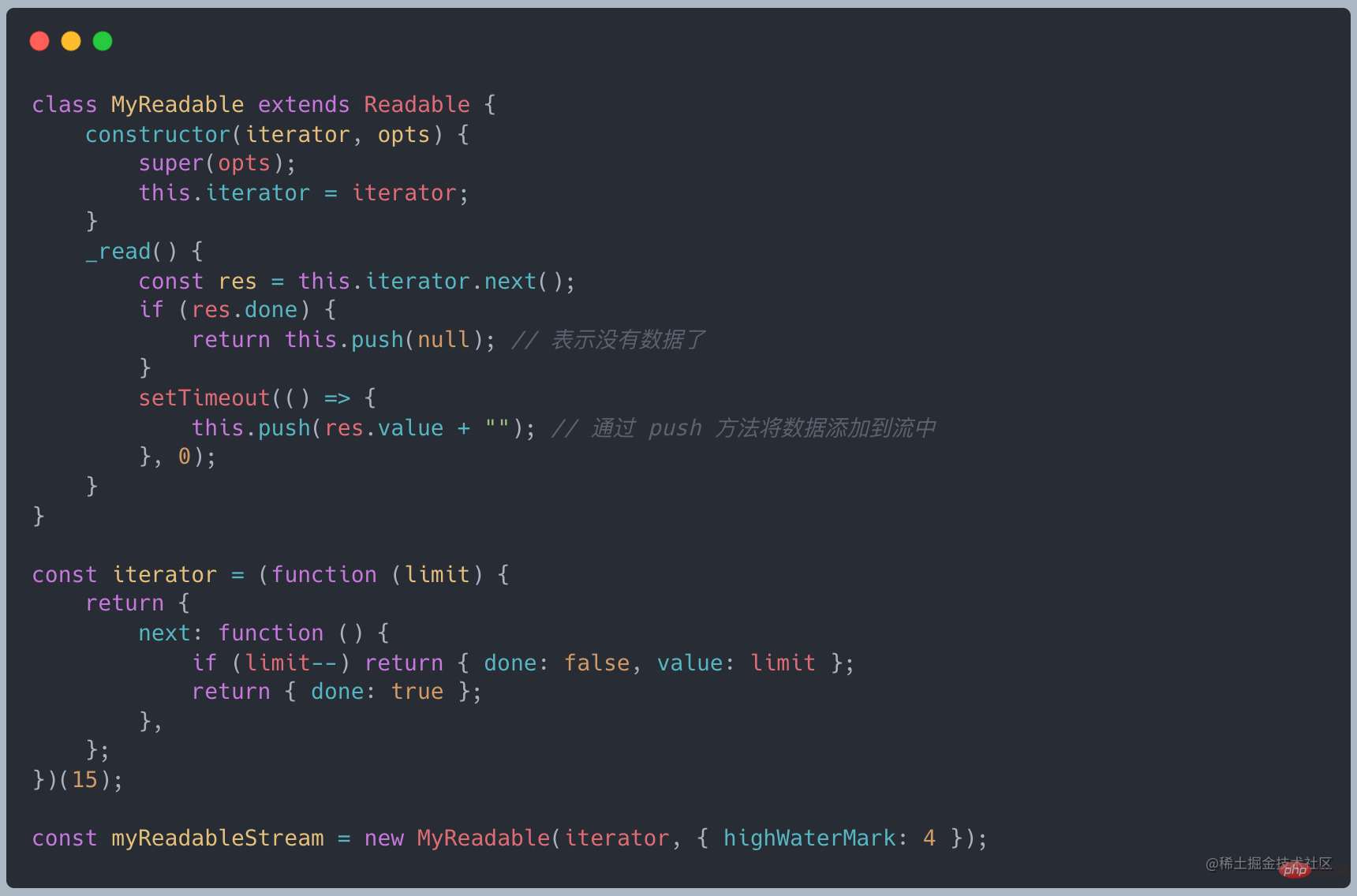
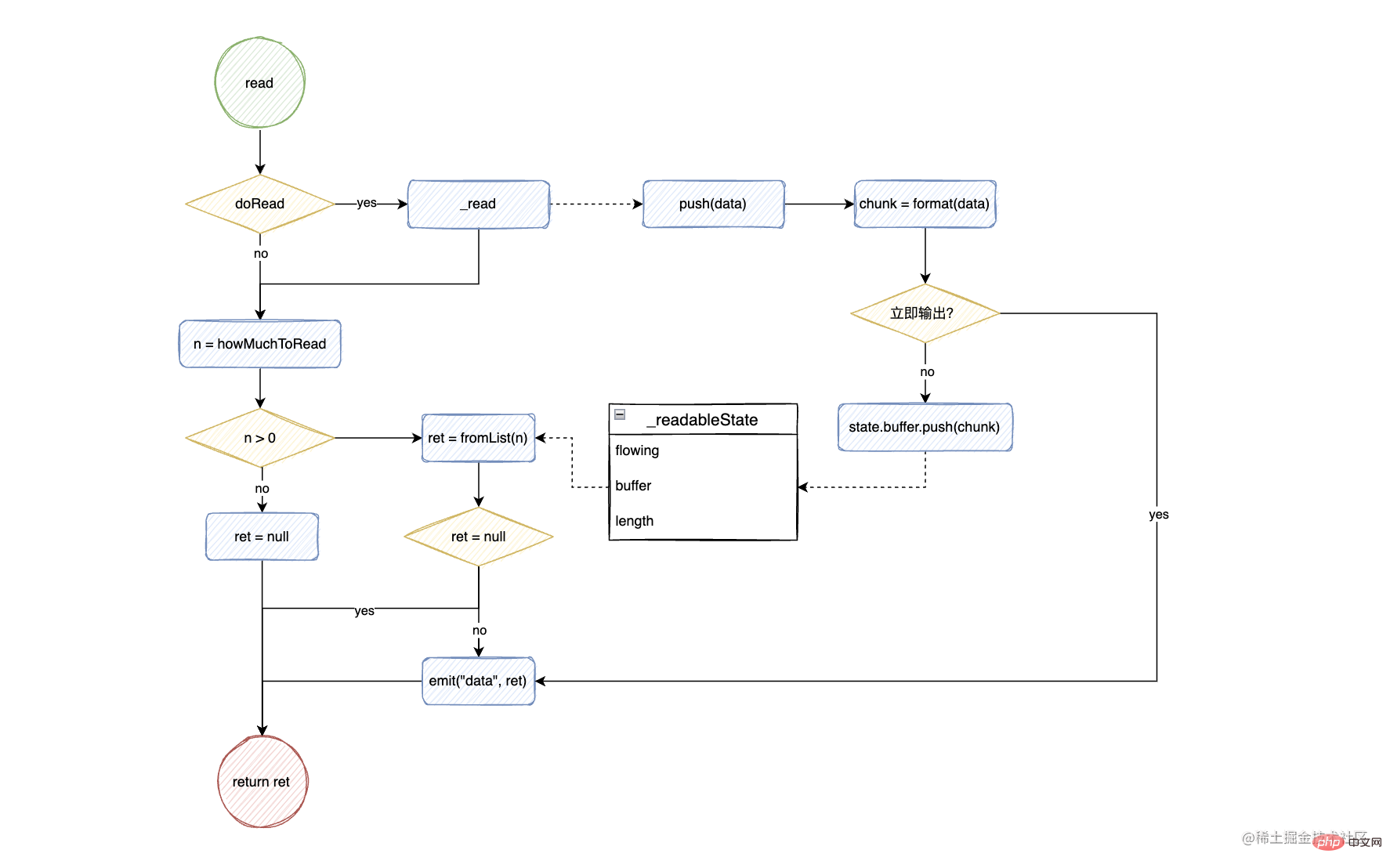
When the buffer length is 0 or less than the value of highWaterMark, _read will be called to get the data from the bottom layerSource code link
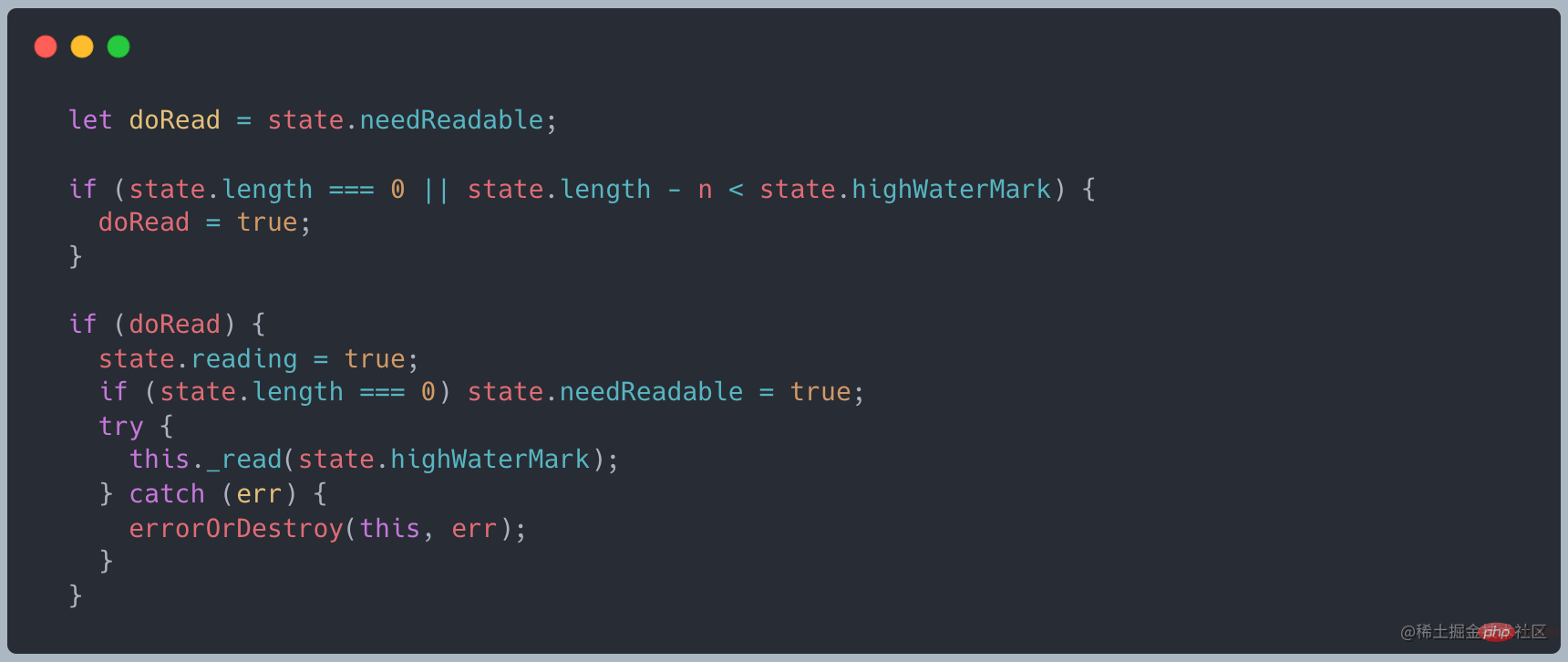
The writable stream is an abstraction of the data writing destination. It is used to consume the data flowing from the upstream. Through the writable stream, Data is written to the device. A common write stream is writing to the local disk
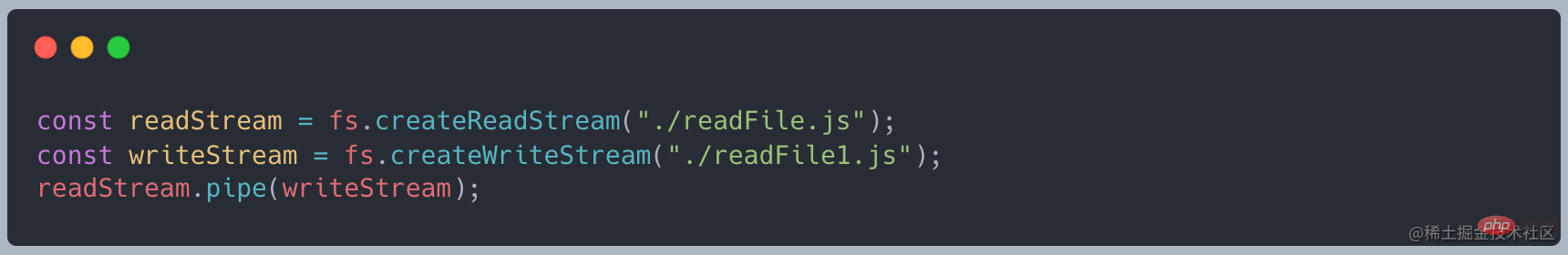
Write data through write
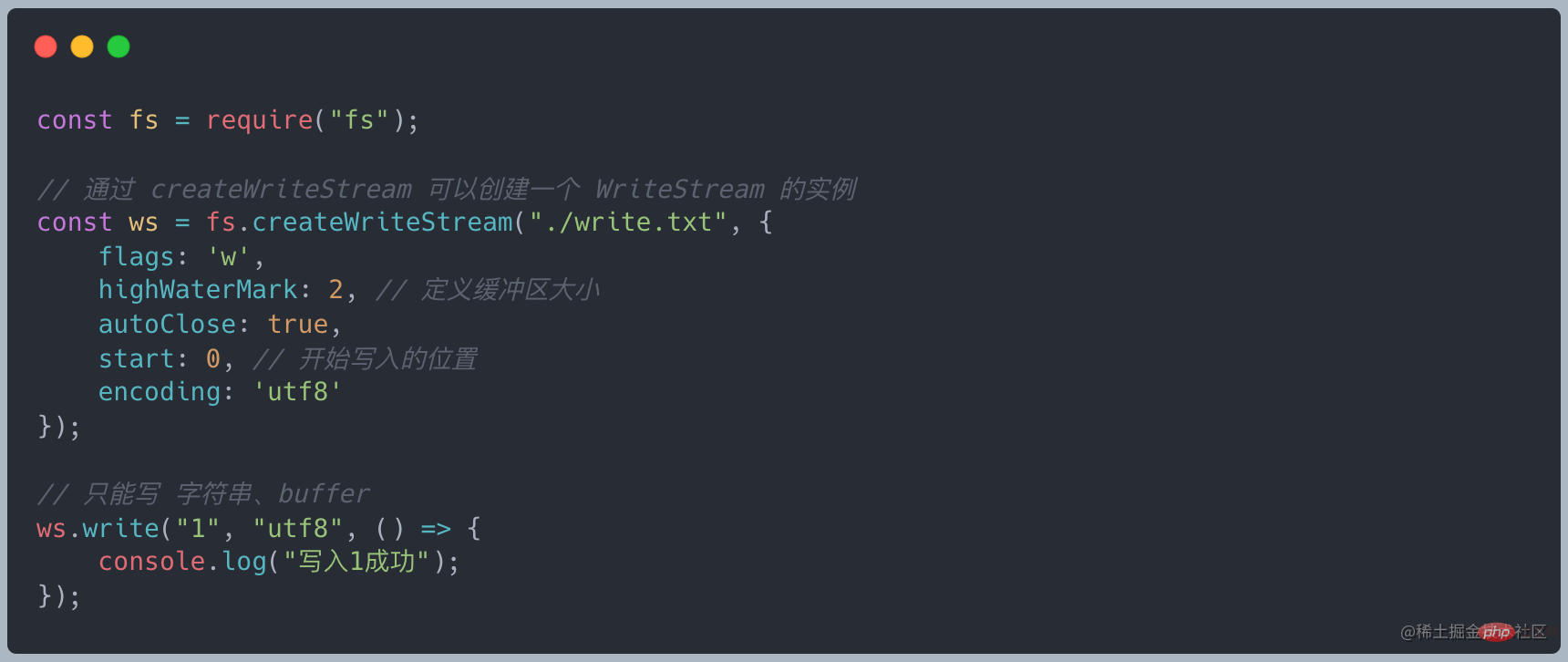
Write data through end and close the stream, end = write close
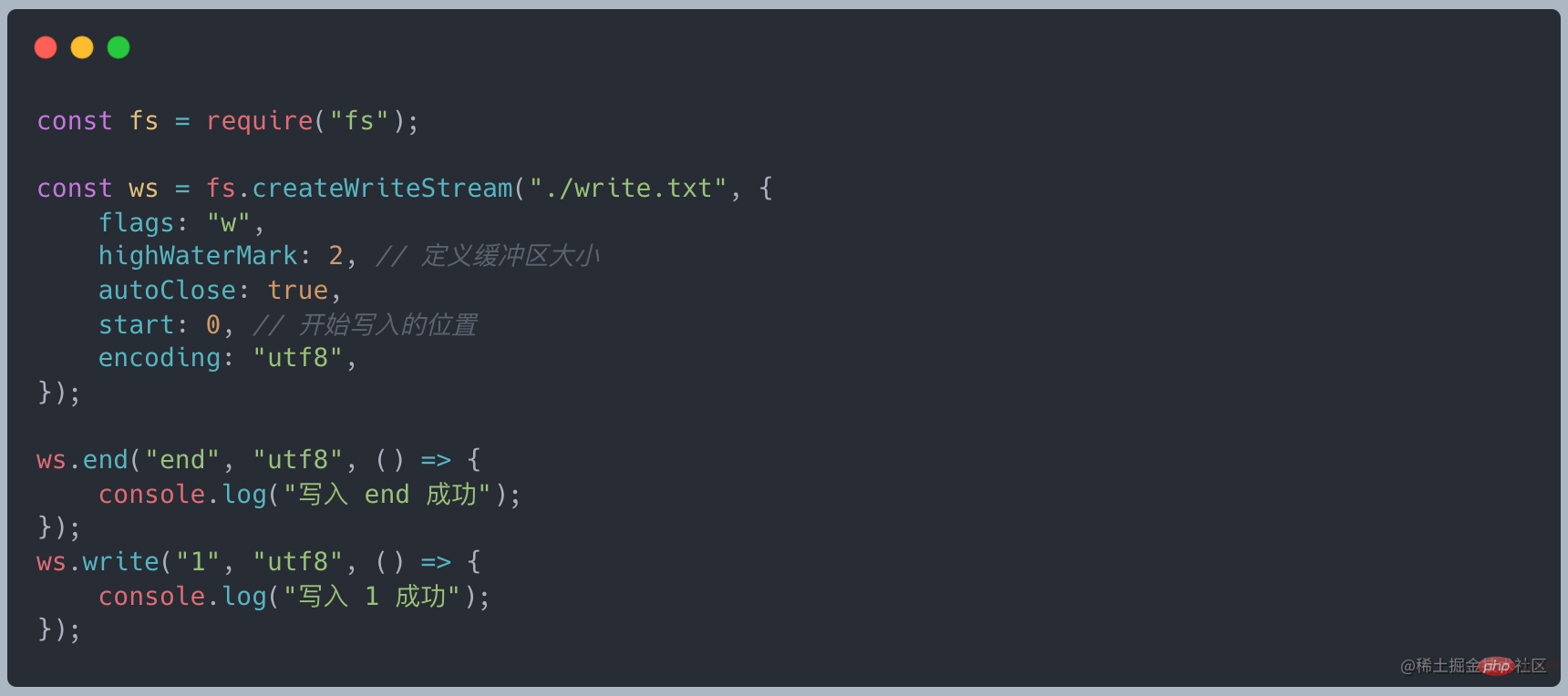
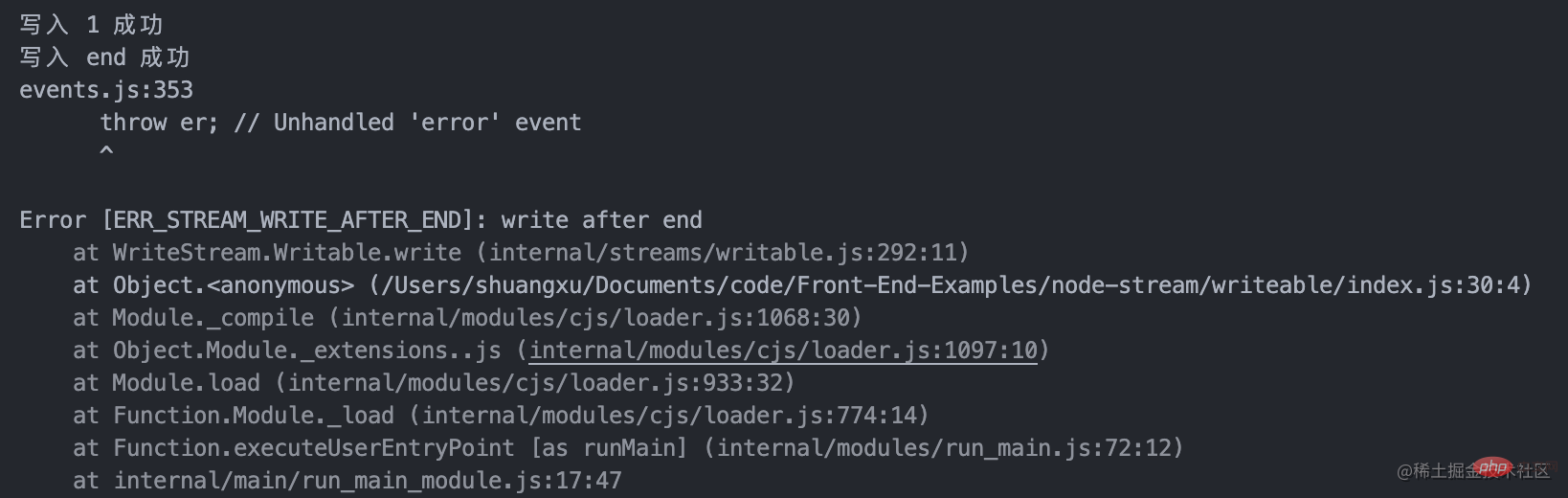
When the written data reaches the size of highWaterMark, the drain event will be triggered

Call ws.write( chunk) returns false, indicating that the current buffer data is greater than or equal to the value of highWaterMark, and the drain event will be triggered. In fact, it serves as a warning. We can still write data, but the unprocessed data will always be backlogged in theinternal bufferof the writable stream until the backlog is filled with the Node.js buffer. Will it be forcibly interrupted
All Writeables implement the interface defined by the stream.Writeable class
You only need to implement the _write method to write data to the underlying layer

Duplex stream can be both read and written. In fact, it is a stream that inherits Readable and Writable, so it can be used as both a readable stream and a writable stream.
A custom duplex stream needs to implement the _read method of Readable and The _write method of Writable
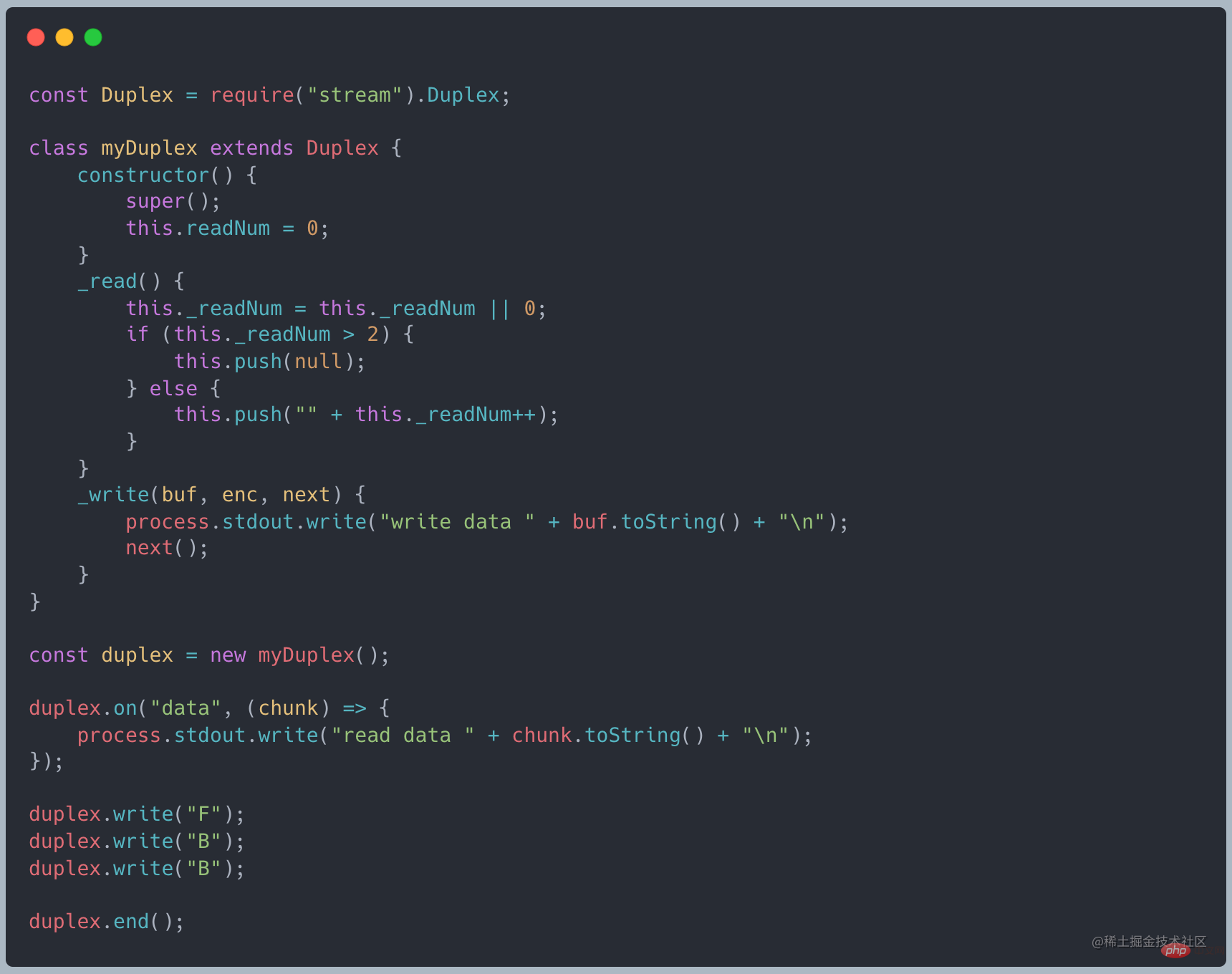
net module can be used to create a socket. The socket is a typical Duplex in NodeJS. See an example of a TCP client
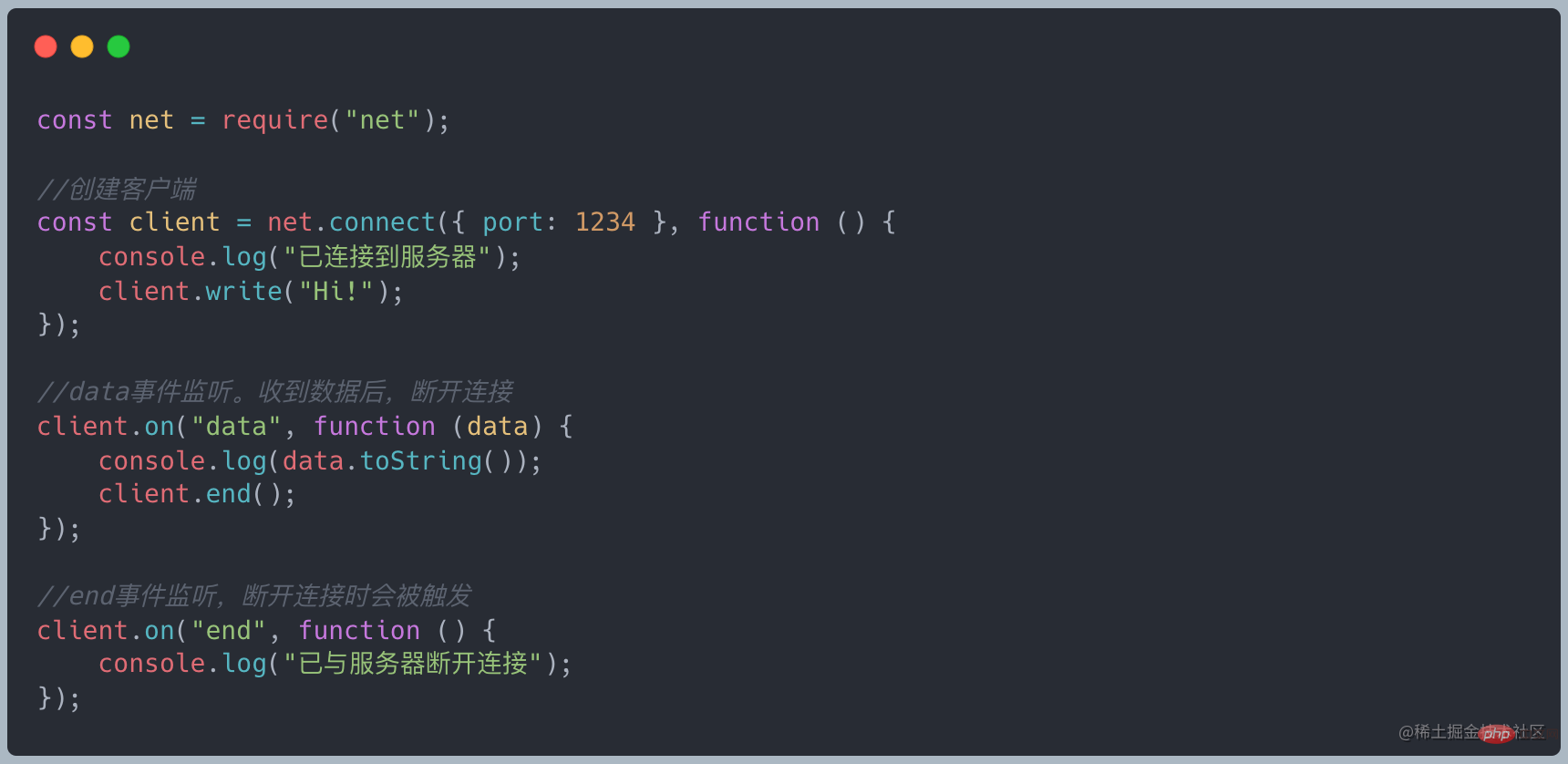
client is a Duplex. The writable stream is used to send messages to the server, and the readable stream is used to receive server messages. There is no direct relationship between the data in the two streams
In the above example, the data in the readable stream (0/1) and the data in the writable stream ('F','B','B') is isolated, and there is no relationship between the two, but for Transform, the data written on the writable side will be automatically added to the readable side after transformation.
Transform inherits from Duplex, and has already implemented the _write and _read methods. You only need to implement the _tranform method.
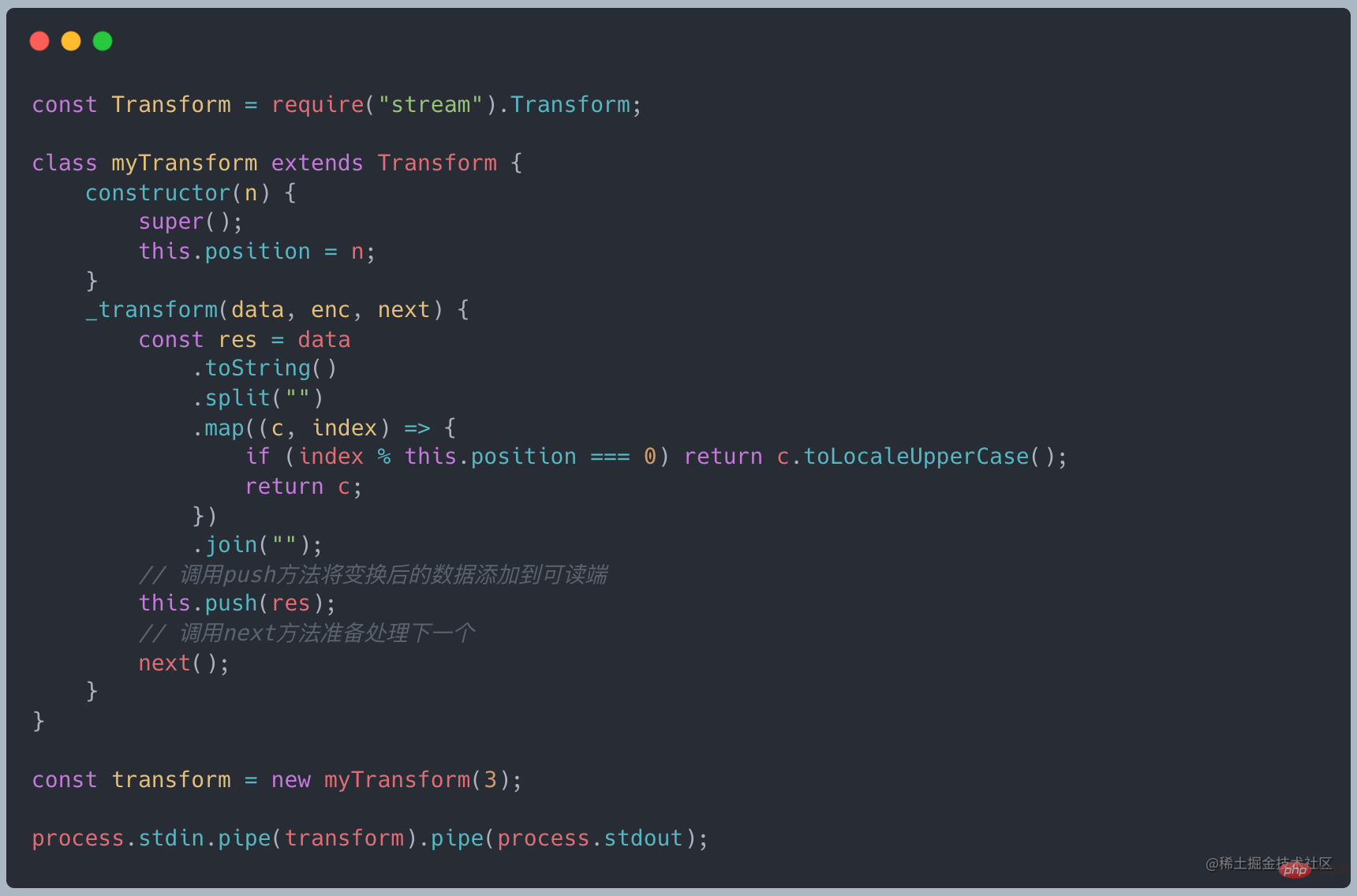
gulp Stream-based automation To build the tool, look at a sample code from the official website
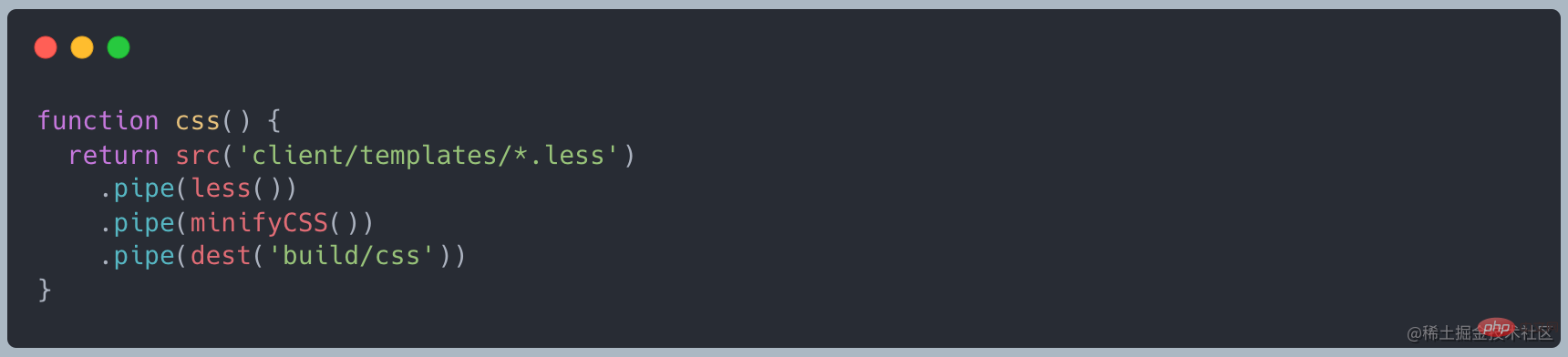
Duplex and Transform selection
Compared with the above example, we find that when a stream serves both producers and consumers, we will choose Duplex, and when we just do some transformation work on the data, we will choose to use Transform
The backpressure problem comes from the producer-consumer model, where the consumer handles The speed is too slow
For example, during our download process, the processing speed is 3Mb/s, while during the compression process, the processing speed is 1Mb/s. In this case, the buffer queue will soon accumulate
Either the memory consumption of the entire process increases, or the entire buffer is slow and some data is lost
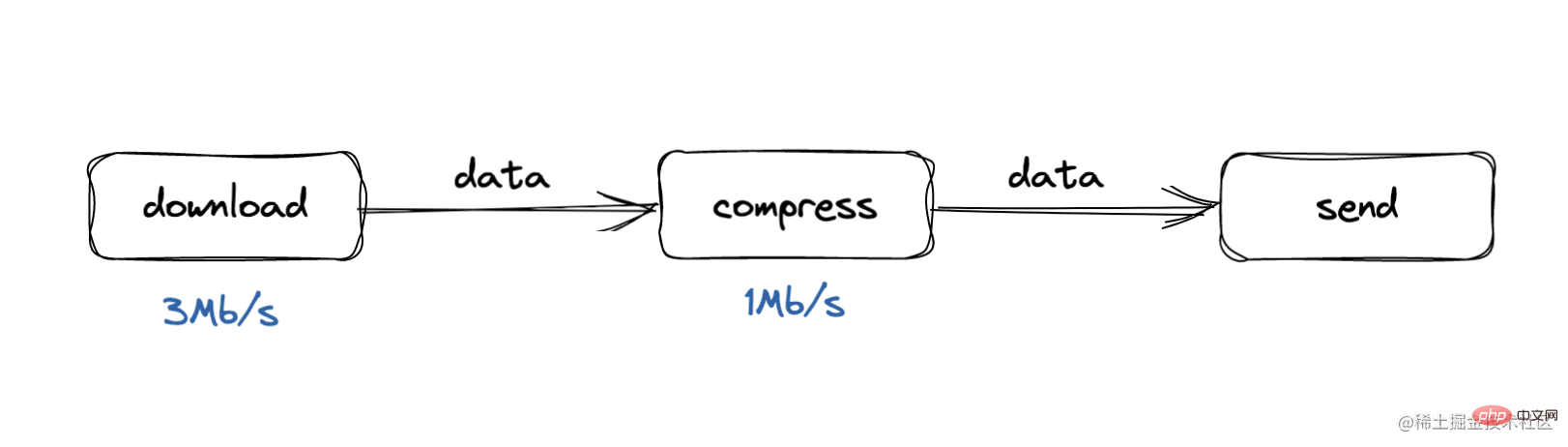
Backpressure processing can be understood as a process of "proclaiming" upwards
When the compression processing finds that its buffer data squeeze exceeds the threshold, it "proclaims" to the download processing. I am too busy. , don’t send it again
Download processing will pause sending data downward after receiving the message
We have different functions to transfer data from one process to another. In Node.js, there is a built-in function called .pipe(), and ultimately, at a basic level in this process we have two unrelated components: the source of data, and the consumer.
When .pipe() is called by the source, it notifies the consumer that there is data to be transmitted. The pipeline function establishes a suitable backlog package for event triggering
When the data cache exceeds highWaterMark or the write queue is busy, .write() will return false
When false returns, The backlog system stepped in. It will pause incoming Readables from any data stream that is sending data. Once the data stream is emptied, the drain event will be triggered, consuming the incoming data stream
Once the queue is completely processed, the backlog mechanism will allow the data to be sent again. The memory space in use will release itself and prepare to receive the next batch of data
We can see the back pressure processing of the pipe:
For more node-related knowledge, please visit:nodejs tutorial!
The above is the detailed content of An in-depth analysis of Stream in Node. For more information, please follow other related articles on the PHP Chinese website!
 Is python front-end or back-end?
Is python front-end or back-end? node.js debugging
node.js debugging How to implement instant messaging on the front end
How to implement instant messaging on the front end The difference between front-end and back-end
The difference between front-end and back-end Introduction to the relationship between php and front-end
Introduction to the relationship between php and front-end Introduction to the main work content of the backend
Introduction to the main work content of the backend rgb to hexadecimal conversion
rgb to hexadecimal conversion How to get data in html
How to get data in html