
在linux中安装node的方法:1、下载“node-v16.18.0-linux-x64.tar.xz”并将其放到linux服务器上;2、在linux上解压“node-v16.18.0-linux-x64.tar.xz”;3、配置全局路径PATH在“/etc/profile”文件中;4、刷新“source /etc/profile”;5、在bin文件中进行权限分配即可。
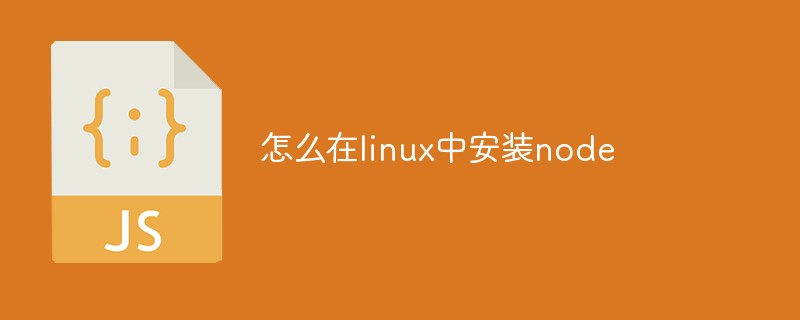
本教程操作环境:linux5.9.8系统、node-v16.18.0版、DELL G3电脑
怎么在linux中安装node?
linux 服务器的node 安装
1.先下载 node 当然下载的是符合linux 系统的 我当时下载的是 node-v16.18.0-linux-x64.tar.xz
2. 把 node-v16.18.0-linux-x64.tar.xz 放到linux 服务器上 我当时是用ftq 放到了 /usr/local文件夹下新建了一个 node 文件
3.解压 node-v16.18.0-linux-x64.tar.xz 必须在linux 服务器上解压。在window 中解压再放上去使用npm 会报错 解压代码 tar -xJvf node-v16.18.0-linux-x64.tar.xz
4.配置 全局路劲PATH 在 /etc/profile 文件进行如下设置 注释:(主要看pathmunge 函数的使用不会的可以百度查一下linux 函数使用)把node文件里面bin 路劲添加到全局路径
pathmunge /usr/local/linuxNode/node-v16.18.0-linux-x64/bin after
# /etc/profile
# System wide environment and startup programs, for login setup
# Functions and aliases go in /etc/bashrc
# It's NOT a good idea to change this file unless you know what you
# are doing. It's much better to create a custom.sh shell script in
# /etc/profile.d/ to make custom changes to your environment, as this
# will prevent the need for merging in future updates.
#pathmunge 是Linux 函数
pathmunge () {
case ":${PATH}:" in
*:"$1":*)
;;
*)
if [ "$2" = "after" ] ; then
PATH=$PATH:$1
else
PATH=$1:$PATH
fi
esac
}
if [ -x /usr/bin/id ]; then
if [ -z "$EUID" ]; then
# ksh workaround
EUID=`/usr/bin/id -u`
UID=`/usr/bin/id -ru`
fi
USER="`/usr/bin/id -un`"
LOGNAME=$USER
MAIL="/var/spool/mail/$USER"
fi
# Path manipulation
#$EUID 是全局变量 判断用户是否具有权限
if [ "$EUID" = "0" ]; then
pathmunge /usr/sbin
pathmunge /usr/local/sbin
else
pathmunge /usr/local/sbin after
pathmunge /usr/sbin after
fi
HOSTNAME=`/usr/bin/hostname 2>/dev/null`
HISTSIZE=1000
if [ "$HISTCONTROL" = "ignorespace" ] ; then
export HISTCONTROL=ignoreboth
else
export HISTCONTROL=ignoredups
fi
#使用 pathmunge 函数
pathmunge /usr/local/linuxNode/node-v16.18.0-linux-x64/bin after
export PATH USER LOGNAME MAIL HOSTNAME HISTSIZE HISTCONTROL
# By default, we want umask to get set. This sets it for login shell
# Current threshold for system reserved uid/gids is 200
# You could check uidgid reservation validity in
# /usr/share/doc/setup-*/uidgid file
if [ $UID -gt 199 ] && [ "`/usr/bin/id -gn`" = "`/usr/bin/id -un`" ]; then
umask 002
else
umask 022
fi
for i in /etc/profile.d/*.sh /etc/profile.d/sh.local ; do
if [ -r "$i" ]; then
if [ "${-#*i}" != "$-" ]; then
. "$i"
else
. "$i" >/dev/null
fi
fi
done
unset i
unset -f pathmunge5.进行 刷新 source /etc/profile
6.进入到我们按钮的node 文件的bin 文件 进行权限分配。chmod +x node 或者 chmod +x node
推荐学习:《node.js视频教程》
The above is the detailed content of How to install node in linux. For more information, please follow other related articles on the PHP Chinese website!




