
Two methods: 1. Use the "for range" statement to traverse the map to obtain all elements, the syntax is "for key, value := range mapName{...}". 2. Use key as an index to obtain the specified element, the syntax is "value, isOk := mapName[key]"; return two return values, the first return value is the obtained value, if the key does not exist, return empty Value, the second parameter is a bool value, indicating whether the value is obtained successfully.

The operating environment of this tutorial: Windows 7 system, GO version 1.18, Dell G3 computer.
Two methods to obtain map elements in Go language
Method 1: Use the for range statement to traverse the map to obtain all elements
The traversal of map in Go language can only use the form of for range. The first one returned by the for range loop is the key of the map, and the second one returned is the value of the map.
Syntax:
for key, value := range mapName{ ... }
Description:
Use for range to loop through the map with the variable name mapName, where key is the key of the map , value is the value corresponding to the key of the map.
Example:
package main import ( "fmt" ) func main() { //使用 for range 循环遍历 map,获取 map 的 KEY 和 VALUE mapHaiCoder := map[string]string{ "Server":"Golang", "JavaScript":"Vue", "Db":"Redis", } for key, value := range mapHaiCoder{ fmt.Println("Key =", key, "Value =", value) } }
Method 2: Use key as an index to obtain the specified element
To obtain the elements in the map in the Go language, in addition to using traversal, we can also use key as an index to obtain the elements with the specified key in the map.
value, isOk := mapName[key]
| Parameters | Description |
|---|---|
| mapName | To get the map of the element. |
| key | The key to get. |
| Return value | Description |
|---|---|
| value | The value obtained. |
| isOk | Whether the value is obtained, return true if obtained, otherwise, return false. |
Get the elements of the map based on the key of the map and return two return values. One return value is the obtained value. If the key does not exist, a null value is returned. The second parameter is a bool value, indicating whether the obtained value is successful.
Example: Get map elements based on key
Use [] plus key to get map elements
package mainimport ( "fmt")func main() { fmt.Println("嗨客网(www.haicoder.net)") //使用 [] 加上 key 的形式,获取 map 的元素 mapHaiCoder := map[string]string{ "Server":"Golang", "JavaScript":"Vue", "Db":"Redis", } value, isOk := mapHaiCoder["Server"] fmt.Println("Value =", value, "IsOk =", isOk)}
After the program is run, the console output is as follows:
package main import ( "fmt" ) func main() { //使用 [] 加上 key 的形式,获取 map 的元素 mapHaiCoder := map[string]string{ "Server":"Golang", "JavaScript":"Vue", "Db":"Redis", } value, isOk := mapHaiCoder["Server"] fmt.Println("Value =", value, "IsOk =", isOk) }
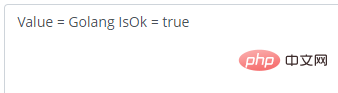
We use the initialization method to create a map with three elements, and use the form of [] plus key to obtain The key of the map is the value of the element "Server".
map returns two values. The first is the value corresponding to the key, and the second is a flag indicating whether the key exists. isOk is true, indicating that the key exists.
【Related recommendations:Go video tutorial,Programming teaching】
The above is the detailed content of How to get map elements in go language. For more information, please follow other related articles on the PHP Chinese website!
 Usage of Type keyword in Go
Usage of Type keyword in Go How to implement linked list in go
How to implement linked list in go What are the Go language programming software?
What are the Go language programming software? How to learn go language from 0 basics
How to learn go language from 0 basics How to define variables in golang
How to define variables in golang What are the methods to implement operator overloading in Go language?
What are the methods to implement operator overloading in Go language? What are the operators in Go language?
What are the operators in Go language? What are the data conversion methods in golang?
What are the data conversion methods in golang?