
How to modify attribute values in react: 1. Open the corresponding code file; 2. Create the array object; 3. Pass "this.setState({todoList: todoList.map((item,key)=> ;key == 0?{...item,name: "Jony"}:item)});" method can modify a certain attribute value in the array object.

The operating environment of this tutorial: Windows 10 system, react18.0.0 version, Dell G3 computer.
How to modify attribute values in react?
React modifies a certain attribute value in the array object
Generally, we will process the data in the Controller and send it to the View. ) layer for display, this simple assignment method is as follows
this.setSate({
toList: response.data
})The implementation of Vue is as follows
this.todoList = response.data;
For example, this is the data passed to us by the background,
We want to change How to implement the value of one of the `name` attributes of the array object?
state = {//类似于Vue里面的data()
todoList: [
{
img: "xxx",
name: "小飞",
},
{
img: "xxx",
name: "小候",
},
]
};Let’s first take a look at how to implement it in vue
this.todoList[0].name = "Jony"; //或者 this.$set(this.todoList[0],"name","Jony");
Wow~ It’s actually relatively simple, so how to implement it in React?
Imagination is like this...
this.setState({
todoList[0].name:"Jony"
})
//这样报错了,立马想到另一种方式
let obj = {
img:"xxx",
name:"Jony"
}
this.setState({
todoList[0]:obj
})It doesn’t work, our editor and browser are reporting errors, telling us that we can’t write like this
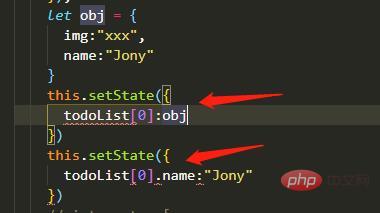
So how to implement it
//三目运算符 `key == 0` 是我写死的
//如果是点击传入的话可以是`key == index(下标)`
const todoList = [...this.state.todoList]; //浅拷贝一下
this.setState({
todoList: todoList.map((item,key)=>key == 0?{...item,name: "Jony"}:item)
});This is the description of setState on the official website
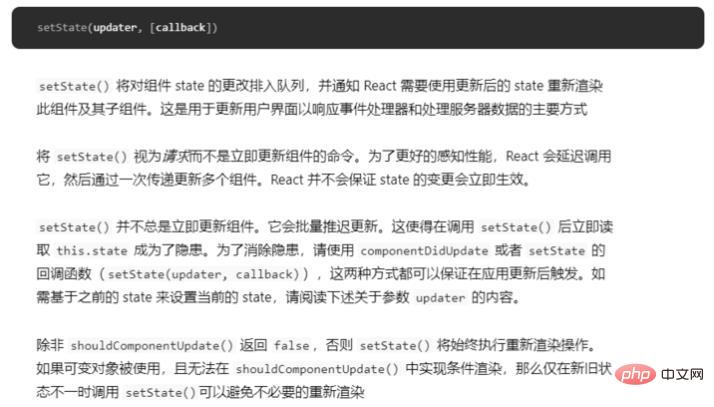
Recommended learning: "react video Tutorial》
The above is the detailed content of How to modify attribute values in react. For more information, please follow other related articles on the PHP Chinese website!




