
In golang, you can use the Close() function to close the file. The Close() function is used to close an open file. The syntax is "func (file *File) Close() error". The parameter "file" represents the open file; if the opening fails, an error message is returned, otherwise nil is returned.
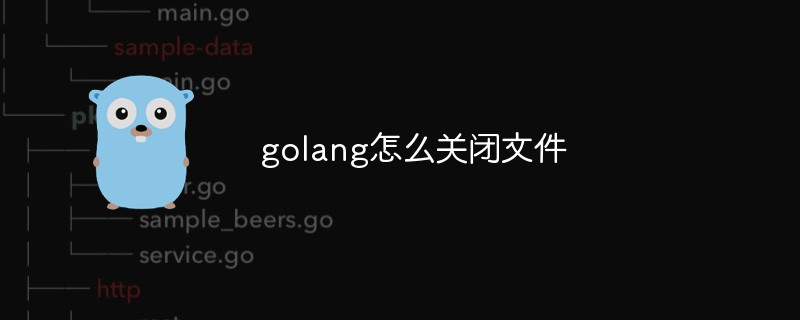
The operating environment of this tutorial: Windows 7 system, GO version 1.18, Dell G3 computer.
In Golang, we need to operate files, so first we must open the file. After the file opening operation is completed, we also need to close the file. If we only open the file and do not close the file, it will cause the system Waste of resources.
In Golang, the Open function is used to open a file, and the Close function is used to close a file. Opening a file, closing a file, and most file operations involve a very important os.File structure.
Go language os.File structure
Grammar
type File struct { *file // os specific } type file struct { pfd poll.FD name string dirinfo *dirInfo // nil unless directory being read appendMode bool // whether file is opened for appending }
Description
We see that the os.File structure contains a file pointer. There are four members in the file pointer structure, which are:
| Member variable | Description |
|---|---|
| pfd | is an FD structure type, is The unique identifier of a file. Every open file in the operating system will have a file identifier to uniquely identify a file, which is the pfd here. |
| name | File name. |
| dirinfo | The path information of the file is also a structure. |
| appendMode | is abooltype, indicating whether the file can be appended to the content. |
Go language close function--close the file
Syntax
func (file *File) Close() error
Parameters
file: Open file.
Return value
error: If the shutdown fails, error information is returned, otherwise, nil is returned.
Explanation
Use the File pointer to call the Close function. If the close fails, an error message will be returned.
Case
Opening and closing files
Use the Open function to open the file and the Close function to close the file
package main import ( "fmt" "os" ) func main() { fileName := "C:/haicoder.txt" file, err := os.Open(fileName) if err != nil{ fmt.Println("Open file err =", err) return } fmt.Println("Open file success") if err := file.Close(); err != nil{ fmt.Println("Close file err =", err) return } fmt.Println("Close file success") }
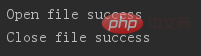
We used os.Open to open the "C:/haicoder.txt" file. Because this file exists, opening and closing the file are successful. Here, calling to close the file is called os.Open returns the File pointer to which the file was closed.
Next, we delete the "C:/haicoder.txt" file and run the program again. The program output is as follows:
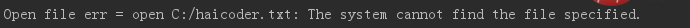
After we delete the file, we See, when I open the file again, the program reports an error because the file does not exist.
For more programming related knowledge, please visit:Programming Video! !
The above is the detailed content of How to close files in golang. For more information, please follow other related articles on the PHP Chinese website!
 How to define variables in golang
How to define variables in golang What are the data conversion methods in golang?
What are the data conversion methods in golang? What are the commonly used libraries in golang?
What are the commonly used libraries in golang? What is the difference between golang and python
What is the difference between golang and python How to enter root privileges in linux
How to enter root privileges in linux How to configure the pycharm environment
How to configure the pycharm environment Is it difficult to learn Java by yourself?
Is it difficult to learn Java by yourself? Introduction to hard disk performance indicators
Introduction to hard disk performance indicators