
How to switch node version? The following article will introduce to you the tutorial on upgrading and downgrading the node version in the win environment. I hope it will be helpful to you!

Due to different projects and some old projects, the node version may be incompatible, resulting in the project not running
I have summarized a set of switching nodes for you. Please adopt the version of the tutorial (example computer: Dell). [Related tutorial recommendations: nodejs video tutorial]
1. First enter where node in the black window to find the directory where the node is located
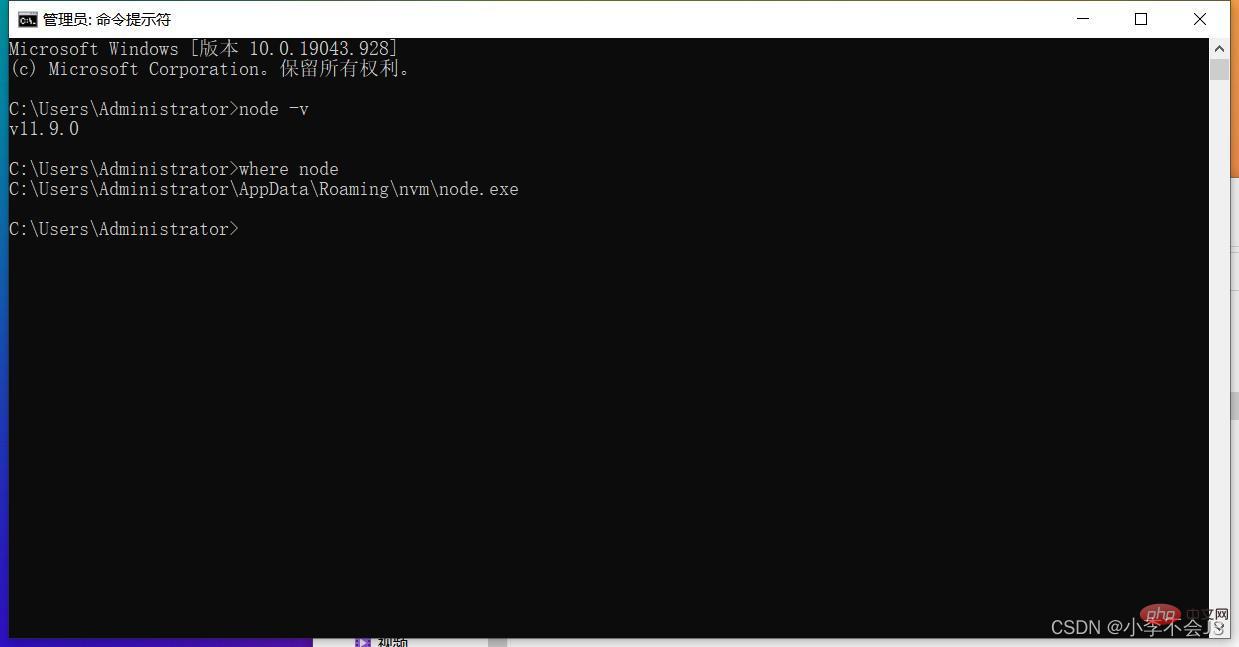
2. Then find the nvm file under Lu Jin in the file
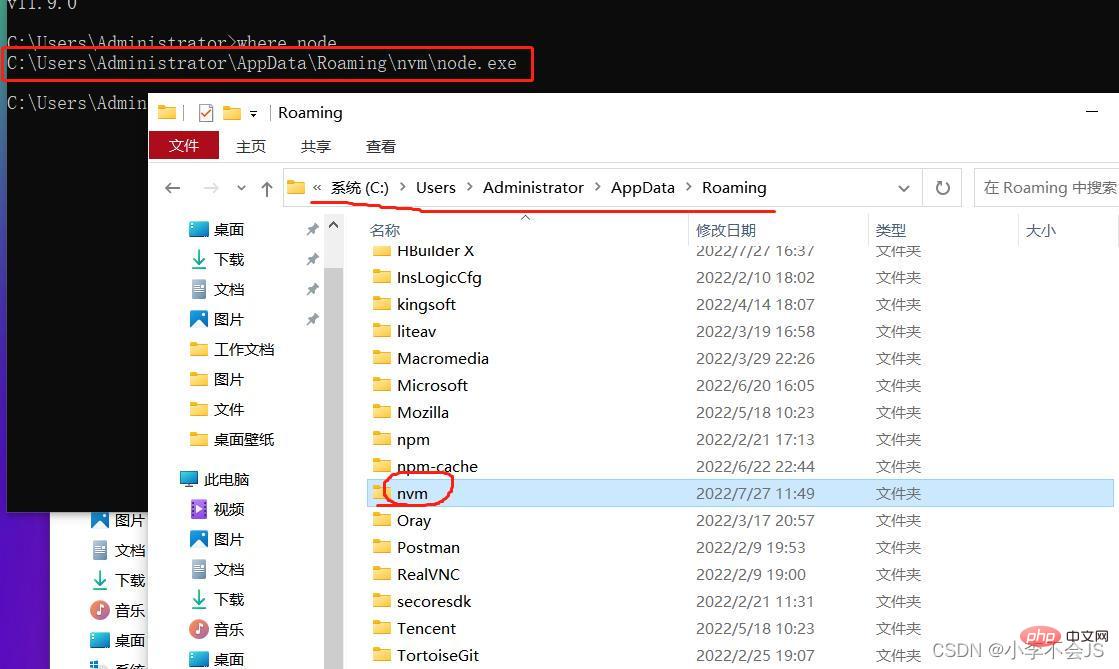
3. Delete all the files in nvm and store the new version of node for a while
4. Copy the link
to download the corresponding node you want Version https://nodejs.org/zh-cn/download/releases/
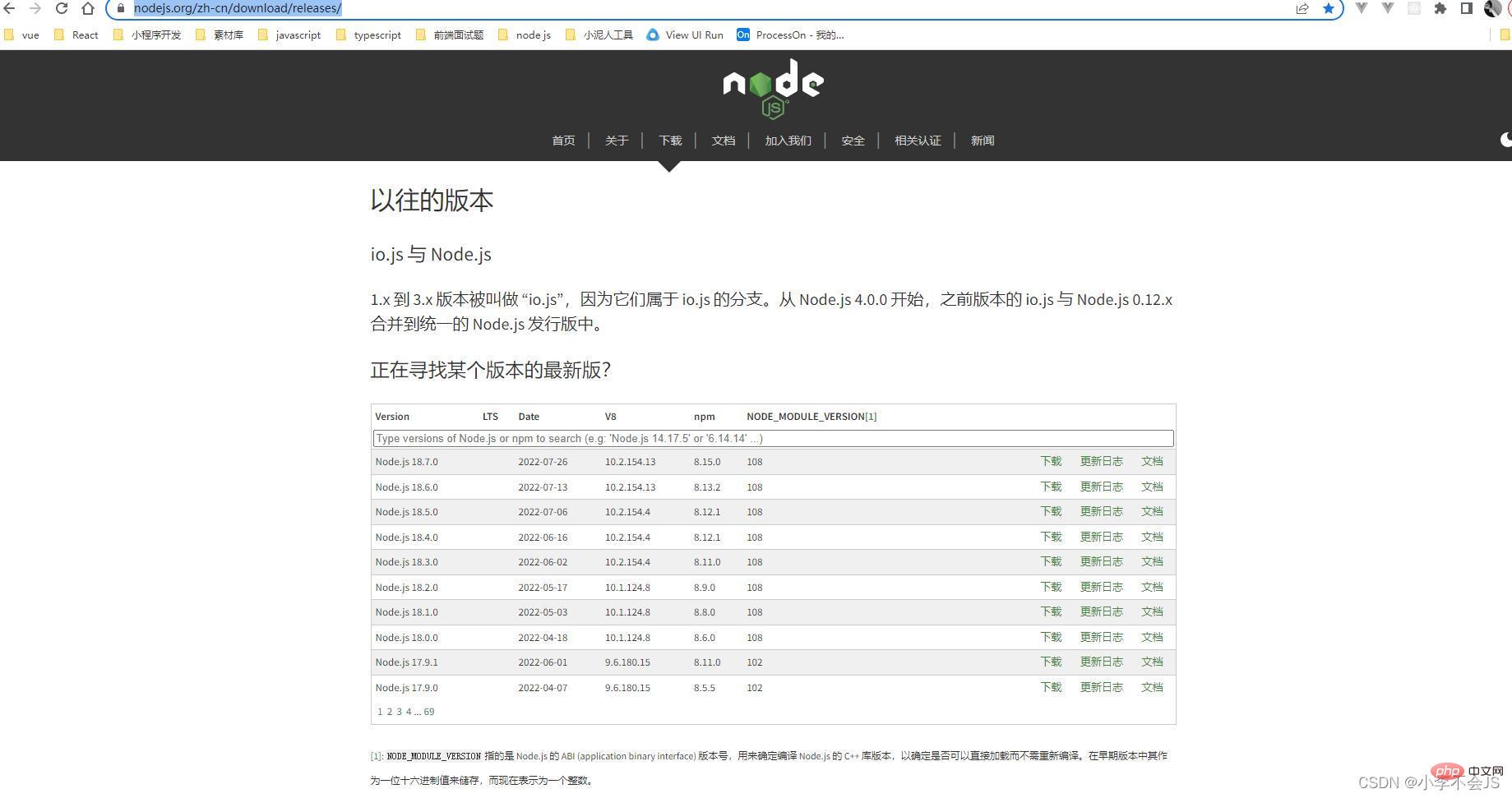
5. Download the corresponding package according to your model
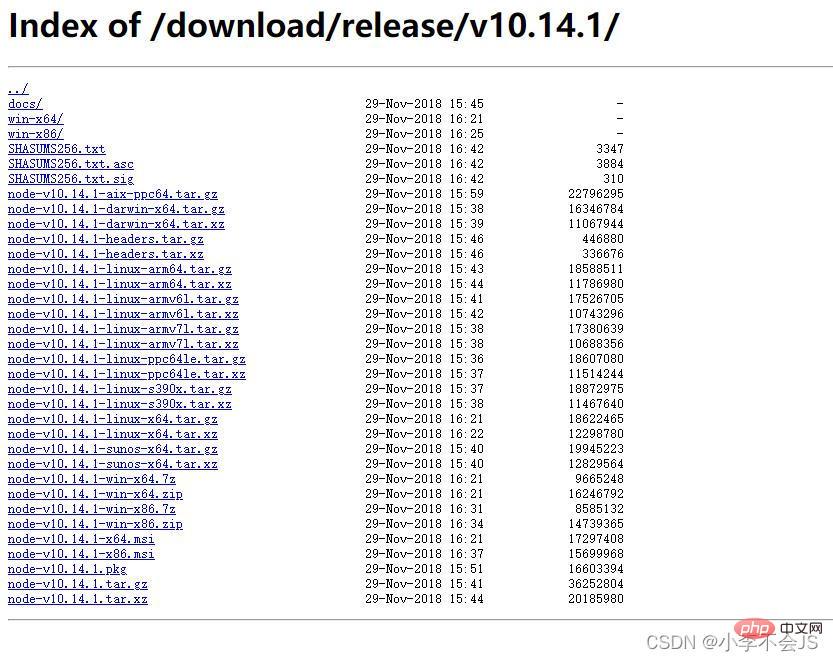
#6. After downloading, unzip
Put all the files in the unzipped folder to the nvm path just now
7. Check again and find that the node version has been changed
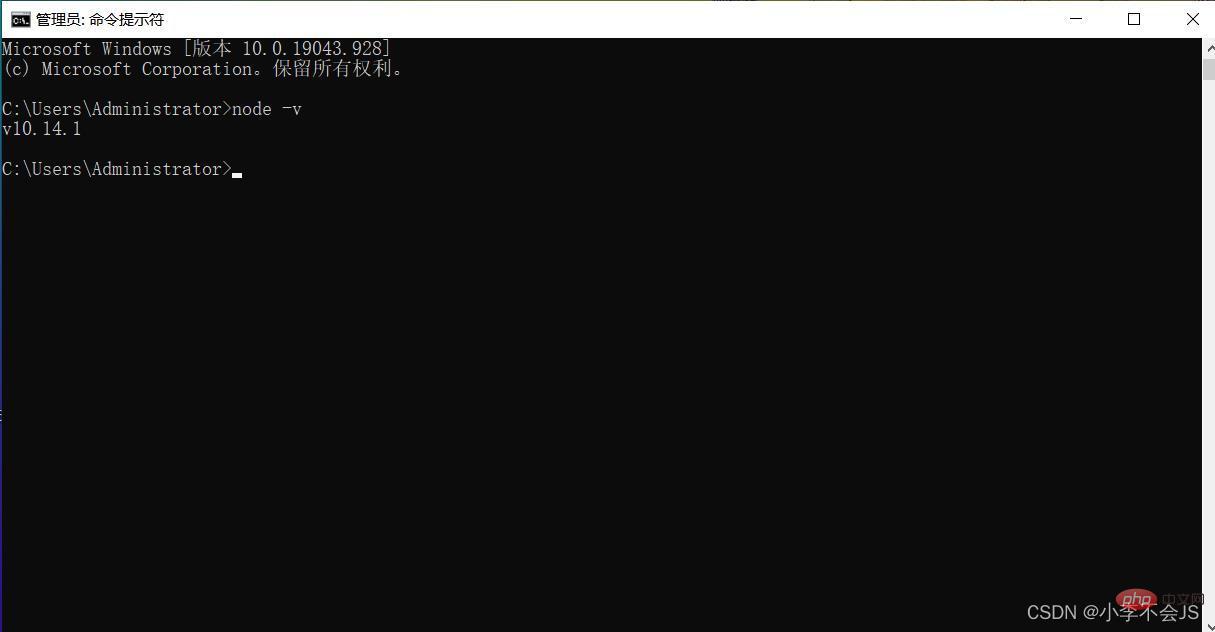
For more node-related knowledge, please visit: nodejs tutorial!
The above is the detailed content of How to switch node version in win environment? (upgrade downgrade). For more information, please follow other related articles on the PHP Chinese website!