
CAD drawing requires CPU and has relatively high requirements on CPU performance. Reason: The efficiency of drawing lies in the computing speed of the computer. A better CPU is conducive to the working speed of drawing, while the graphics card can only improve the rendering effect performance after the 3D drawing is completed.
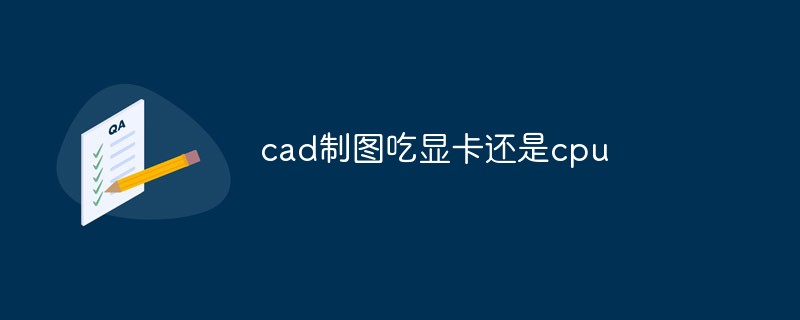
The operating environment of this tutorial: Windows 7 system, Dell G3 computer.
What is cad
CAD, the full name of Management Software Computer Aided Design (MS-CAD), refers to the application of Computer software designs management software on a graphical development interface. It designs the process structure and data structure of the management software, and finally generates independent application management software through automatic data loading and analysis of the computer software system. Maximize the "flexible adjustment" capabilities of information systems.
CAD refers to the use of computers and graphics equipment to help designers carry out design work. In design, computers are usually used to perform a large number of calculations, analyzes and comparisons of different solutions to determine the optimal solution; various designs Information, whether numerical, textual or graphical, can be stored in the computer's memory or external storage and can be quickly retrieved.
Designers usually start with a sketch, and the heavy work of turning the sketch into a working drawing can be left to the computer; the design results automatically generated by the computer can quickly produce graphics, allowing designers to make timely decisions on the design. Judgment and modification; the computer can be used to perform graphic data processing work related to graphic editing, enlargement, reduction, translation, copying and rotation.
Does CAD drawing require graphics card or CPU?
CAD mainly consumes the CPU and has relatively high requirements for CPU performance, because the efficiency of drawing lies in the computing speed of the computer. A better CPU is conducive to the working speed of drawing, while the graphics card only It can improve the rendering effect performance after the 3D drawing is produced.
CAD has high requirements for CPU. Let’s explain it in detail below.
1. Cad drawing attaches great importance to the single-core performance of the CPU, and cad drawing consumes more memory. The bigger the memory, the better. 16G should be standard now, and then the priority selected is that the CPU is larger than the graphics card. If you are learning CAD engineering drawing, CPU power accounts for the majority. Multi-core U is of no use here, you just need one with strong single-core capabilities and a sufficient graphics card.

#2. CAD drawing also has requirements for hard drives. It is recommended that you use SSD hard drives. For rendering and the like, you can only rely on CPU. There are no special requirements for graphics cards, but The integrated graphics card is obviously not enough. The graphics card is equivalent to the vehicle's gearbox, and the processor is equivalent to the vehicle's engine. The key is to match. The graphics card must reach above the threshold. As for the processor, the more powerful the better, there is no upper limit.
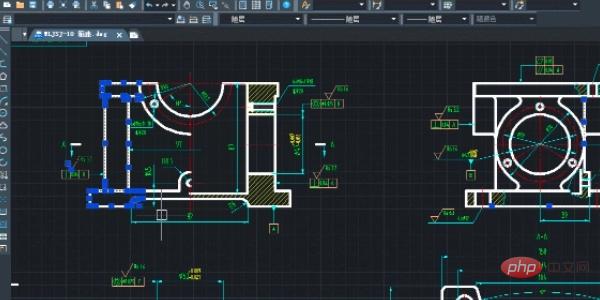
#3. When drawing in CAD, as long as you don’t use the 3D function in CAD, you can draw on the integrated display. The 2D function mainly consumes the main frequency of the CPU.
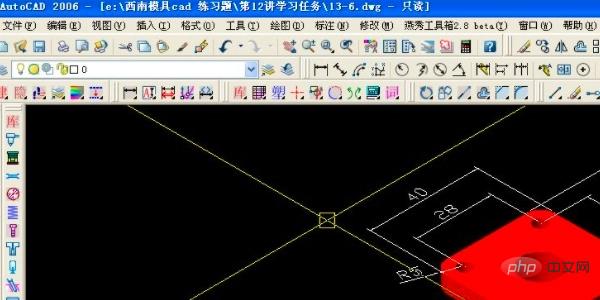
For more related knowledge, please visit the FAQ column!
The above is the detailed content of Does CAD drawing require graphics card or CPU?. For more information, please follow other related articles on the PHP Chinese website!




