
Huawei's phone replacement software is called "Mobile Clone". It is a one-click software officially provided by Huawei to migrate data and easily switch phones; users can use "Mobile Clone" to transfer the contacts, text messages, photos, etc. of the old device with one click. Migrate music, videos, and applications to new Huawei devices and switch devices easily. The principle of "mobile phone cloning" is to use the WLAN hotspot established by the mobile phone itself to allow point-to-point data transmission between the old and new mobile phones; the whole process does not require a computer connection, no need to register and log in, the data is comprehensive, does not consume traffic, and uses ultra-fast transmission The speed allows users to switch phones easily.
The operating environment of this tutorial: HarmonyOS 2 system, mobile phone clone 12, HONOR V30 mobile phone.
The replacement software that comes with Huawei’s mobile phone system is called “Mobile Clone”.
"Mobile Clone" is Huawei's official one-click software for migrating data and easily changing phones. You can use "Phone Clone" to migrate contacts, text messages, photos, music, videos, and applications from your old device to a new Huawei device with one click, making it easy to switch to another device.
For users who need to replace their old mobile phones with new ones, you can use this tool to easily clone all the data in the old mobile phone to the new mobile phone. It is simple to use and easy to operate!
The principle of Huawei's "mobile phone cloning" is to use the WLAN hotspot established by the mobile phone itself to allow point-to-point data transmission between the old and new mobile phones. The whole process does not require connecting to a computer, no need to register or log in, the data is comprehensive, no traffic is consumed, and the ultra-fast transmission speed allows users to easily change phones.
"Mobile phone cloning" has the following characteristics:
1. Comprehensive data, no traffic consumption, simple operation, super fast, safe and free;
2. Supports migrating data from Android and iOS to Huawei devices;
3. Provides more perfect support for Huawei devices, allowing you to transfer more data (application data, schedules, memos, alarm clocks, browsing, etc.) without root. device bookmarks, etc.).
﹣Supports Android 7.0 and above;
Software description
1. One-click switch: whether it is contacts, text messages and other personal information , or important data such as photos, music, videos, etc., can be imported from the old phone to the new phone with one click. The latest version of mobile phone cloning also adds to the application list, and users can selectively clone applications from the old phone to the new phone.
2. Ready to use: Phone clone has been put on the Huawei App Store and Apple APP Store, just waiting for you to experience it. Search for 'phone clone' or 'Phone clone' on the web or mobile phone to download it for free. use.
3. No limitation on model: Huawei mobile phones, non-Huawei mobile phones, and Apple mobile phones can be used. It is not affected by the brand and system version. It can be used after installation on new and old mobile phones.
4. Safe and free: No need to connect to external Wi-Fi, no need to consume 2G/3G traffic, it can be easily done without spending a penny.
5. Super fast speed: direct connection within 20 meters, no matter how much data is moved, it can be moved quickly.
6. Simple operation: no need to connect to a computer, get rid of data cables, no need to register and log in.
How to use
1. Install the mobile phone cloning app on old and new smartphones.
2. Select "This is a new phone" on the mobile phone receiving data, it will generate a QR code/automatically create a new wireless hotspot and provide the WIFI password.

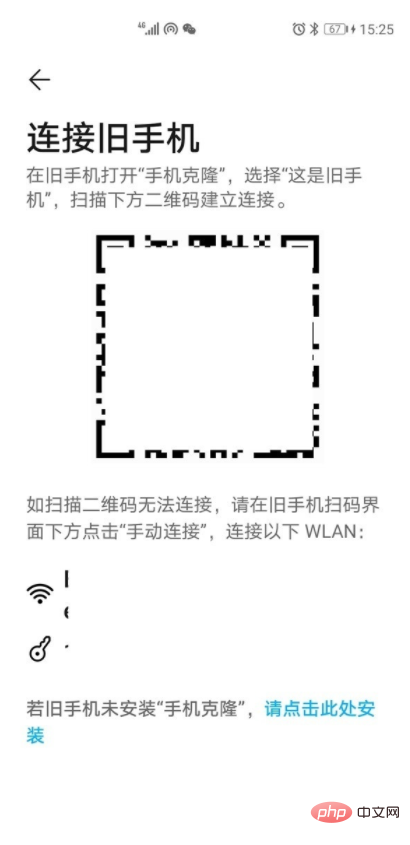
3. On the smartphone to which you want to send data, select the old phone and scan/enter the QR code generated by the new phone Connect to the WIFI password generated by the new phone.
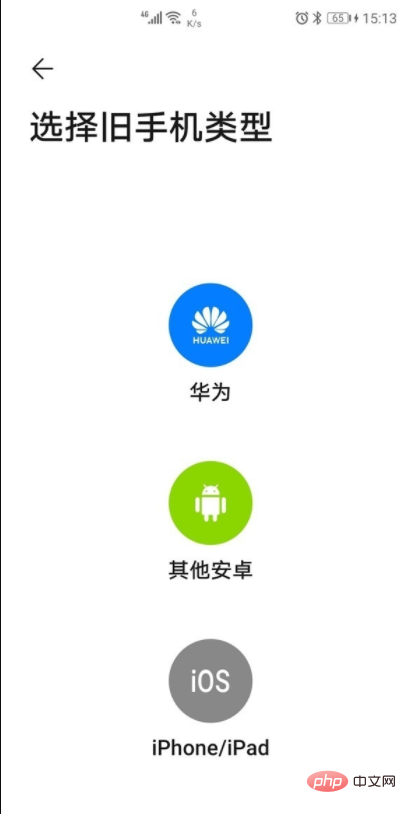
#4. Select the content you want to transfer, click "Start Migration" to start migrating data to the new phone, and then wait for the transfer to complete.

For more related knowledge, please visit theFAQcolumn!
The above is the detailed content of What is the name of Huawei's replacement software?. For more information, please follow other related articles on the PHP Chinese website!




