
Wemeet refers to "Tencent Conference", which is an audio and video conferencing software under Tencent Cloud. It has 300 people online conference, one-click access to all platforms, audio and video intelligent noise reduction, beauty, background It has functions such as blurring, locking meetings, and screen watermarks; the software provides real-time screen sharing and supports online document collaboration. It specializes in cross-enterprise and cross-regional communication and collaboration. Its multi-terminal entrance and rich collaboration functions can greatly improve meeting efficiency.

The operating environment of this tutorial: Windows 7 system, Tencent Conference 3.11.6.402, Dell G3 computer.
Tencent Conference (wemeet) is an audio and video conferencing software under Tencent Cloud. It was launched at the end of December 2019. It has functions such as online meetings for 300 people, one-click access to all platforms, intelligent audio and video noise reduction, beautification, background blur, locked meetings, and screen watermarks. The software provides real-time screen sharing and supports online document collaboration.
Tencent Conference is a cloud video conferencing software. The software specializes in cross-enterprise and cross-regional communication and collaboration. Multi-terminal entrances and rich collaboration functions can greatly improve meeting efficiency. It supports free experience of video conferencing for up to 25 people. Enterprises The version can support 300 people participating in the meeting at the same time.
Starting from January 24, 2020, Tencent Meeting will provide users with free meeting collaboration capabilities for 300 people until the epidemic is over. In addition, in order to help fight the epidemic around the world, Tencent Conference also urgently developed and launched an international version of the application. On March 23, Tencent Conference opened its API interface. On June 30, 2022, Tencent’s conference application market was officially launched.
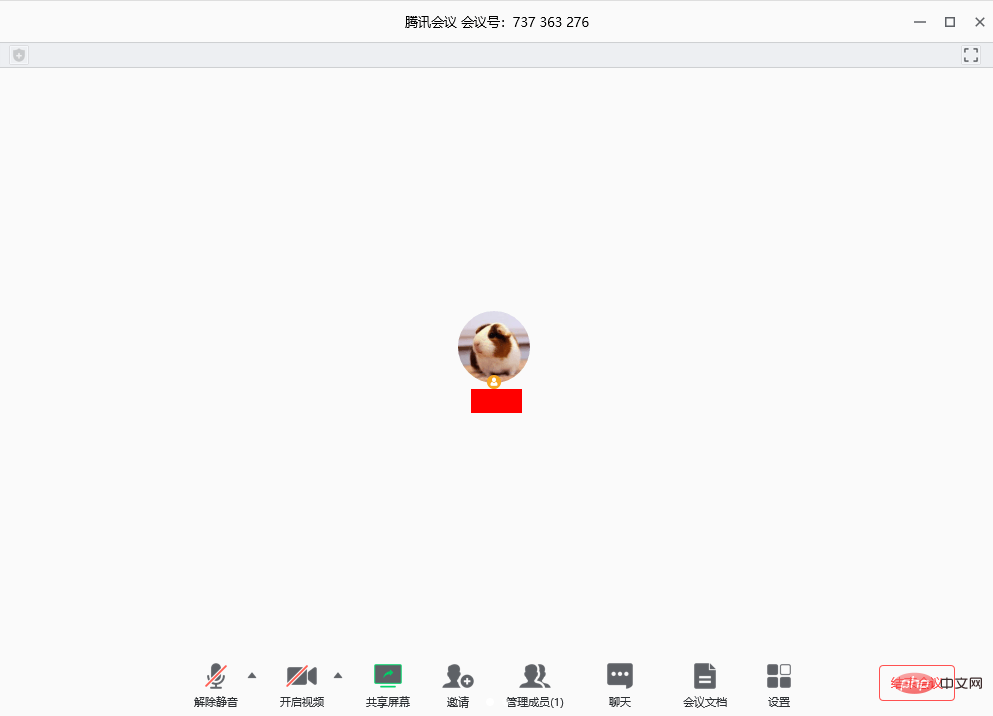
Main functions
Tencent Conference has 300 people for online meetings, one-click access to all platforms, Audio and video intelligent noise reduction, beautification, background blur, locked conference, screen watermark and other functions. The software provides real-time screen sharing and supports online document collaboration.
Software features
Convenient and easy to use for orderly meetings
One-click reservation, initiation, and joining of meetings, multiple terminal devices Synchronize the meeting agenda with comprehensive meeting management and control capabilities, assist the host in orderly management and conduct meetings, start recording with one click during the meeting, and the video is automatically encrypted and stored in a dedicated cloud space
Global deployment is stable and reliable
Tencent Cloud has 1,300 nodes deployed around the world. The conference delay can be as low as 80ms. The video is anti-jitter. Even if the packet loss is 70%, the screen will not be blurred and the high-quality clear voice will not be stuck. The video will still enjoy the high-quality clear voice even if the packet loss is 80%. Natural and smooth voice
Network-wide encryption and security defense
Tencent Cloud's seven security laboratories protect and protect user privacy and security AI Web application firewall, dynamic and static scanning, Effectively resist threats and attacks on business data, management mechanisms, network equipment, access policies and other multiple protections
FAQ
Moderator Permissions
1. How to invite others after initiating a meeting?
After initiating a meeting, in the meeting interface, click the "Invite" button on the menu bar below, copy the invitation information, and then send it to the participating members through QQ, WeChat, Enterprise WeChat, email, etc. You can also Invite members to join the meeting by dialing a landline or mobile phone.
2. I am a host, how can I transfer my host status?
Click the "Manage Members" button in the meeting interface, click the "More" button of the member you want to transfer the host to, and select "Transfer Host" in the pop-up option bar.
3. I am the host, how can I mute the members?
Click the "Manage Members" button on the interface during the meeting to choose to mute all members or mute a specific member.
4. I am the host, how do I unmute others?
When you receive a prompt from participating members to apply for unmuting, you can choose to agree to unmute. On the "Manage Members" interface, you can choose to actively unmute all members or actively unmute a member.
Exception prompt
1. The network is not strong, please check the network settings
When you use Tencent Conference, the above prompt appears, please check Your network conditions and whether Tencent Meeting is allowed to use the cellular network. If the network is normal, please reopen Tencent Meeting and try.
2. The meeting has expired
When you join a meeting and the above prompt appears, the meeting has ended. Please contact the meeting initiator for relevant information.
3. The conference does not exist
When you join the conference, the above prompt appears. Please check whether your 9-digit conference number is entered correctly. If the above prompt still appears after trying again, please contact the conference. The initiator confirms whether to use Tencent Conference.
4. The meeting has ended
When you join the meeting and the above prompt appears, the meeting has ended.
5. The created meeting exceeds the maximum number of meetings for the day.
When you join a meeting and the above prompt appears, the meeting has ended.
Screen document sharing
When sharing the screen, how to share only one window instead of the entire desktop?
Tencent Meeting supports screen sharing in two modes: desktop full screen/program window. Click the "Share Screen" button in the menu bar at the bottom of the screen and select the program window you want to share to achieve single window screen sharing.
Video, Audio
1. Why can’t the video be opened normally?
01. Please make sure that no other program has turned off the camera;
02. Restart your computer and make sure that no other program has turned on the camera. ;
03. Update your camera driver.
2. I only want to see the screen shared by others and don’t want to see the other person’s video. What should I do?
Click the "Settings" button in the menu bar at the bottom of the screen and turn on "Voice Mode" to stop accepting videos from other members and only keep the shared screen.
3. I am having an important meeting, but the background is very cluttered. What should I do?
Click the "Settings" button in the menu bar at the bottom of the screen and turn on "Background Blur" to blur the background behind you and highlight the participants.
4. Why can’t I hear the voices of other participants during a meeting?
Please follow the following steps to troubleshoot:
01. Please check the menu bar at the bottom of the screen to see if muting is turned on. If muted by the host, please apply to unmute. ;
02. Click the "Settings" button in the menu bar at the bottom of the screen, select the microphone, click the "Test" button to start the speaking test, the green indicator bar jumps to indicate that the microphone is receiving sound normally;
03. If not, please select other speaker devices in the speaker drop-down menu to test.
For more related knowledge, please visit theFAQcolumn!
The above is the detailed content of What software is wemeet?. For more information, please follow other related articles on the PHP Chinese website!