
3 implementation methods: 1. Use for loop, syntax "for(i=0;i

The operating environment of this tutorial: windows7 system, javascript version 1.8.5, Dell G3 computer.
Method 1: Use for loop
Implementation idea:
Use for loop to traverse the array
In the loop body, use the "=" operator to add and sum the array elements one by one
Implementation example:
var arr = [1,2,3,4,5,6,7,8,9,10];
var i,sum=0;
for(i=0;i<arr.length;i++){ //循环遍历数组
//将数组元素一个个相加求和
sum+=arr[i];
}
console.log(sum);Method 2. Use the forEach() method
The forEach() method is used to call each element of the array element and pass the element to the callback function.
Syntax:
array.forEach(funtion callbackfn(value, index, array), thisValue)
funtion callbackfn(value, index, array): Required parameters, specify the callback function, which can receive up to three parameters:
value: The value of the array element.
index: Numeric index of the array element.
array: Array object containing the element.
thisValue: an omitted parameter, an object that can be referenced by this in the callback function. If thisArg is omitted, the value of this is undefined.
Let’s learn more about it through code examples:
Example: Accumulate and sum array values
var a = [10, 11, 12], sum = 0;
function f(value) {
sum += value;
}
a.forEach(f);
console.log(sum);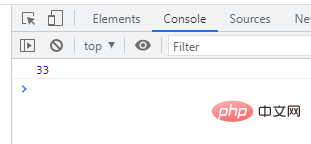
Method 3. Use the reduce() method
The reduce() method can call the specified callback function for all elements in the array. The return value of this callback function is the cumulative result, and this return value is provided as a parameter the next time the callback function is called.
Syntax:
array.reduce(function callbackfn(previousValue, currentVaule, currentIndex, array), initialValue)
function callbackfn(previousValue, currentVaule, currentIndex, array): Required parameters, specify the callback function, at most Can receive 4 parameters:
previousValue: the value obtained by calling the callback function last time. If initialValue is provided to the reduce() method, the previousValue is initialValue when the function is first called.
currentValue: The value of the current element array.
currentIndex: The numeric index of the current array element.
array: Array object containing the element.
initialValue: Omissible parameter, initial value passed to the function.
Let’s learn more about it through code examples:
Example: Accumulate and sum array values
var a = [11, 12, 13], sum = 0;
function f(pre,curr) {
sum=pre+curr;
return sum;
}
a.reduce(f);
console.log(sum);Output results:
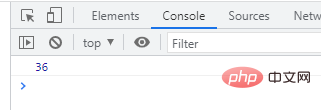
[Related recommendations: javascript video tutorial, programming video】
The above is the detailed content of How to add array elements in JavaScript. For more information, please follow other related articles on the PHP Chinese website!