
The number of cores refers to the number of CPU cores, indicating how many cores a CPU consists of; the cpu core is an important component of the CPU. Under the same conditions such as core frequency and cache size, the greater the number of CPU cores. The more, the stronger the overall performance of the CPU. The number of threads is a logical concept. Simply put, it is the number of simulated CPU cores. The reason why the CPU increases the number of threads is due to the need for multi-tasking; the more threads, the more conducive to running multiple programs at the same time, because the number of threads is equal to the number of tasks that the CPU can process in parallel at a certain moment.

The operating environment of this tutorial: Windows 10 system, Dell G3 computer.
What does the number of cores mean?
The number of cores refers to the number of cores, that is, the number of CPU cores.
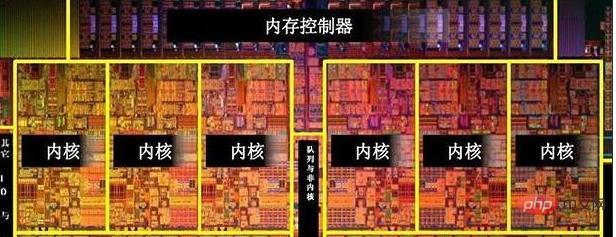
#Core (Die), also known as the kernel, is the most important component of the CPU. The bulging chip in the center of the CPU is the core, which is made of monocrystalline silicon using a certain production process. All calculations, acceptance/storage commands, and data processing of the CPU are performed by the core. Various CPU cores have fixed logical structures, and logical units such as first-level cache, second-level cache, execution unit, instruction-level unit, and bus interface will have a scientific layout.
CPU总核数 = 物理CPU个数 * 每颗物理CPU的核数
Common CPU core numbers include dual-core, quad-core, six-core, eight-core, twelve-core, etc. Under the same conditions such as core frequency and cache size, the greater the number of CPU cores, the stronger the overall performance of the CPU. For example, a 3.8GHz 6-core CPU has better performance than a 3.8GHz dual-core CPU.
When choosing a CPU, in addition to the number of cores of the CPU, you also need to pay attention to the generation, frequency, cache level, power consumption, etc. of the CPU. At the same time, you should also pay attention to whether the CPU is compatible with the selected motherboard chipset.
What does the number of threads mean?
The number of threads is a logical concept. Simply put, it is the number of simulated CPU cores. Just like the human brain, the core number 2 means that the CPU has two brains. The more brains you have, the faster you can solve problems.
The reason why the CPU needs to increase the number of threads is due to the need for multi-tasking. The greater the number of threads, the more conducive it is to running multiple programs at the same time, because the number of threads is equivalent to the number of tasks that the CPU can process in parallel at a certain moment.
The higher the number of CPU cores, the higher the processing speed. In layman's terms, a core number of 2 is a dual-core CPU. But since the advent of hyper-threading technology, one core can have two threads at the same time. Increase CPU performance by 40%.
Which is more important, the number of CPU cores or the number of threads?
Generally, one core corresponds to one thread, and Intel has developed hyper-threading technology. One core can do 2 thread calculations, while 6 cores can do 12 threads. The advantage of hyper-threading technology is that it can significantly improve the CPU multi-threading function without adding physical cores. After all, adding physical cores requires occupying Very large core area, and the cost increases accordingly. The number of threads is a logical concept. To put it bluntly, it is the number of virtual CPU cores. Now both Intel and AMD have hyper-threading technology.
For example, the CPU can be imagined as a bank. The CPU core is equivalent to the teller, and the number of threads is equivalent to opening several windows. The more tellers and windows, the more business can be handled at the same time. The more, the faster the speed will be.

Normally, one teller corresponds to one window. Through hyper-threading technology, it is equivalent to one teller managing two windows, using his left and right hands to handle the business of two windows at the same time. , greatly improving the efficiency of core usage and increasing the speed of business processing.
What is the role of the number of CPU cores and threads?
The role of multi-core and multi-threading is mainly to meet the multi-tasking needs of various programs Requirements, the greater the number of cores and threads, the more advantageous it is to run multiple programs at the same time. The CPU can handle multiple tasks in parallel. To put it bluntly, the greater the number of cores and threads, the more suitable it is to open multiple software or games and open tasks. The more, in addition to running more programs, there are also rendering requirements. The more cores and threads, the better.
How to check the number of CPU cores and threads?
The CPU we view under device management is the sum of the number of cores and threads, so if If we want to check the specific cores and threads, we can also use other methods to check.
Taking the Win10 system as an example, we move the mouse pointer to a blank space on the taskbar and right-click and select "Task Manager", as shown in the figure below.

In the task manager, we check that the core is the physical core, and the logical processor is the thread. The following is a processor with four cores and four threads. In addition, we can also use CPU-Z or Master Lu to check the number of cores and Number of threads.
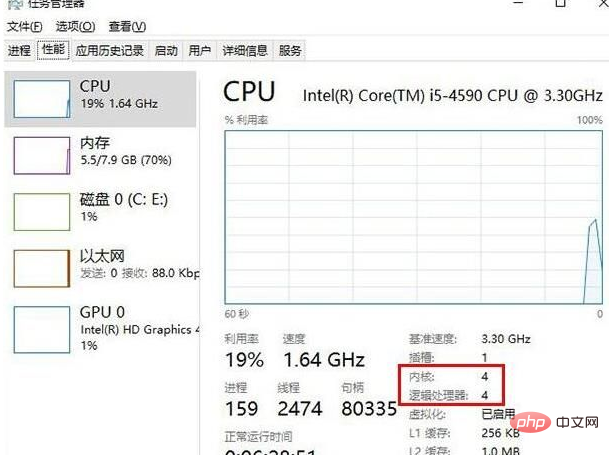
For more related knowledge, please visit theFAQcolumn!
The above is the detailed content of What does the number of cores and threads mean?. For more information, please follow other related articles on the PHP Chinese website!
 Computer Languages
Computer Languages What to do if the CPU temperature is too high
What to do if the CPU temperature is too high A memory that can exchange information directly with the CPU is a
A memory that can exchange information directly with the CPU is a Computer application areas
Computer application areas The main components that make up the CPU
The main components that make up the CPU What is the encoding used inside a computer to process data and instructions?
What is the encoding used inside a computer to process data and instructions? The main reason why computers use binary
The main reason why computers use binary What are the video server configuration parameters?
What are the video server configuration parameters?