
The extension of text files is "txt". Text files are files with the TXT suffix and contain very little format information. The ".txt" format is not clearly defined. It usually refers to those formats that can be accepted by the system terminal or a simple text editor; any program that can read text can read files with the ".txt" extension. files, therefore, are generally considered to be universal and cross-platform.
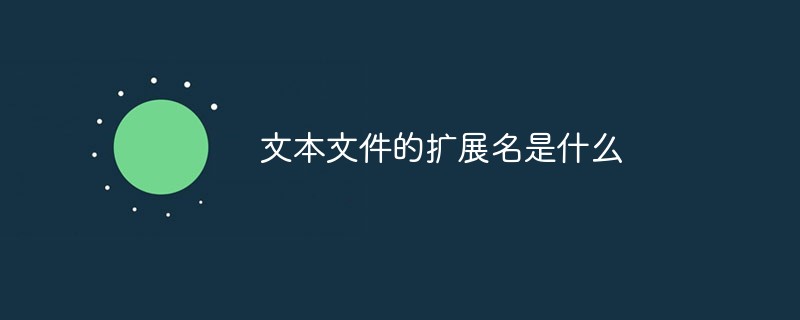
The operating environment of this tutorial: Windows 7 system, Dell G3 computer.
The extension of text files is "txt".
txt is a text format provided by Microsoft on the operating system. It is the most common file format. It has been used in many applications as early as the DOS era. It mainly stores text information, that is, text information. Most current operating systems use programs such as Notepad to save, and most software can view them, such as Notepad, browsers, etc.
.txtis the extension for a text file that contains very little formatting information..txtThe format is not clearly defined. It usually refers to those formats that can be accepted by the system terminal or a simple text editor. Any program that can read text can read files with the.txtextension, so such files are generally considered to be universal and cross-platform.
Due to their simple structure, text files are widely used to record information. It avoids some of the problems encountered by other file formats. In addition, when some information in a text file is incorrect, it is often easier to recover from the error and continue processing the rest of the content. One disadvantage of text files is that they tend to have lower entropy, meaning that less storage space can be used to record the information.
How to create a txt text file
1. In a blank space on the Windows desktop, right-click the mouse

2. In the menu that opens, click "New" - "Text Document"

3. Enter the specified file name


For more related knowledge, please visit theFAQcolumn!
The above is the detailed content of What is the extension of text file. For more information, please follow other related articles on the PHP Chinese website!