
How to package nodejs executable file with pkg? The following article will introduce to you how to use pkg to package theNodeproject into an executable file. I hope it will be helpful to you!

##Node.js
Node.js
project can be packaged as an executable file, which can even be run on devices without Node.js installed.Experimental environment Operating system: windows
node version : 16.14.2
Operation processDownload PKG
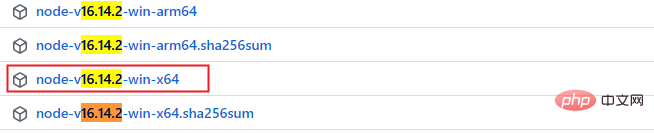
We can choose to install it globally and execute it in any directory:
$ npm install -g pkg
Packaging program
const express = require('express'); const app = express(); app.get('/', (req, res) => { res.send('Hello World!'); }); app.listen(3000, () => { console.log('Express web app on localhost:3000'); });
$ pkg server.js
$ pkg server.js > pkg@5.6.0 > Targets not specified. Assuming: node16-linux-x64, node16-macos-x64, node16-win-x64 > Fetching base Node.js binaries to PKG_CACHE_PATH fetched-v16.14.2-linux-x64 [ ] 0%> Not found in remote cache: {"tag":"v3.3","name":"node-v16.14.2-linux-x64"} > Building base binary from source: built-v16.14.2-linux-x64 > Error! Not able to build for 'linux' here, only for 'win'
$ pkg -t win server.js
$ pkg -t win server.js > pkg@5.6.0 > Fetching base Node.js binaries to PKG_CACHE_PATH fetched-v16.14.2-win-x64 [ ] 0%> Not found in remote cache: {"tag":"v3.3","name":"node-v16.14.2-win-x64"} > Building base binary from source: built-v16.14.2-win-x64 > Fetching Node.js source archive from nodejs.org... > Error! AssertionError [ERR_ASSERTION]: The expression evaluated to a falsy value:
{"tag":"v3.3","name":"node-v16.14.2-win-x64"}
$ pkg -t win server.js > pkg@5.6.0
The above is the detailed content of How to use pkg to package Node.js project into an executable file?. For more information, please follow other related articles on the PHP Chinese website!