
swf is a vector-based Flash animation file format, which is widely used in web design, animation production and other fields. SWF files are often also called Flash files. FLASH software is generally used to create and generate SWF file formats, and PDF and other types can also be converted to SWF format through corresponding software; SWF can be opened with Flash Player, and the browser must have the Flash Player plug-in installed. Designers and developers can use it to create presentations, applications, and other content that allows user interaction.
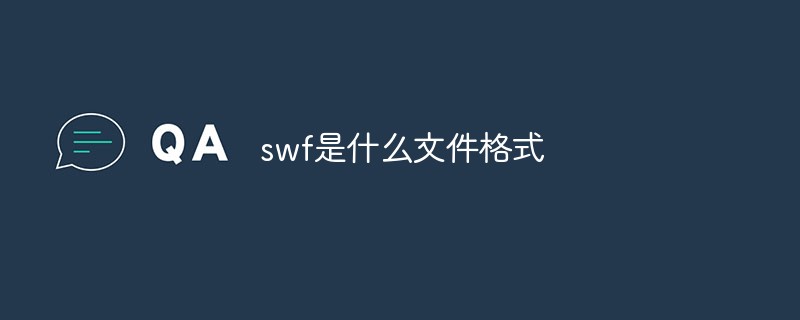
The operating environment of this tutorial: Windows 7 system, Dell G3 computer.
swf file format introduction
swf is a special format for Flash, the animation design software of Macromedia (acquired by ADOBE). Swf files are often also called Flash document. SWF is very popular, and more than 99% of Internet users can read SWF files.
swf can be opened with Adobe Flash Player, and the browser must have the Adobe Flash Player plug-in installed.
SWF is a vector-based Flash animation file format. FLASH software is generally used to create and generate SWF file formats. PDF and other types can also be converted to SWF format through corresponding software. SWF format files are widely used to create attractive applications that contain rich video, sound, graphics, and animation. You can create original content in Flash or import it from other Adobe applications such as Photoshop or Illustrator, quickly design simple animations, and use Adobe AcitonScript 3.0 to develop advanced interactive projects. Designers and developers can use it to create presentations, applications, and other content that allows user interaction. Flash can contain simple animations, video content, complex presentations and applications, and anything in between. Typically, individual units of content created using Flash are called applications, even though they may be simple animations. You can also build media-rich Flash applications by adding images, sounds, videos, and special effects.
SWF files can save video- and vector-based animations and sounds, as well as interactive text and graphics. It is commonly used to create applications, web games, and can be efficiently delivered over the Web. Some software products developed by Adobe can create SWF files, but in fact some non-Adobe software programs can also generate Shockwave Flash Movie files, such as MTASC, Ming and SWFTools.
swf padding
The SWF file format supports three basic types of padding.
Solid fill: SWF a simple RGB or RGBA color fill. An alpha value of 255 refers to a fully opaque fill. A SWF with an alpha value of zero means a completely transparent fill. Any number between 0 and 255 will be partially transparent.
Gradient fill: SWF gradient fill can be a linear or radial gradient.
Bitmap filling: SWF bitmap filling refers to filling with a bitmap character ID.
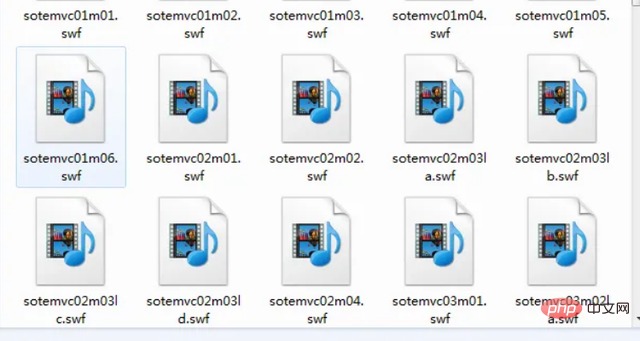
The difference between SWF and FLV
SWF was originally designed to display vector graphics in small sizes so that they can be easily used in websites It; while FLV stands for Flash Video and is used for video streaming on the Internet.
SWF files can be scripted with Actionscript to provide interaction and can be used in web games, but FLV cannot.
FLV uses lossy compression, while SWF is lossless. SWF uses lossless compression to maintain the quality of images used in animations and interactive applets, which means the file size can be quite large.
Since SWF files can only save a certain number of video frames, very long videos cannot be stored in SWF files. Although SWF files can save video data, they are not as good as FLV format, especially for long and high-quality video content.
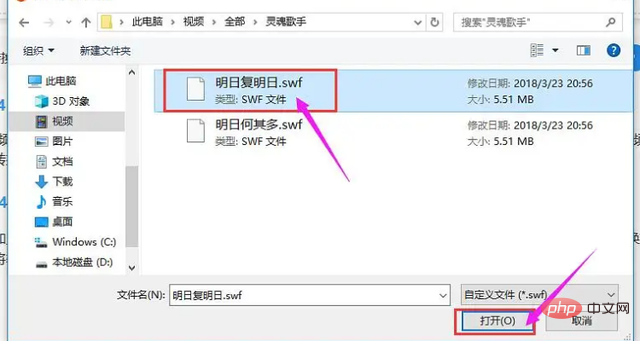
For more related knowledge, please visit theFAQcolumn!
The above is the detailed content of What file format is swf?. For more information, please follow other related articles on the PHP Chinese website!