
QQ has a linux version. The Linux version of QQ refers to "QQ for Linux", which is Tencent's instant messaging software based on the Linux platform; wineQQ can also be used as an alternative in the Linux environment. WineQQ is the windows version of QQ that can be run using wine under Linux. It has many functions, can transfer files, and LAN transfer is as fast as Windows.
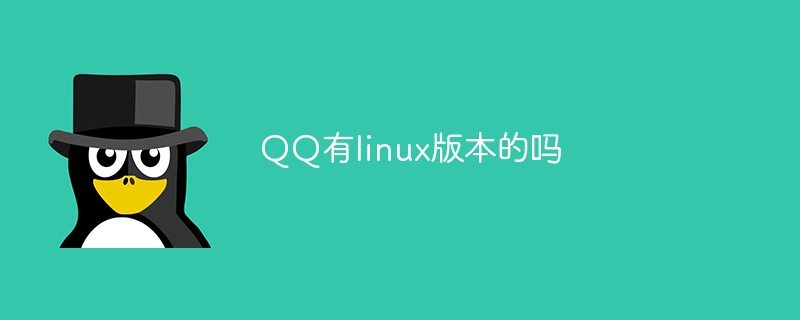
#The operating environment of this tutorial: linux7.3 system, Dell G3 computer.
QQ, the abbreviation of Tencent QQ, is an Internet-based instant messaging software launched by Tencent. [63]
QQ covers multiple operating platforms such as Windows, macOS, iPadOS, Android, iOS, Windows Phone, and Linux. The logo is a little penguin wearing a red scarf.
Therefore, QQ has a Linux version----"QQ for Linux".
QQ for Linux is an instant messaging software based on the Linux platform released by Tencent on July 31, 2008.
QQ for Linux is the QQ software provided by Tencent for the Linux platform. It is not open source software and has stopped serving. It returned on October 24, 2019, and the latest test version was released on April 1, 2020.
Wine QQ can also be used as an alternative in Linux environment. wineQQ is a Windows version of QQ that can be run under Linux using wine. It has many functions and can transfer files. LAN transmission is also as fast as Windows. The disadvantage is that it cannot actively video chat, takes up a lot of resources, has poor stability, and is easy to crash. .
System requirements
Linux kernel version: 2.6 and higher;
GTK version: 2.10 and higher.
Function introduction
Colorful interface
Be the first to support software replacement on the Linux platform The tones and shading match different Linux versions of users, reflecting different personalities and styles.
Manage multiple session windows
Users can manage multiple session windows in a multi-tab manner, and each child session window can be accessed from the parent The conversation window is separated and becomes an independent chat window.
Rich chat emoticons
Users can communicate with friends or groups in real time, send and receive default emoticons, and receive automatic messages from the other party. Define expression.
Integrate the core functions of QQ
Provide users with QQ’s core chat, search, settings and other functions, so that they can enjoy the fastest chat Experience without any interruptions.
Customize the order of groups
Users can freely drag and drop groups in the friend list and move commonly used groups to the top. Quickly select frequently used friends.
Rich new message prompts
When the user receives a new message, there will not only be a message box prompt on the taskbar, but also in the chat Windows and tabs are also richly animated.
Related recommendations: "Linux Video Tutorial"
The above is the detailed content of Is there a linux version of QQ?. For more information, please follow other related articles on the PHP Chinese website!