
In docker, tag is a command used to mark a local image and classify it into a certain warehouse; this command can be used to tag the image, and the syntax is "docker tag [OPTIONS] IMAGE[: TAG] [REGISTRYHOST/][USERNAME/]NAME[:TAG]".
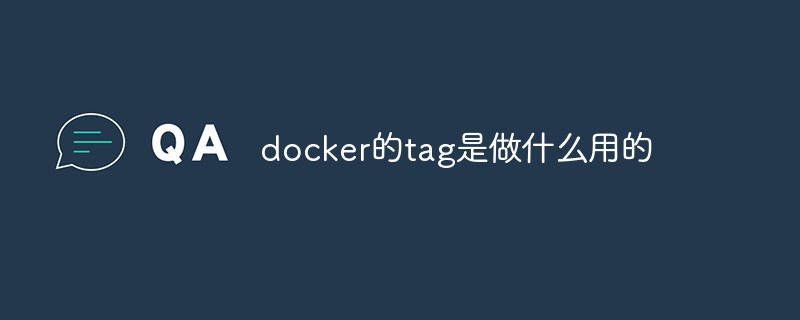
The operating environment of this tutorial: linux7.3 system, docker version 19.03, Dell G3 computer.
docker tag: Mark the local image and classify it into a certain warehouse.
Syntax
docker tag [OPTIONS] IMAGE[:TAG] [REGISTRYHOST/][USERNAME/]NAME[:TAG]
Example
Mark the image ubuntu:15.10 as a runoob/ubuntu:v3 image.
root@runoob:~# docker tag ubuntu:15.10 runoob/ubuntu:v3 root@runoob:~# docker images runoob/ubuntu:v3 REPOSITORY TAG IMAGE ID CREATED SIZE runoob/ubuntu v3 4e3b13c8a266 3 months ago 136.3 MB
The detailed explanation is as follows
Mirroring through ID tag
The following is a local mirror with an ID of 0e5574283393 to the "fedora" repository, the tag name version1.0:
docker tag 0e5574283393 fedora/httpd:version1.0
Mirroring by name tag
Use the name "httpd" tag to locally mirror to the repository "fedora", and its tag name is version1.0
docker tag httpd fedora/httpd:version1.0
Note that since the tag name referencing httpd is not specified, httpd:latest is referenced by default.
Tag an image by name and tag name
Make a label for the local image named httpd and tag name test. Its repository is fedora and the label name is version1.0.test.
docker tag httpd:test fedora/httpd:version1.0.test
tag an image to a private repository
To push an image to a private registry, rather than a public docker registry, you must specify a registry host name and port to tag the image.
docker tag 0e5574283393 myregistryhost:5000/fedora/httpd:version1.0
Recommended learning: "docker video tutorial"
The above is the detailed content of What is the docker tag used for?. For more information, please follow other related articles on the PHP Chinese website!
 The difference between k8s and docker
The difference between k8s and docker
 What are the methods for docker to enter the container?
What are the methods for docker to enter the container?
 What should I do if the docker container cannot access the external network?
What should I do if the docker container cannot access the external network?
 What is the use of docker image?
What is the use of docker image?
 Linux modify file name command
Linux modify file name command
 How to fix libcurl.dll missing from your computer
How to fix libcurl.dll missing from your computer
 How to sum three-dimensional arrays in php
How to sum three-dimensional arrays in php
 How to set up linux firewall
How to set up linux firewall