
Programming software includes: 1. Android studio, an Android integrated development tool; 2. WebStorm, a JavaScript development tool; 3. Intellij IDEA, an integrated environment for java development; 4. source inshght, a program Editor; 5. vscode, a cross-platform editor; 6. Eclipse, an extensible development platform based on Java; 7. NetBeans, used for writing, compiling, and debugging programs.
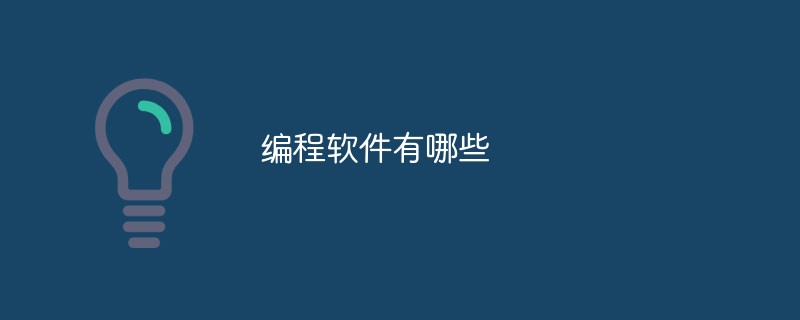
The operating environment of this tutorial: Windows 7 system, Dell G3 computer.
Programming software commonly used by programmers
1.Android studio
Yes There is better support for UI interface design and writing, and can be easily adjusted for multiple resolutions on the device. ProGuard tools and application signing are also supported. However, the current version of Android Studio cannot manage multiple projects in the same window.
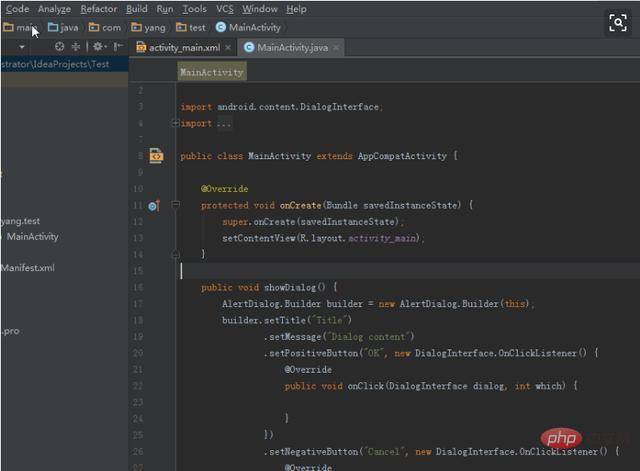
2.WebStorm
A JavaScript development tool owned by jetbrains. It has been praised by the majority of Chinese JS developers as "Web front-end development artifact", "the most powerful HTML5 editor", "the most intelligent JavaScript IDE", etc. It has the same origin as IntelliJ IDEA and inherits the powerful JS part of IntelliJ IDEA. However, my fans say this is a bit stuck, but it is still fully functional.
3.Intellij IDEA
Intellij IDEA is an integrated environment for java programming language development, and is also recognized as the most comprehensive in the industry. A good java development tool.

The main function of Intellij IDEA is the intelligent coding it advocates, which can effectively reduce the work of programmers, including intelligent selection and history recording functions. , coding assistance functions, flexible typesetting functions, etc.
4.source inshght
A program editor and code browser for project development, it has built-in Analysis of programs such as C/C, C# and Java. Source Insight analyzes your source code and dynamically maintains its own symbol database as you work, automatically showing you useful contextual information. Source Insight provides the fastest navigation of source code and source information of any program editor.
5.Vscode
Vscode, full name Visual Studio Code, is a cross-platform for writing modern web and cloud applications Source code editor.

6.Eclipse
An open source, Java-based extensible development platform. By itself, it is just a framework and a set of services for building development environments through plug-in components. Fortunately, Eclipse comes with a standard set of plug-ins, including Java development tools. Please install JAVA SDK before use.
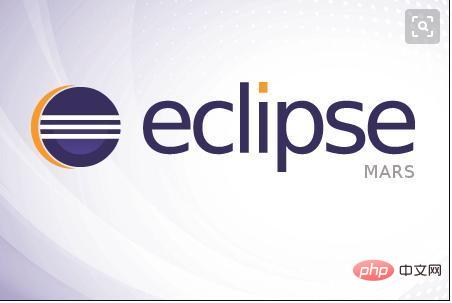
7.NetBeans
This is a development environment, a tool for programmers to write, compile, debug and deploy programs . It is written in Java but can support any programming language. In addition, there are a huge number of modules to extend NetBeans IDE. It is a free product and there are no restrictions on its use.
8.Atom
A cross-platform text editor launched on GitHub specifically for programmers. It has a simple and intuitive graphical user interface and has many interesting features: it supports CSS, HTML, JavaScript and other web programming languages. It supports macros, automatically completes the split-screen function, and integrates a file manager.
9.Hbuilder
This is a development tool specially built for the front-end, with fast coding, a complete syntax library and browser-compatible data, It can easily create mobile APPs and has a green and soft design that protects your eyes. Supports rapid development of HTML, CSS, JS, and PHP. Since the opening of registration, it has been deeply loved by the majority of front-end friends.
10. Transfer encoding to Xcode and you will find that Xcode compiles extremely quickly. Every operation is quick and easy. The best choice for C development, of course, you need to have a Mac. After finishing this IDE software developed by Apple, compared to other IDEs, apart from the simplicity of the interface, what is the biggest advantage?
11.sourceinsight
A program editor and code browser for project development, which has built-in analysis of C/C, C# and Java programs. Source Insight analyzes your source code and dynamically maintains its own symbol database as you work, automatically showing you useful contextual information.
12.pycharm
This is a Python IDE that comes with a complete set of tools to help users develop using the Python language. Tools to improve its efficiency, such as debugging, syntax highlighting, project management, code jumps, smart prompts, auto-completion, unit testing, version control, etc.
13.Dreamweaver
At least in DW, visual programming is more convenient. You can see the effect of typing code and automatically prompt Code functions.
The above are the software commonly used by programmers that I want to share with my friends. The needs of people at different learning stages will be different. I am sure that many people at the boss level have already played some software. It's thorough, but newbies can refer to it. Of course, as for whether these software are suitable for you, you can only know whether they are good or not by going through the pits yourself.
14.Notepad
Notepad can support 27 programming languages, such as C, C, Java, C# , XML, HTML, PHP, JavaScript, etc., is a must-have text editor for programmers. Compared with Microsoft Notepad, it is small and efficient, and is a good choice.
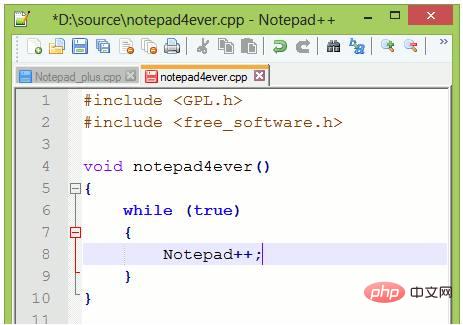
15.EditPlus
EditPlus is a small and powerful text processing, HTML produced by Sangil Kim of South Korea and programming language Windows editor, which can be used as a simple IDE for C, Java, PHP and other languages by setting up user tools
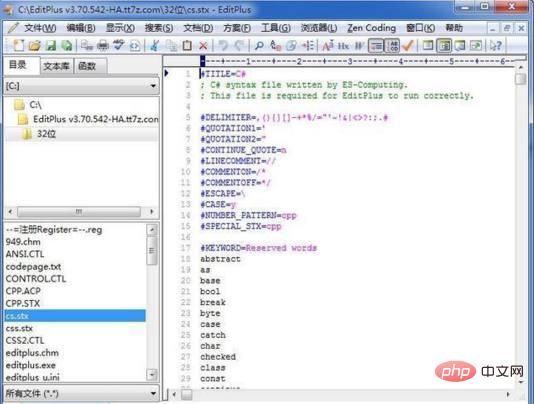
16.Sublime Text
Sublime Text is a code editor and an advanced text editor for HTML and prose. It has a beautiful user interface and powerful features, such as code thumbnails, Python plug-ins, code snippets, etc.
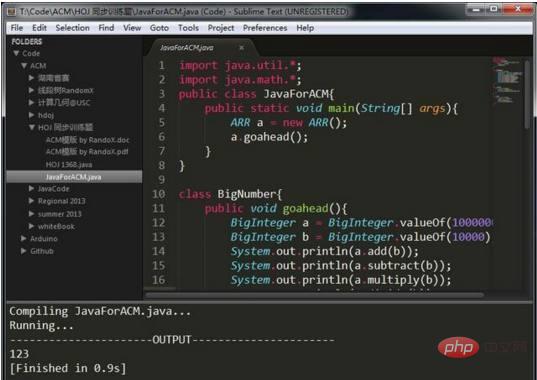
17.ultraedit
Ultraedit is a famous text editor produced by IDM Computer Solutions. It can edit text, Hex, ASCII Code can replace Notepad.
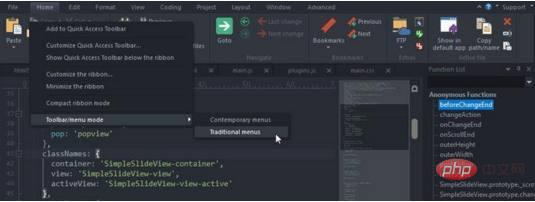
For more programming related knowledge, please visit:Programming Video! !
The above is the detailed content of What are the programming software?. For more information, please follow other related articles on the PHP Chinese website!