
How to use Node for crawling? The following article will talk about using Node.js to develop a simple image crawling function. I hope it will be helpful to you!
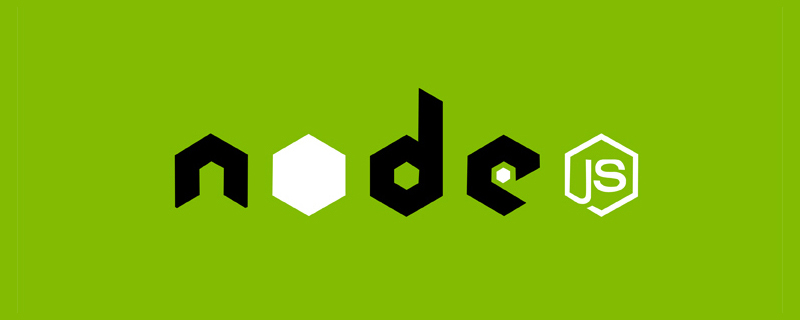
The main purpose of the crawler is to collect some specific data that is publicly available on the Internet. Using this data, we can analyze some trends and compare them, or train models for deep learning, etc. In this issue, we will introduce a node.js package specially used for web crawling - node-crawler, and we will use it to complete a simple crawler case to crawl Pictures on the web page and downloaded locally.
node-crawler is a lightweight node.js crawler tool that takes into account both efficiency and Convenience, supports distributed crawler system, supports hard coding, and supports http front-level proxy. Moreover, it is entirely written by nodejs and inherently supports non-blocking asynchronous IO, which provides great convenience for the crawler's pipeline operation mechanism. At the same time, it supports quick selection of DOM (you can use jQuery syntax). It can be said to be a killer function for the task of grabbing specific parts of the web page. There is no need to hand-write regular expressions, which improves Reptile development efficiency.
We first create a new project and create index.js as the entry file.
Then install the crawler library node-crawler .
# PNPM pnpm add crawler # NPM npm i -S crawler # Yarn yarn add crawler
Then use require to introduce it.
// index.js
const Crawler = require("crawler");// index.js
let crawler = new Crawler({
timeout:10000,
jQuery:true,
})
function getImages(uri) {
crawler.queue({
uri,
callback: (err, res, done) => {
if (err) throw err;
}
})
}From now on we will start to write a method to get the image of the html page. crawler After instantiation, it is mainly placed in its queue for Write link and callback methods. This callback function will be called after each request is processed.
I would like to explain here that Crawler uses the request library, so the parameter list available for configuration in Crawler is request A superset of the parameters of the library, that is, all configurations in the request library are applicable to Crawler.
Maybe you also saw the jQuery parameter just now. You guessed it right, it can be captured using the syntax of jQuery DOM element.
// index.js
let data = []
function getImages(uri) {
crawler.queue({
uri,
callback: (err, res, done) => {
if (err) throw err;
let $ = res.$;
try {
let $imgs = $("img");
Object.keys($imgs).forEach(index => {
let img = $imgs[index];
const { type, name, attribs = {} } = img;
let src = attribs.src || "";
if (type === "tag" && src && !data.includes(src)) {
let fileSrc = src.startsWith('http') ? src : `https:${src}`
let fileName = src.split("/")[src.split("/").length-1]
downloadFile(fileSrc, fileName) // 下载图片的方法
data.push(src)
}
});
} catch (e) {
console.error(e);
done()
}
done();
}
})
}You can see that $ was used to capture the img tag in the request. Then we use the following logic to process the link to the completed image and strip out the name so that it can be saved and named later. An array is also defined here, its purpose is to save the captured image address. If the same image address is found in the next capture, the download will not be processed repeatedly.
The following is the information printed using $("img") on the Nuggets homepage html:
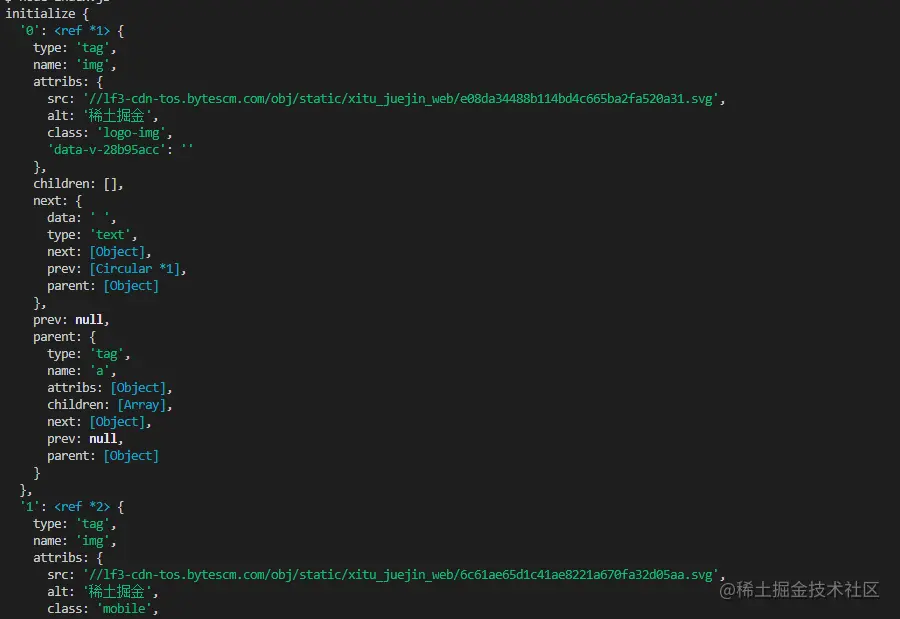
Download pictures
Before downloading, we need to install a nodejs package—— axios, yes you read that right, axios Not only provided to the front end, it can also be used by the back end. But because downloading pictures needs to be processed into a data stream, responseType is set to stream. Then you can use the pipe method to save the data flow file.
const { default: axios } = require("axios");
const fs = require('fs');
async function downloadFile(uri, name) {
let dir = "./imgs"
if (!fs.existsSync(dir)) {
await fs.mkdirSync(dir)
}
let filePath = `${dir}/${name}`
let res = await axios({
url: uri,
responseType: 'stream'
})
let ws = fs.createWriteStream(filePath)
res.data.pipe(ws)
res.data.on("close",()=>{
ws.close();
})
}Because there may be a lot of pictures, so if you want to put them in one folder, you need to determine whether there is such a folder. If not, create one. Then use the createWriteStream method to save the obtained data stream to the folder in the form of a file.
Then we can try it. For example, we capture the pictures under the html of the Nuggets homepage:
// index.js
getImages("https://juejin.cn/")After execution, we can find that all the pictures in the static html have been captured.
node index.js
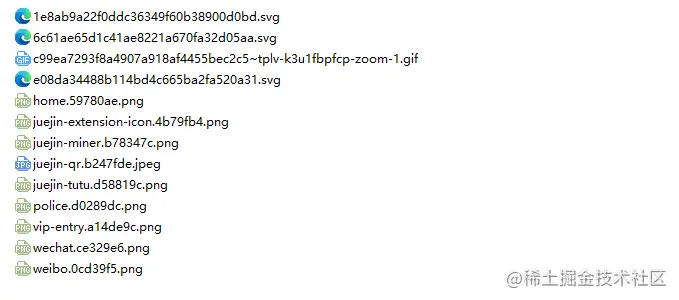
Conclusion
At the end, you can also see that this code may not work SPA (Single Page Application). Since there is only one HTML file in a single-page application, and all the content on the web page is dynamically rendered, it remains the same. No matter what, you can directly handle its data request to collect the information you want. No.
One more thing to say is that many friends use request.js when processing requests to download images. Of course, this is possible and even requires less code, but I want to say What's more, this library has been deprecated in 2020. It is better to replace it with a library that has been updated and maintained.
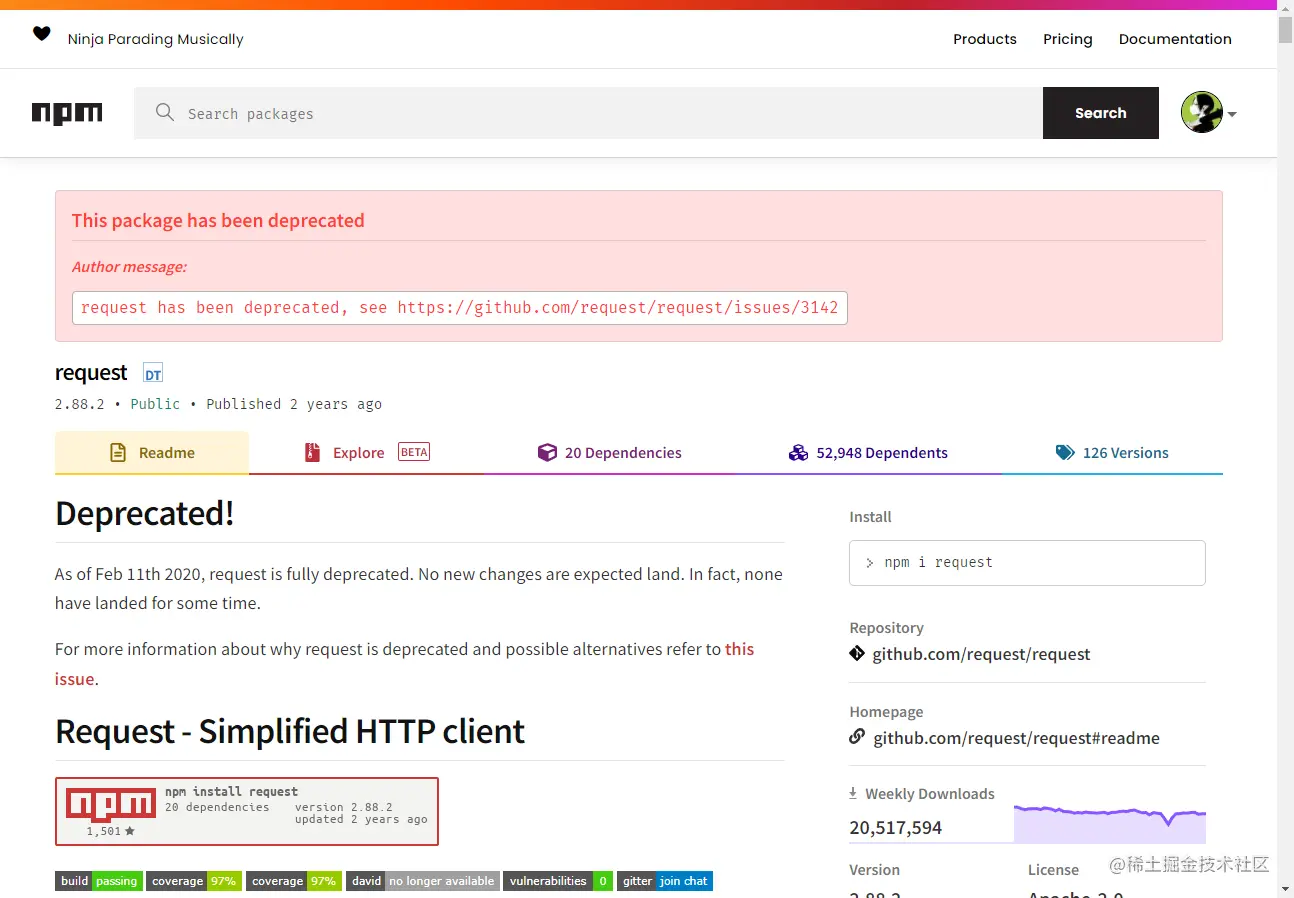
For more node-related knowledge, please visit: nodejs tutorial!
The above is the detailed content of Detailed explanation of how to use Node.js to develop a simple image crawling function. For more information, please follow other related articles on the PHP Chinese website!