
Two methods to check the number of mysql digits: 1. In the cmd command window, use the cd command to enter the bin directory of the mysql installation directory, and then execute the "mysql -V" or "mysql --version" command , you can view the digit information in the output results. 2. In the mysql console, execute the "show variables like '%version_%';" command, and you can view the digit information under the Value column of the output list.
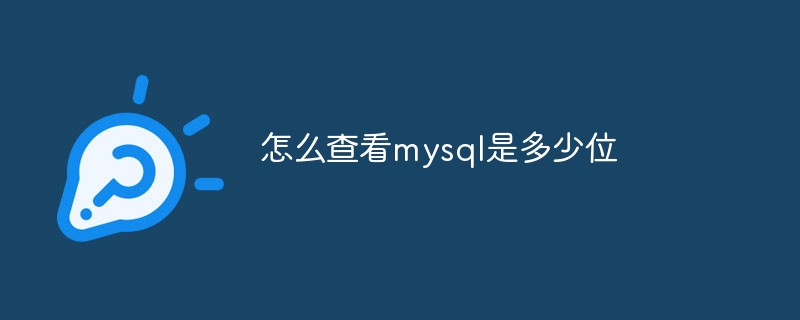
The operating environment of this tutorial: windows7 system, mysql5.6.17 version, Dell G3 computer.
Two ways to check the number of bits in mysql
##Method 1: View in cmd window
In the cmd command window, use the cd command to enter the bin directory of the mysql installation directory, and then execute themysql -V or mysql --version command
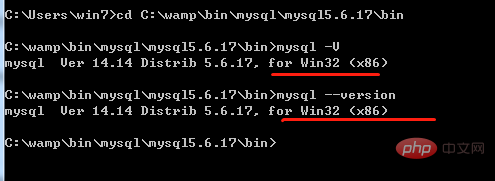
Method 2: mysql console view
In the mysql console, execute the show variables like '%version_%'; command 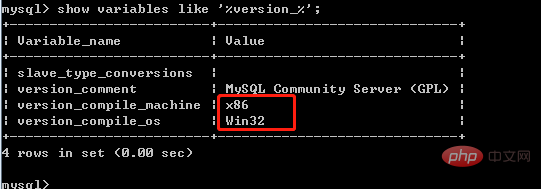
mysql video tutorial]
The above is the detailed content of How to check how many digits mysql is. For more information, please follow other related articles on the PHP Chinese website!