
ie6 browser supports "jquery1.9" and below versions; because support for ie6 to ie8 was removed in the later updated "jquery2.0" version in order to improve performance and reduce file size, so if you need to support IE6 browser, you need to use the "jquery1.9" version.
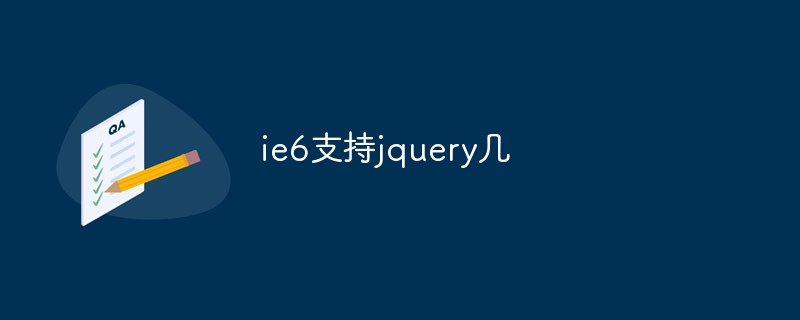
The operating environment of this tutorial: windows10 system, jquery3.2.1 version, Dell G3 computer.
ie6 browser supports "jquery1.9" and below versions
jQuery 2.0 version was released in early 2013. Shortly after jQuery 1.9 was released.
Remove support for IE6/IE7/IE8
The APIs supported by jQuery 2.0 are the same as jQuery 1.9. It won't add any major features, but it will remove support for IE 6/7/8 quirks, such as the infamous event model, IE7 "attroperties", HTML5 shims, etc.
The goal of 1.9 and 2.0 is to be interchangeable with the APIs they support. jQuery 2.0 will be smaller, faster, and will no longer have the problems introduced to support IE6/7/8. If you need to support IE6/7/8, please choose 1.9; otherwise, you can use either 1.9 or 2.0.
You can also use conditional comments to include only 1.9 when using IE6/7/8.
jQuery currently has 3 versions, namely 1x, 2x, and 3x;
1x version is currently the most widely used and supports IE6, 7, and 8; 2x and 3x versions do not support IE6. 7,8; version 1 is the most widely used, version 3 is still under maintenance
Final version: 1x: 1.12.4 (May 20, 2016); 2x: 2.2.4 (May 2016) January 20); 3x: 3.3.1 (January 20, 2018) (only supports the latest browsers)

Video tutorial recommendation: jQuery video tutorial
The above is the detailed content of How many jquery does ie6 support?. For more information, please follow other related articles on the PHP Chinese website!